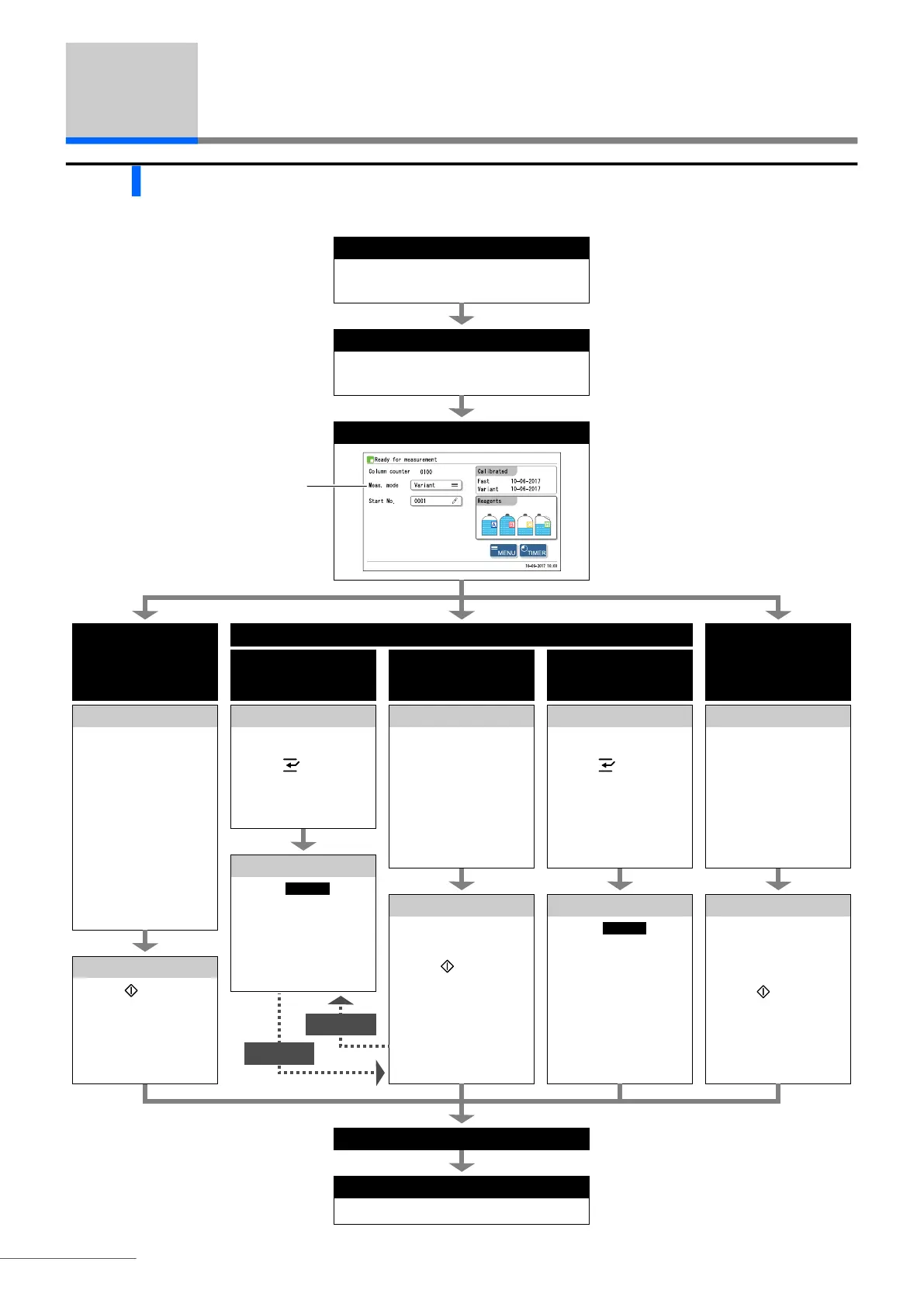Check before measurement
Sample measurement
Liquid waste
Eluents
Hemolysis washing solution
Printer paper
Normal measurement
(Multiple samples)
Sample preparation
1. Prepare samples in
sample containers.
2. Attach barcode labels
to sample tubes when
needed.
3. Set the containers in
sample racks.
4. Load the racks onto the
sampler.
Measurement
1. Set the measurement
start number when
needed.
2. Press .
• Sample measurement
3. After completion,
remove the racks.
HbA1c automatic
calibration
Standard solution preparation
1. Set the conditions when
needed.
2. Prepare dummy
samples in sample
containers.
3. Prepare standard
solutions in sample
cups.
4. Prepare calibration
information barcode.
5. Set the sample
containers in the
calibration rack.
6. Load the rack onto the
sampler.
HbA1c
control measurement
(Check the instrument)
Control preparation
1. Prepare controls in
sample containers.
2. Attach barcode labels
to sample tubes when
needed.
3. Set the containers in
the hemolysis control
rack.
4. Load the rack onto the
sampler.
STAT measurement
(Single sample during
normal measurement)
Standby screen
Power on
Press standby switch to power on.
• Warm-up and priming
Finish
Press standby switch to power off.
Standby screen
STAT measurement
(Single sample from
standby screen)
Sample preparation
1. Prepare sample in a
sample container.
2. Press .
3. Set the conditions.
4. Set the container in the
STAT port.
Measurement
1. Touch .
• Sample measurement
2. After completion,
remove the container.
Measurement
1. Set the conditions when
needed.
2. Set the measurement
start number when
needed.
3. Press .
• Control measurement.
4. After completion,
remove the rack.
Interrupt
STAT ends
Measurement
1. Press .
• Dummy sample
measurement
• Standard solution
measurement
2. After completion,
remove the rack.
Measurement
1. Touch .
• STAT measurement
reservation
• STAT measurement
interrupts normal
measurement.
2. After completion,
remove the container.
Sample preparation
1. Prepare sample in a
sample container.
2. Press .
3. Set the conditions.
4. Set the container in the
STAT port.
Start
Start
Check the measurement mode
(Variant or Fast) and
change it when needed.
