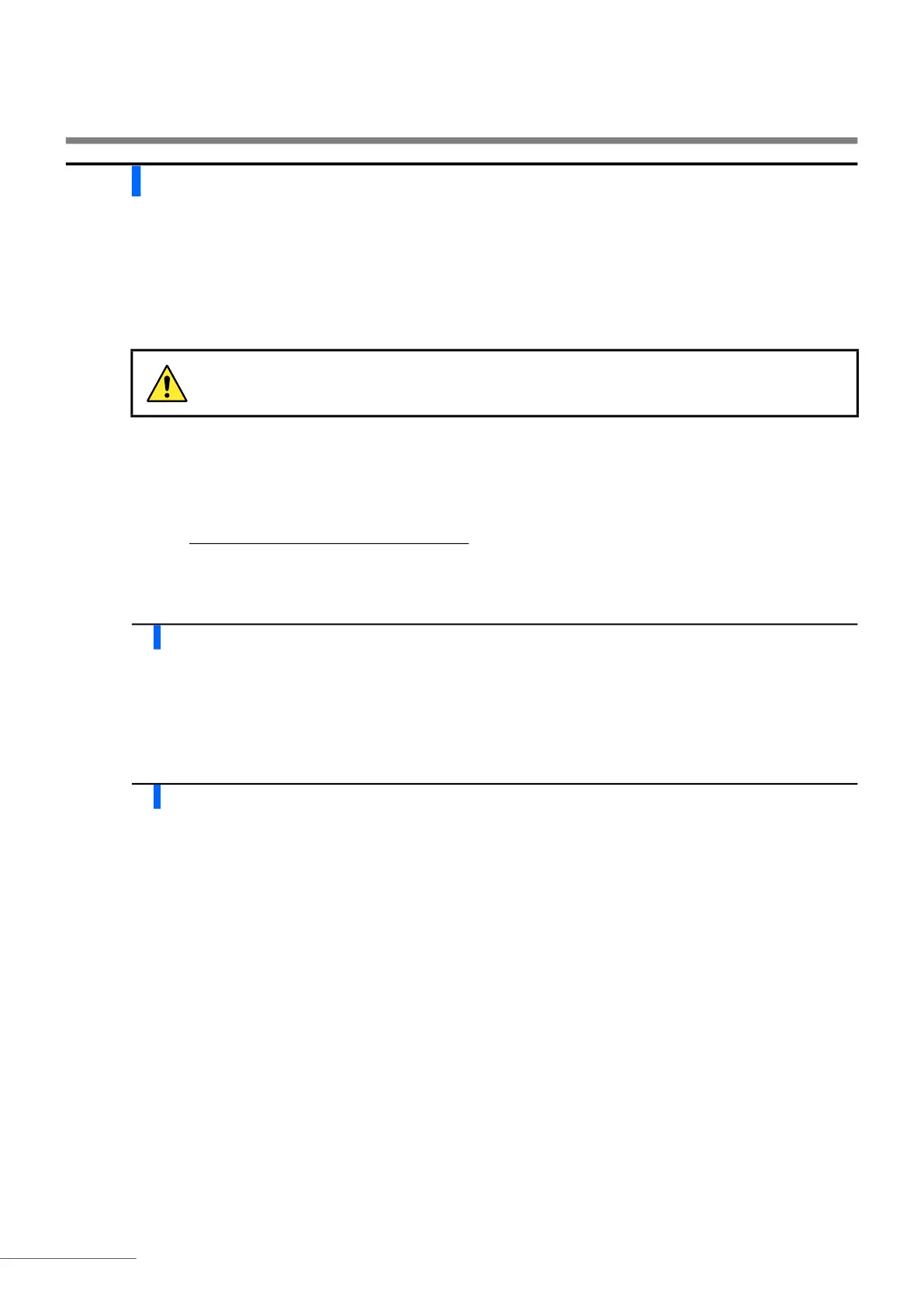Chapter 1 Before Use
HA-8190V 1-30
1.4.7 Connecting Peripheral Devices
Connecting the hand-held barcode reader
Connect the optional hand-held barcode reader to the B.C.R terminal on the rear panel of the instrument.
Connecting an external device
This instrument has an RS-232C data output terminal for connecting to an external device.
Prepare: RS-232C cross cable (double-shielded cable)
1 Connect the cable.
a Connect one end of the cable to the DATA OUT terminal on the rear panel of the instrument.
b Connect the other end of the cable to the RS-232C connector on the external device.
2 Activate the external output.
After performing steps in “1.5.1. Turning On the Power for the First Time” on page 1-32, set <External output setup>
to <Use> to activate the external output. See “3.7.3. Setting Up External Output” on page 3-27.
Use the specified cable to connect an external device to the instrument. Use of other cables
may cause electric shock or fire.
REFERENCE:
To connect an Ethernet cable:
Replace the DATA OUT terminal on the rear panel with the Ethernet port (optional Ethernet board). For more
information, contact your distributor.