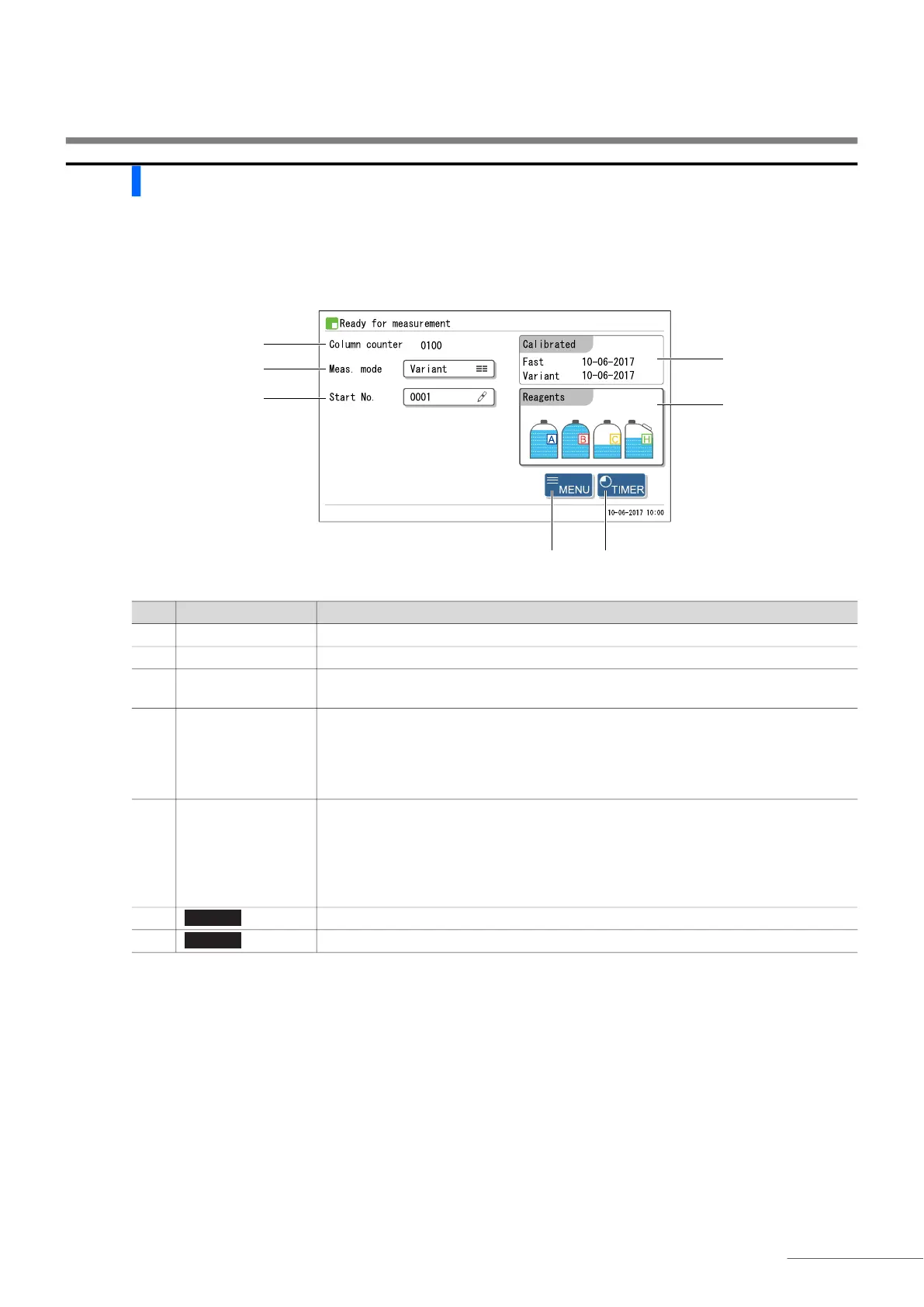HA-8190V 1-45
1.7 Basic Operations
1.7.2 Basic Operations
Standby screen
The standby screen appears after the power is turned on, and warm-up and priming are complete. Start all operations
for measurement, setup and maintenance from the standby screen and return to this screen after completing the tasks.
No. Item Description
a Column counter Displays the measurement count since the column was last replaced.
b Measurement mode Changes the measurement mode (Variant mode and Fast mode).
c Measurement start
number
Sets the measurement start numbers for normal measurement and HbA1c control
measurement.
d Dates when
calibration was
performed
Displays the date when calibration was last performed for each the Fast mode and
Variant mode. When calibration was performed on a different date for each mode, the
former date appears in red. When calibration has not been performed, consecutive
red hyphens (----------) appear. When calibration coefficients have been manually
entered from the operator panel, the dates appear in red marked with an asterisk (*).
e Remaining volumes
of reagents
Displays the remaining volumes of the reagents below.
A: Eluent A
B: Eluent B
C: Eluent CV
H: Hemolysis washing solution
Displays the [Reagent replace menu] screen when you touch inside the <Reagents>.
f Sets the timer.
g Displays the main menu.
