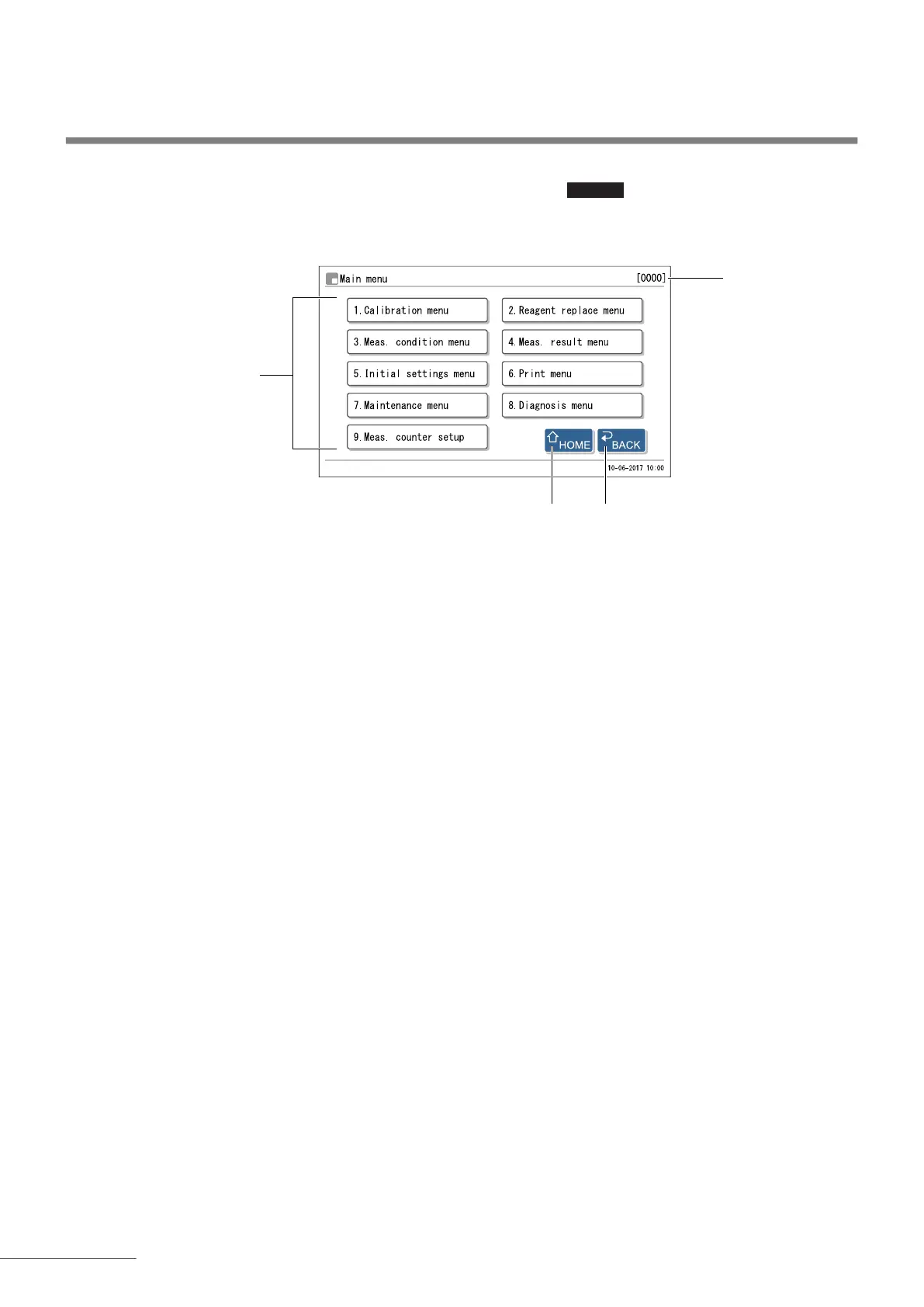Chapter 1 Before Use
HA-8190V 1-46
Menu screens
On a screen with [MENU] displayed (e.g., the standby screen), touch to go to the [Main menu] screen.
Example: To select <1. Calibration menu>, touch inside the <1. Calibration menu>.
REFERENCE:
Each menu screen has a different screen number. Screen numbers can be referred to when contacting your
distributor for service.
MENU
Returns to the previous screen.Returns to the standby screen.
Options
Screen number
Example: [Main menu] screen
