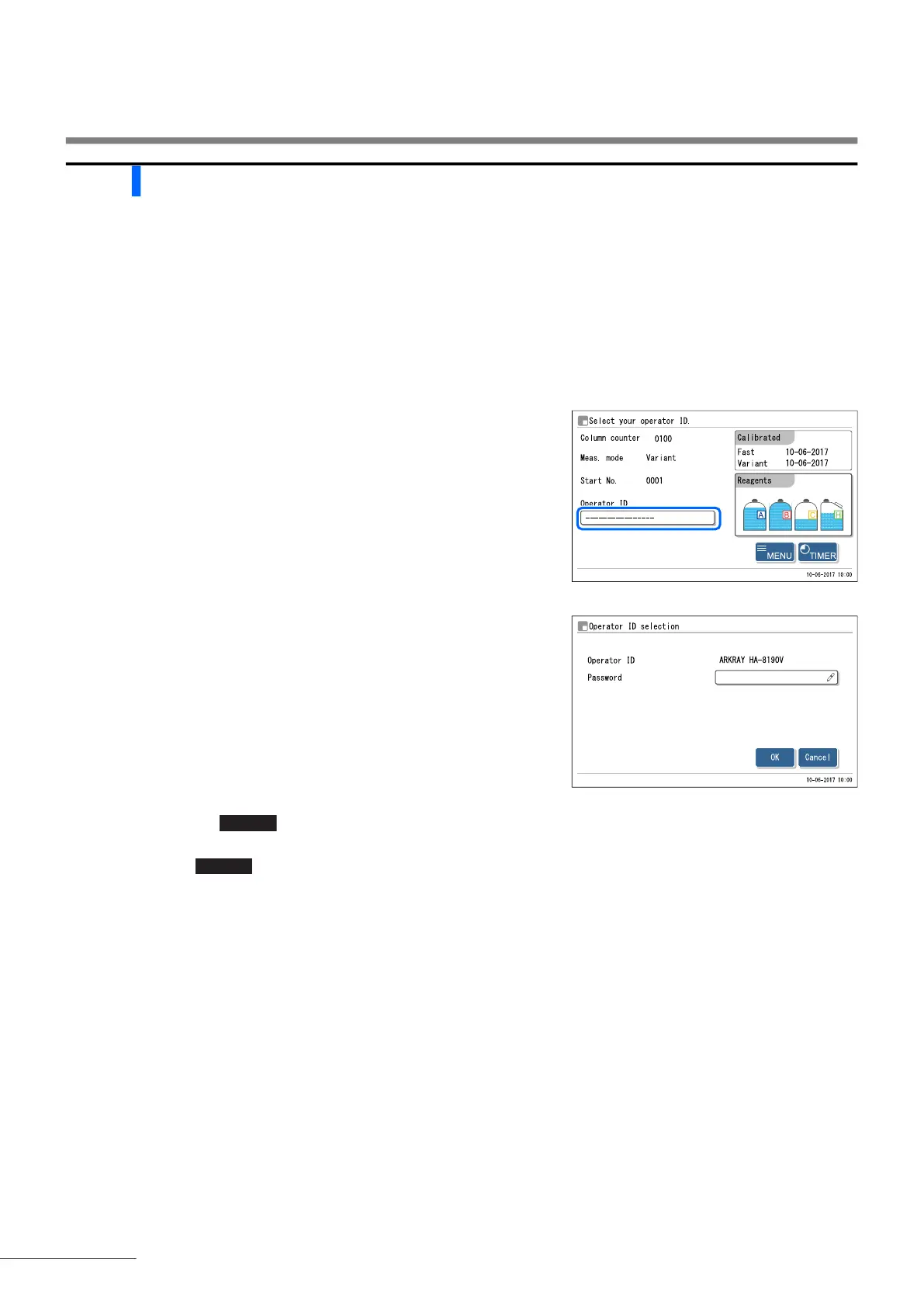Chapter 3 Auxiliary Operations
HA-8190V 3-48
3.11.4
Selecting the Operator ID
Once the operator management function has been enabled (see “3.11.1. Setting Up Operator Management” on page
3-44), you have to select your operator ID before operating the instrument. Some of the functions are restricted and
measurement cannot be performed until an operator ID is selected.
When starting up the instrument
When you start the instrument up, wait for warm-up to start and then select your operator ID by following the
instructions below.
a Touch [Operator ID].
b Touch your operator ID.
c Touch <Password> to enter the password if it has been set.
• Each character of your entry will appear as an asterisk (*).
• Go to step d if a password has not been set.
d Touch .
• The startup screen (warm-up, priming) or the standby screen will appear again.
• This cancels the functional restriction and allows you to perform operations including measurement.
REFERENCE:
If two short beeps sound while entering the password:
Your entry is incorrect. Enter the correct password.
To return to the previous screen:
Touch .
OK
