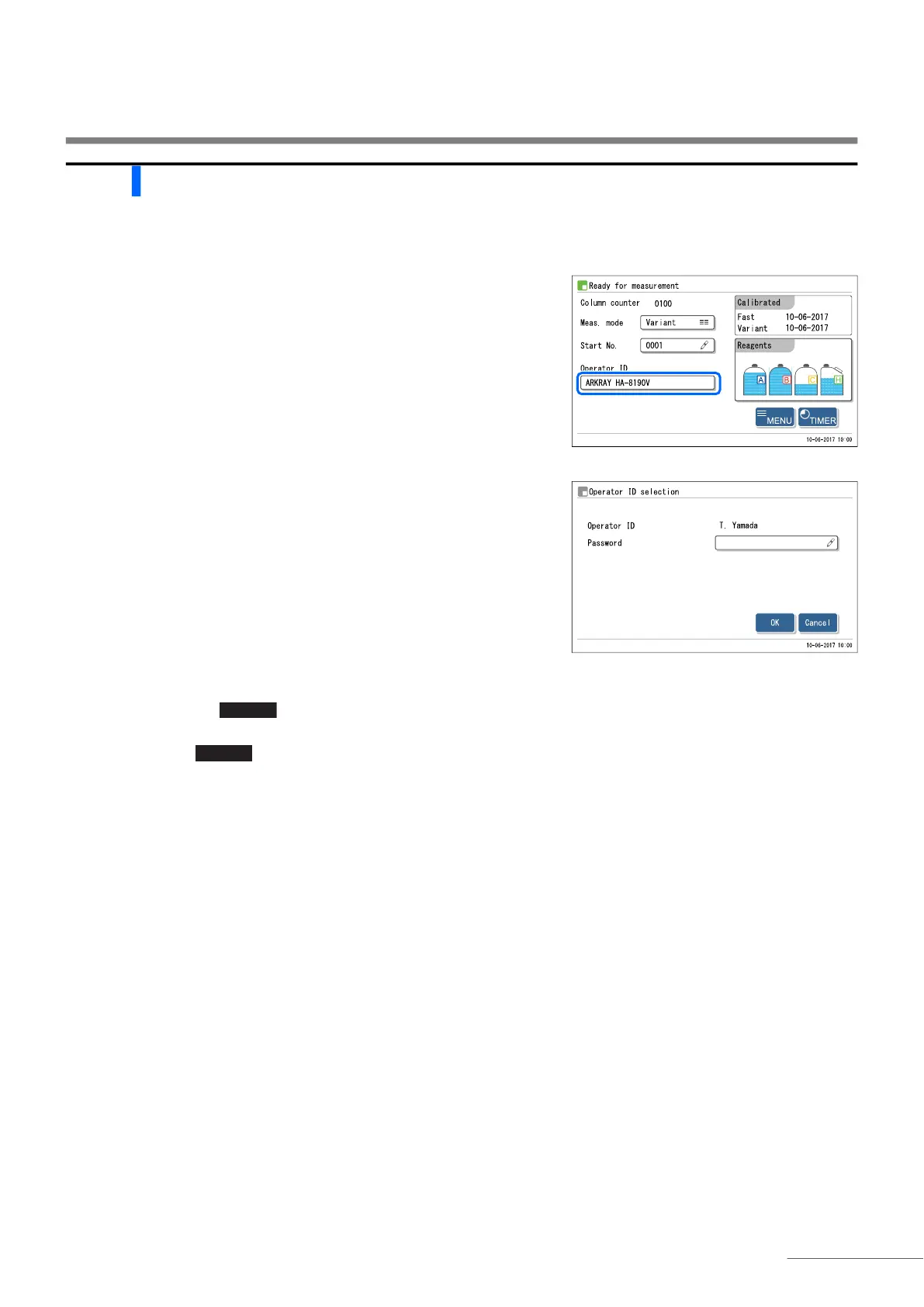3.11 Operator Management Setup
HA-8190V 3-49
3.11.5
Changing the Operator ID
If the operator is changed, change the operator ID to the one for the next operator.
a On the standby screen, touch <Operator ID>.
• The [Operator ID selection] screen will appear.
b Touch the operator ID of the next user.
c When a password has been set, touch <Password> and enter the
correct password.
• Each character of your entry will appear as an asterisk (*).
• Go to step d if a password has not been set.
d Touch to return to the standby screen.
REFERENCE:
If two short beeps sound while entering the password:
Your entry is incorrect. Enter the correct password.
To return to the previous screen:
Touch .
OK
