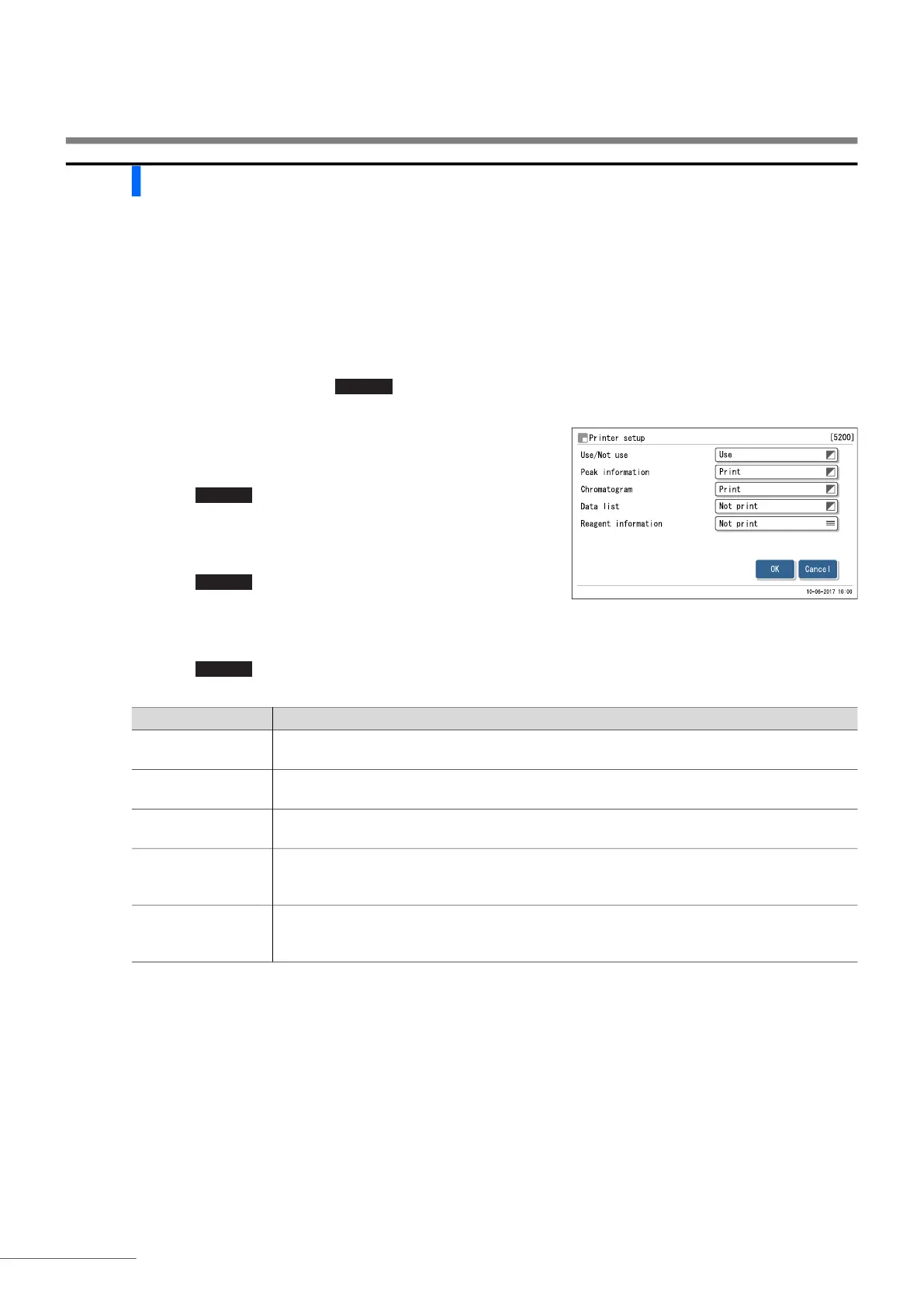Chapter 3 Auxiliary Operations
HA-8190V 3-26
3.7.2 Setting Up the Printer
You can deactivate the printer if you do not wish to print anything. When using the printer, you can select whether or
not to:
• Include peak information and/or chromatograms in individual measurement result reports.
• Automatically print reports which list measurement results, abnormal results, barcode errors and history of warning/
error/trouble at the end of a batch of measurements.
• Print reagent information at the beginning of batches or add it to individual measurement result reports.
a On the standby screen, touch , <5. Initial settings menu> and <2. Printer setup> in that order.
b Set the setup items.
• See the table below.
c Touch .
• The message “Settings changed. Save setting changes?” will
appear.
d Touch .
• This saves your settings and will return you to the [Initial settings
menu] screen.
e Touch to return to the standby screen.
MENU
OK
Setup item Description (default bolded)
Use/Not use Use: Uses the printer to print measurement results and information on the instrument.
Not use: Does not use the printer. Nothing is printed.
Peak information Print: Includes peak information in printed measurement result reports.
Not print: Does not include peak information.
Chromatogram Print: Includes chromatograms in printed measurement result reports.
Not print: Does not include chromatograms.
Data list Print: Automatically prints reports which list measurement results, abnormal results,
barcode errors and history of warning/error/trouble at the end of each batch.
Not print: Does not print these reports automatically.
Reagent information Not print: Does not print reagent information.
Each batch: Prints reagent information at the beginning of each batch.
Each measurement: Prints reagent information on each measurement results report.
HOME
