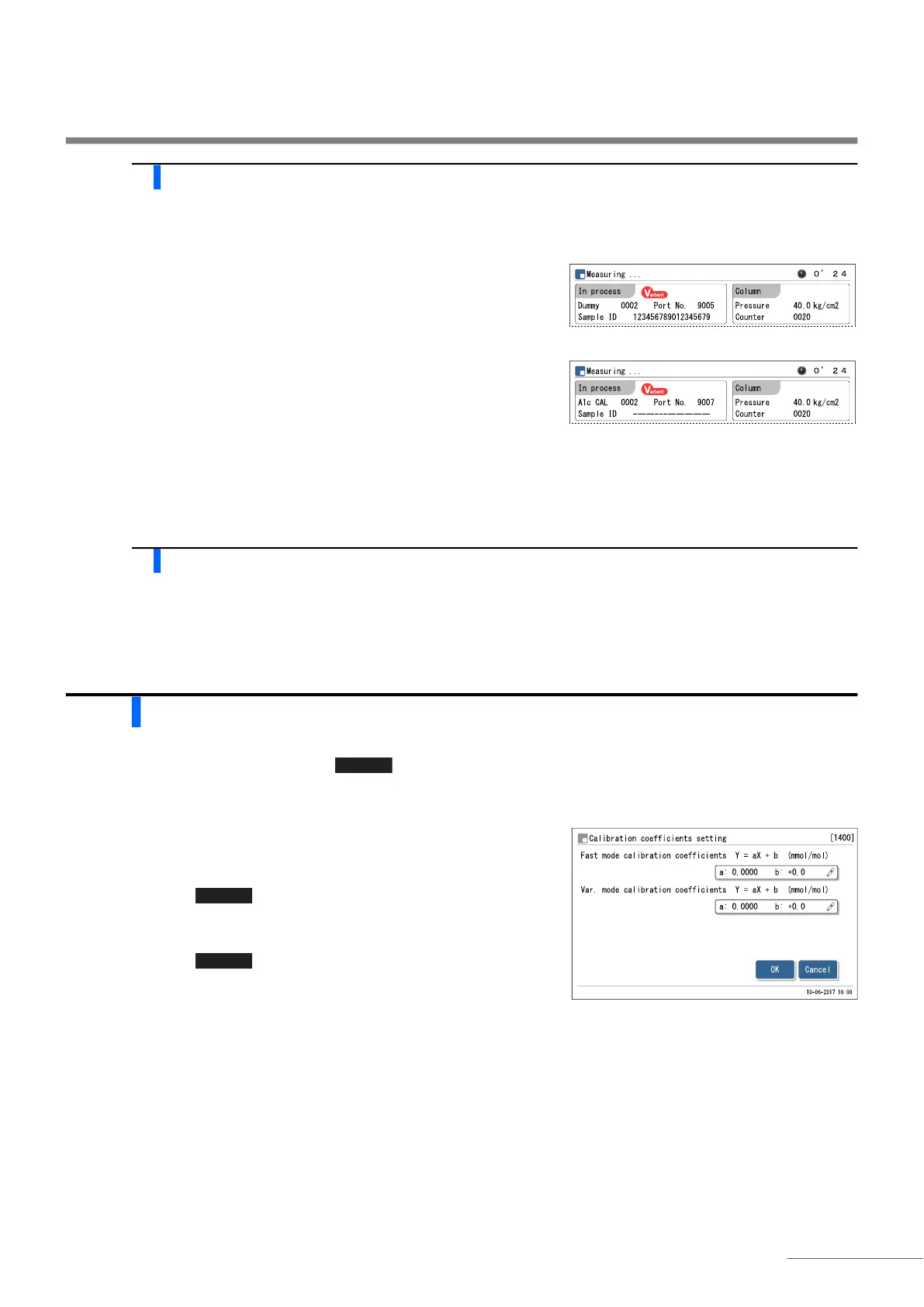2.8 HbA1c Calibration
HA-8190V 2-43
8 Check the measurement results.
“Measuring ...”
• Dummy samples and standard solutions will be measured in
that order.
“Results”
• The obtained measurement results will be displayed on the screen and printed out.
• See “2.9. Displayed and Printed Reports” on page 2-44.
9 Once the calibration is complete
a Check that the calibration rack is not moving, and remove the rack from the rack unloading side of the sampler.
2.8.2 Setting the Calibration Coefficients
a On the standby screen, touch , <1. Calibration menu> and <4. Calibration coefficients setting> in that
order.
b Enter <a> as the gradient and <b> as the intercept of the
calibration coefficients.
c Touch .
• The message “Save setting changes?” will appear.
d Touch .
• This saves your entries and will return you to the standby screen.
REFERENCE:
About stirring:
Only dummy samples in sample tubes are stirred. The
standard solutions are not stirred.
Measuring dummy samples
Measuring standard solutions
