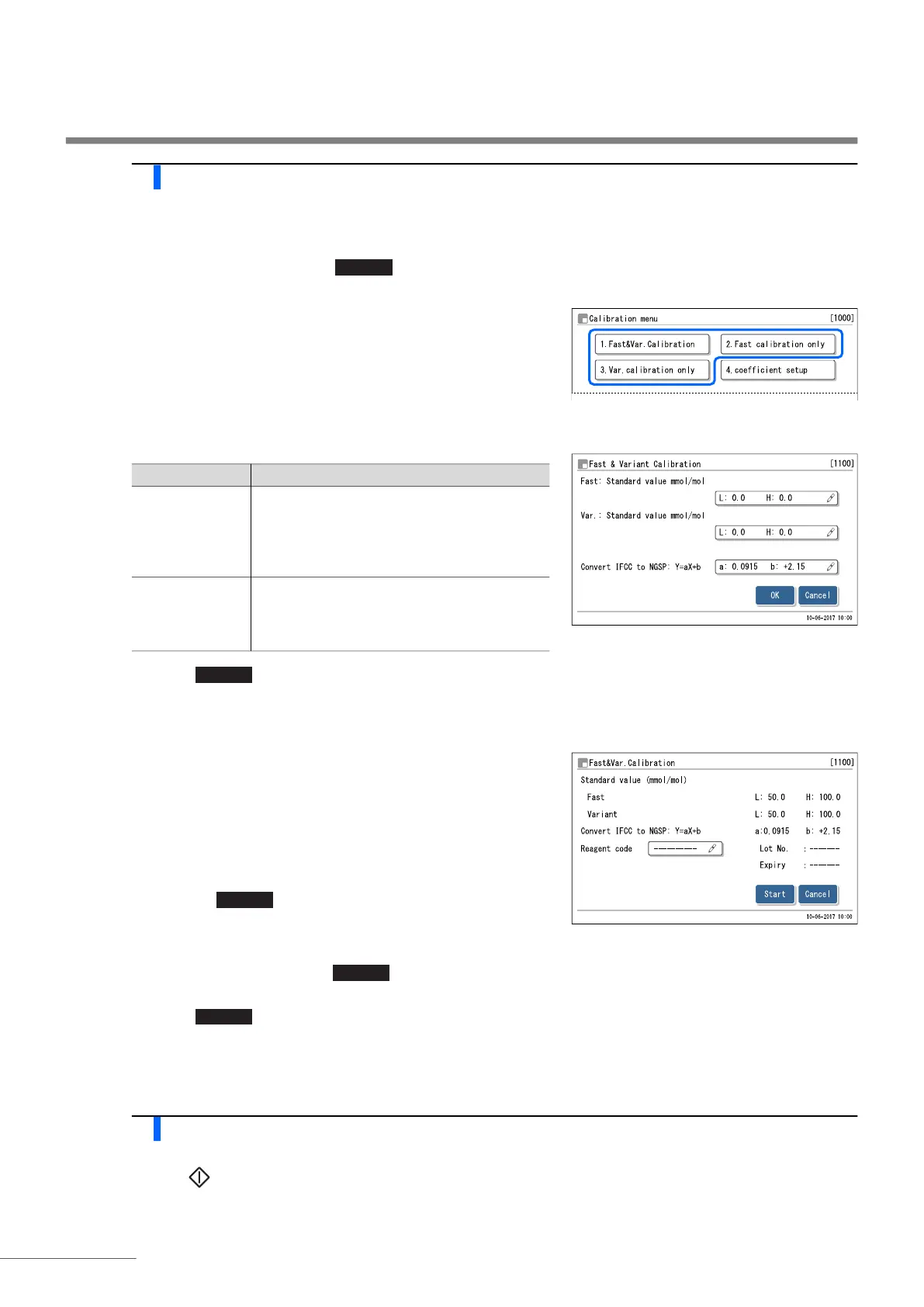Chapter 2 Measurement
HA-8190V 2-42
6 Set the standard values and start calibration (when needed).
When you have prepared sample tubes with a barcode label attached, skip to step 7.
a On the standby screen, touch , and then <1. Calibration menu>.
b Select the measurement mode to calibrate.
• Select one of the following:
<1. Fast&Var. Calibration>
<2. Fast calibration only>
<3. Var. calibration only>
c Set the setup items.
d Touch .
• New settings will be confirmed and <Reagent code> will appear.
e Enter the reagent information code written on the Standard value
list.
f Check your entry.
• To make any changes, touch and retry from step 7-a.
g Touch .
• The message “Preparing for measurement” will appear and the rack will be transported to the aspiration position.
• Go to step 9.
7 Start calibration (when using the calibration information from the barcode).
a Press .
• The message “Preparing for measurement” will appear and the rack will be transported to the aspiration position.
MENU
Example: Fast&Variant Calibration
Setup item Description
Standard value
mmol/mol
Enter the standard values, which are written
on the Standard value list that comes with the
calibrator. On the <Fast & Variant Calibration>
screen, enter the standard values for both the
Variant mode and Fast mode.
Convert IFCC to
NGSP: Y=aX+b
Enter coefficients “a” and “b” of the conversion
formula, “Y=aX+b”, to convert HbA1c values
from the IFCC unit (mmol/mol) to the NGSP
unit (%).
Example: Fast&Variant Calibration
REFERENCE:
By entering the reagent information code, information on the
lot number and expiration date of the calibrator is registered
in the instrument.
If you do not intend to use the reagent information code,
touch without entering any code.
Cancel
