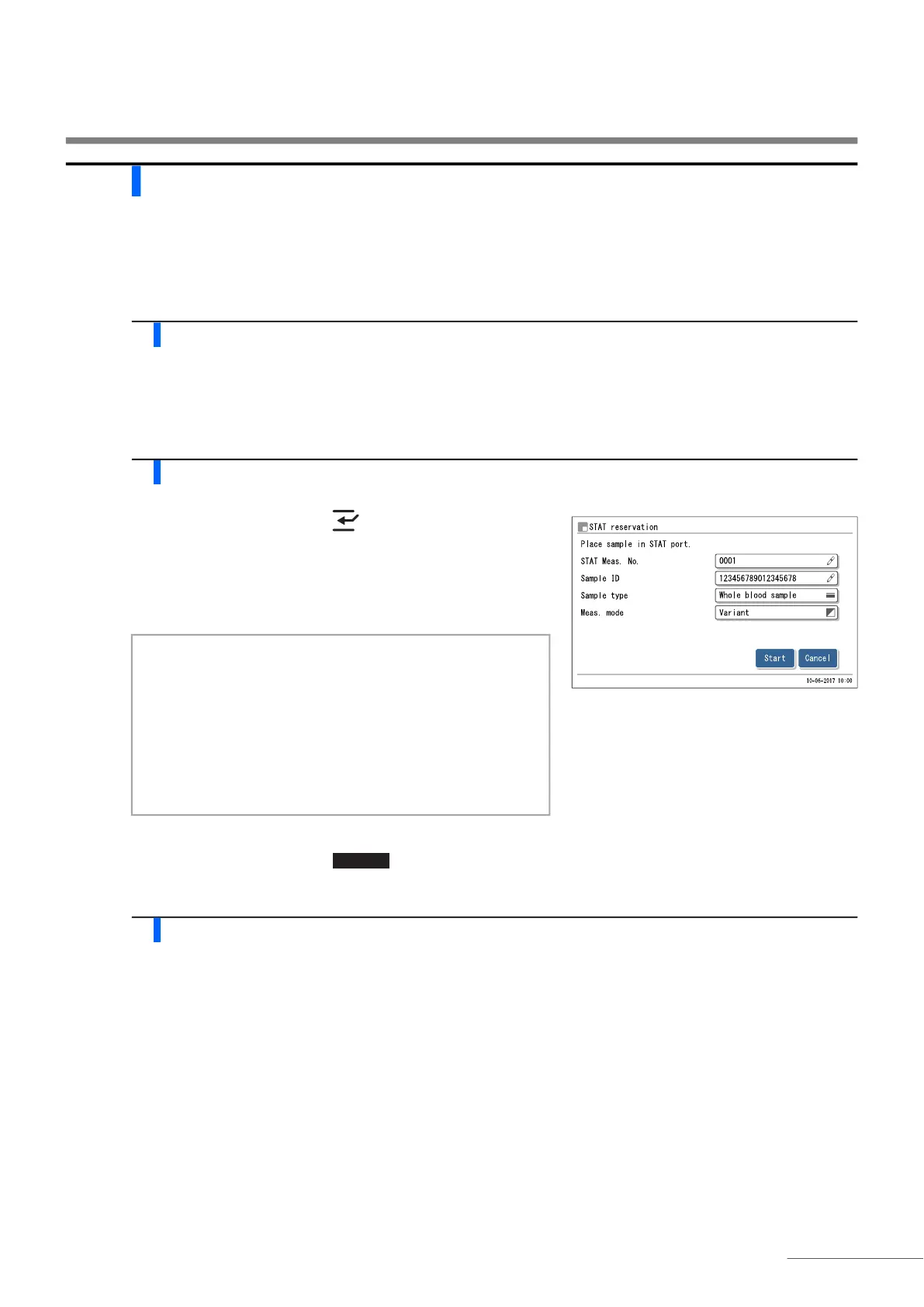2.6 STAT Measurement
HA-8190V 2-31
2.6.2 Measuring a Sample During Standby
With the standby screen on the display, one sample can be measured using the STAT port.
1 Prepare a sample for STAT measurement.
a Prepare a sample.
• See step 1 in “2.6.1. Measuring a Sample During Normal Measurement” on page 2-27.
2 Set the STAT measurement conditions.
a On the standby screen, press .
b Set the STAT measurement conditions.
• See step 2-b in “2.6.1. Measuring a Sample During Normal
Measurement” on page 2-28.
c Check the settings.
• To make any changes, touch and retry from step 2-a.
3 Set the sample in the STAT port.
a Set the sample in the STAT port.
• See step 3 in “2.6.1. Measuring a Sample During Normal Measurement” on page 2-28.
NOTE:
When measuring whole blood samples (anemia and
non-anemia):
Be sure to set <Sample type> to <Whole blood sample> or
<Anemia sample> to avoid seriously degrading the column.
If whole blood is measured with the <Hemolysis sample>
setting, it is recommended to replace the column with a new
one.
Cancel
