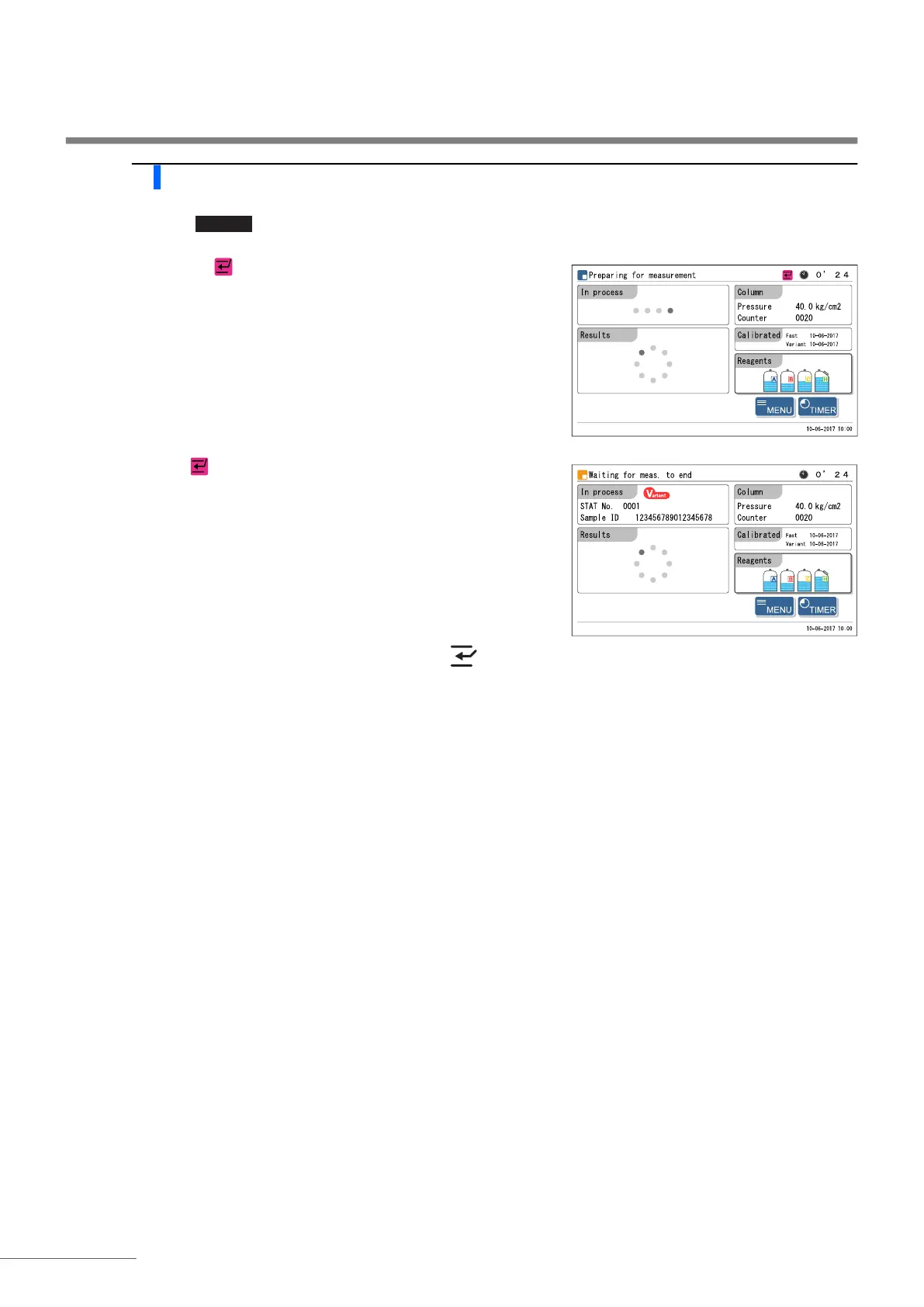Chapter 2 Measurement
HA-8190V 2-32
4 Start STAT measurement.
a Touch .
While the (STAT reservation icon) is flashing:
• STAT measurement has been reserved.
When disappears:
• The beeper will sound and the piercing nozzle will come
forward.
• The sample in the STAT port will be aspirated and STAT
measurement will start.
• The STAT measurement number will appear at the right side
of <STAT No.>.
“Results”
• The obtained STAT measurement result will be displayed on
the screen and printed out.
• See “2.9. Displayed and Printed Reports” on page 2-44.
b Remove the sample from the STAT port.
• See step 5 in “2.6.1. Measuring a Sample During Normal Measurement” on page 2-30.
Start
REFERENCE:
To perform another STAT measurement, press at this
point. See step 3 in “2.6.1. Measuring a Sample During Normal
Measurement” on page 2-28.
