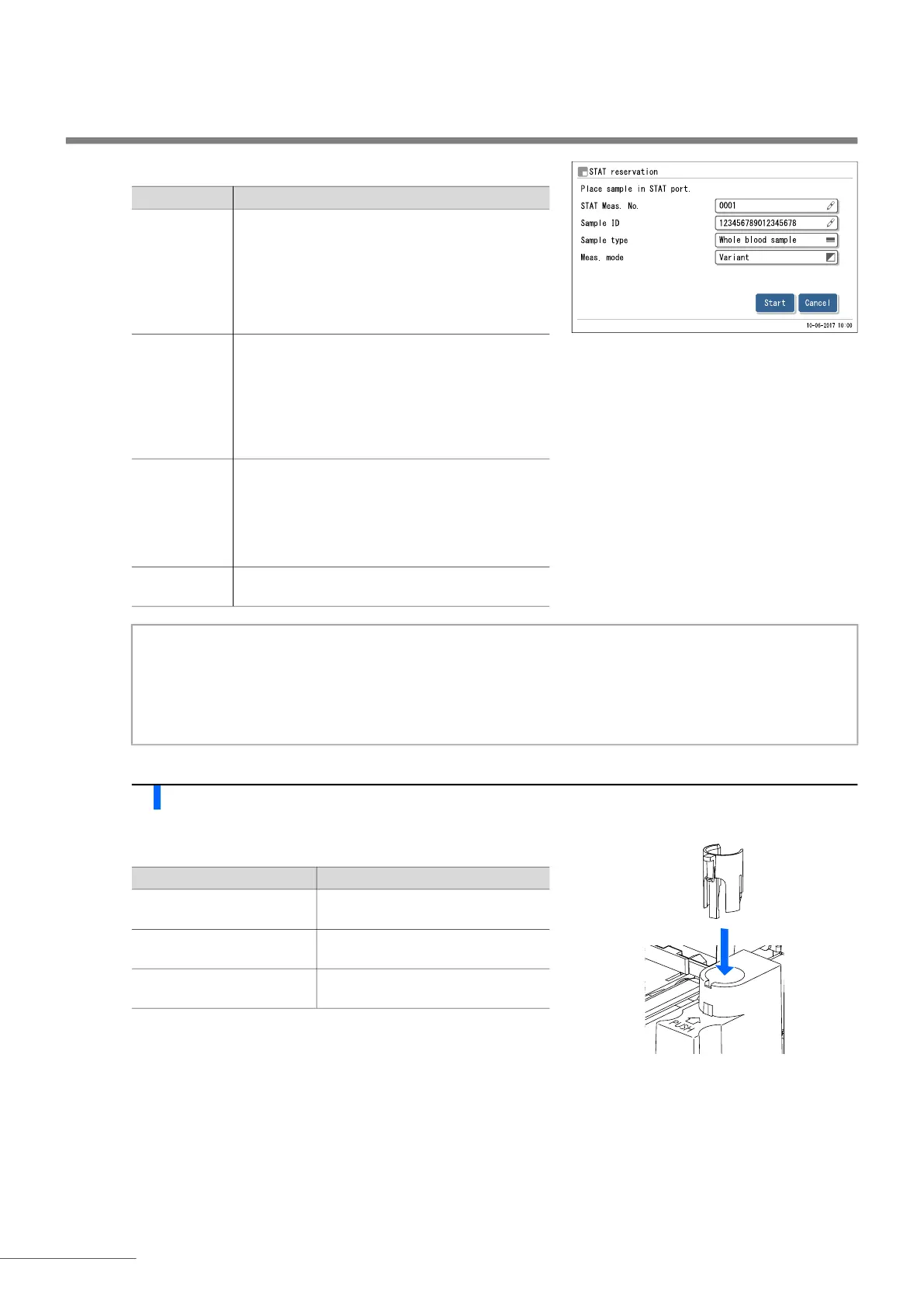Chapter 2 Measurement
HA-8190V 2-28
b Set the STAT measurement conditions.
3 Set the sample in the STAT port.
a Set the adapter in the STAT port if needed.
Setup item Description
STAT Meas.
No.
Enter a number to be assigned to the STAT
measurement sample. The number that initially
appears is one higher than the measurement
number of the previous STAT measurement. This
number is reset to “0001” when the standby
screen appears next time.
Range: 0000 to 9999
Sample ID Enter an ID for sample to be measured. Sample
IDs can also be entered with the optional
hand-held barcode reader. Measurement can be
performed with this field filled with hyphens (-) as
initially displayed.
Settable characters: Up to 18 digits of numbers
and letters
Sample type Select the type of sample from <Whole blood
sample>, <Hemolysis sample> and <Anemia
sample>. Selecting <Anemia sample> performs
measurement at a lower dilution ratio than that
used for <Whole blood sample>.
Default setting: Whole blood sample
Meas. mode Select the measurement mode in which the STAT
measurement is performed.
NOTE:
When measuring whole blood samples (anemia and non-anemia):
Be sure to set <Sample type> to <Whole blood sample> or <Anemia sample> to avoid seriously degrading the
column. If whole blood is measured with the <Hemolysis sample> setting, it is recommended to replace the
column with a new one.
Sample container Required adapter
Sample tube
(about 13 mm diameter)
Conventional adapter
(gray, in the accessory case)
Sample tube
(about 15 mm diameter)
None
Sample cup Conventional adapter
(gray, in the accessory case)
