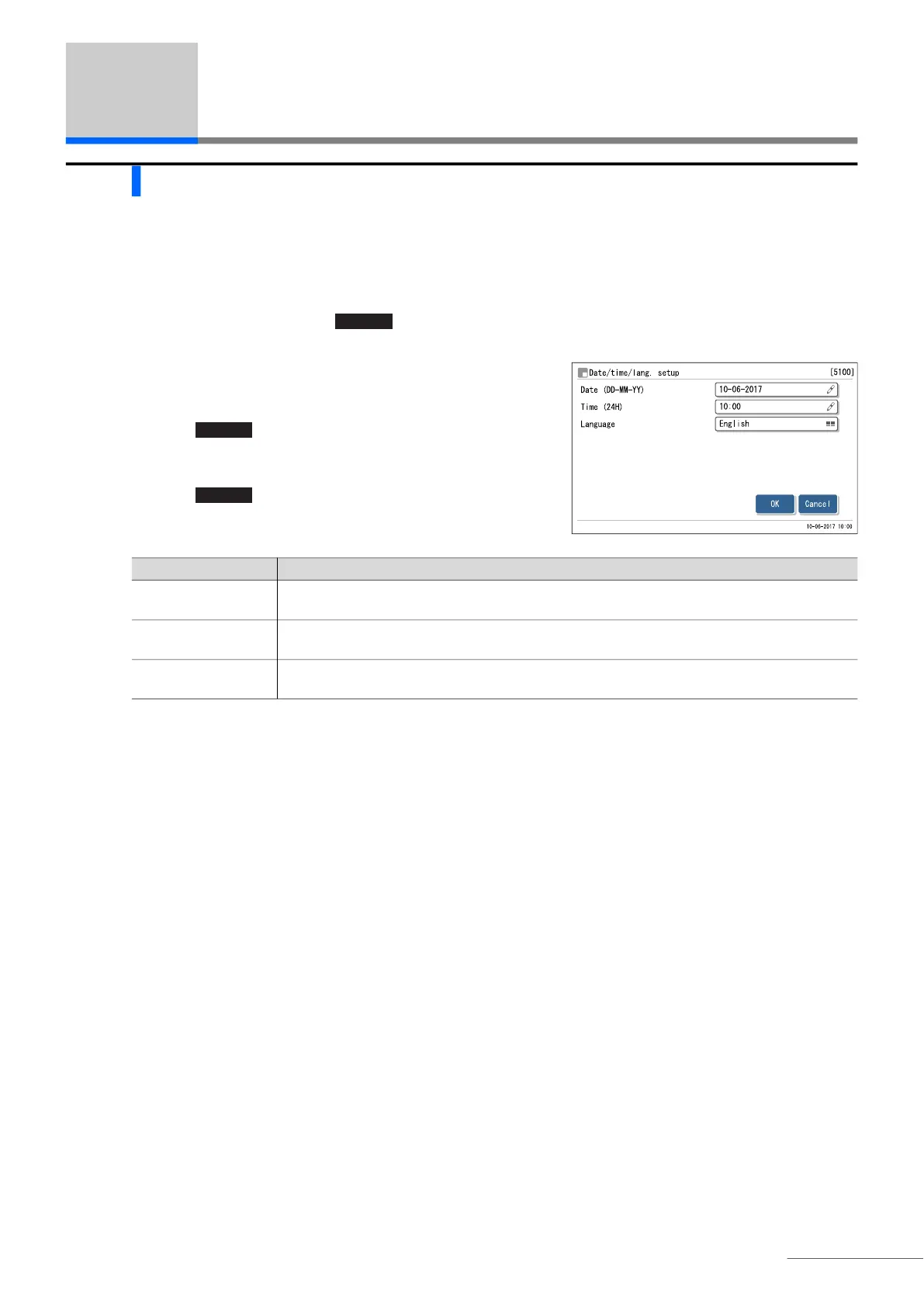3.7 Initial Settings
HA-8190V 3-25
3.7 Initial Settings
3.7.1 Setting the Date, Time and Language
The internal system clock may not keep the right time after initial installation of the instrument or if the instrument has
not been used for extended periods of time. Set the system clock correctly, since the date and time of measurements
are recorded according to the system clock. And, set the language to be displayed and printed.
a On the standby screen, touch , <5. Initial settings menu> and <1. Date/time/lang. setup> in that order.
b Set the date, time and language.
• See the table below.
c Touch .
• The [Initial settings menu] screen will appear again.
d Touch to return to the standby screen.
MENU
Setup item Description (default bolded)
Date (DD-MM-YY) Set the correct date.
Settable range: 01-01-2000 to 31-12-2099 (Current date)
Time (24H) Set the correct time.
Settable range: 00:00 to 23:59 (Current time)
Language Set the language to be displayed and printed.
English, Deutsch, Italiano, Français, Español, Nederlands, Português, Ελληνικά
