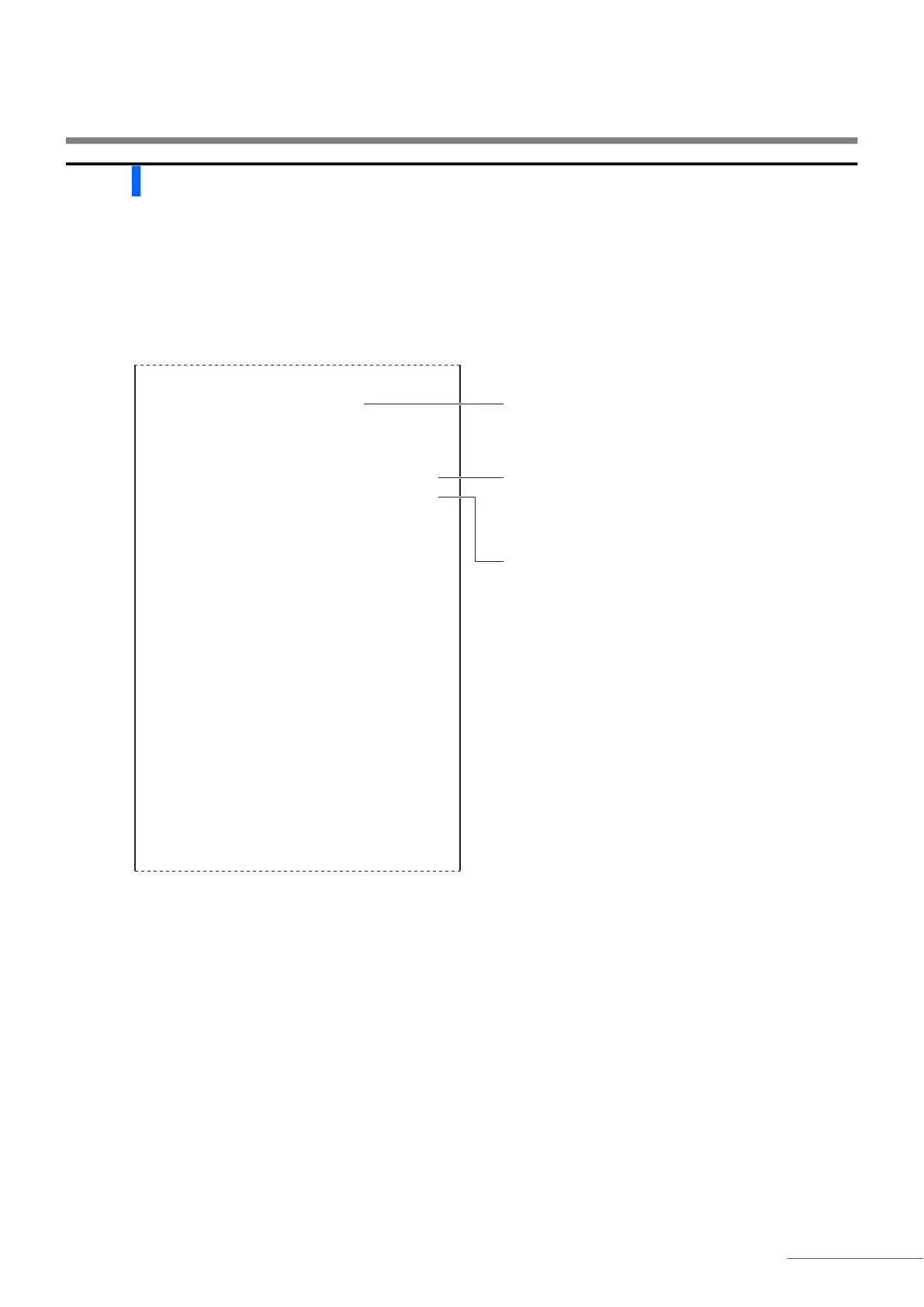2.9 Displayed and Printed Reports
HA-8190V 2-47
2.9.3 List of Measurement Results (Default: Not print)
When <Print> is selected for <Data list>, the instrument automatically prints out a list of measurement results at the
end of a batch of measurements (see “3.7.2. Setting Up the Printer” on page 3-26). This report can be manually
reprinted through the menu operation if needed (see “3.6.1. Printing/Transmitting Results” on page 3-18). You can
select results to print by measurement mode.
Example (when [Fast & Variant] is selected)
*1: See “2.9.1. Displayed Results Report” on page 2-44.
*2: “Var.” and “Fast” indicate when the measurement mode is changed if the list is printed with <Meas. mode> set
to <Fast & Variant> (see “3.6.1. Printing/Transmitting Results” on page 3-18).
Measurement result list
10-06-2017
10:00
Mode HbA1c(IFCC) HbA1c(NGSP) HbF
Meas No. Smpl ID
0001
123456789---------
Var.
29
4.8
0.3
0002
234567890---------
Fast
38
5.6
0.4
0003
345678901---------
Var.
29
4.8
0.3
0004
456789012---------
Pass
A1c Ctrl. Smpl ID
0001
------------------
Fast
32
5.1
0.3
0002
------------------
Var.
100
11.3
10.7
STAT No. Smpl ID
0001
1234--------------
Var.
38
5.6
0.2
A1c CAL Smpl ID
0001
------------------
Fast
35.4
5.39
0.61
0002
------------------
Fast
35.5
5.40
0.59
Measurement mode *2
Measurement results (HbA1c and HbF)
--.-
: Abnormal measurement result
Print date and time
Type of measurement *1
Measurement number and sample ID
