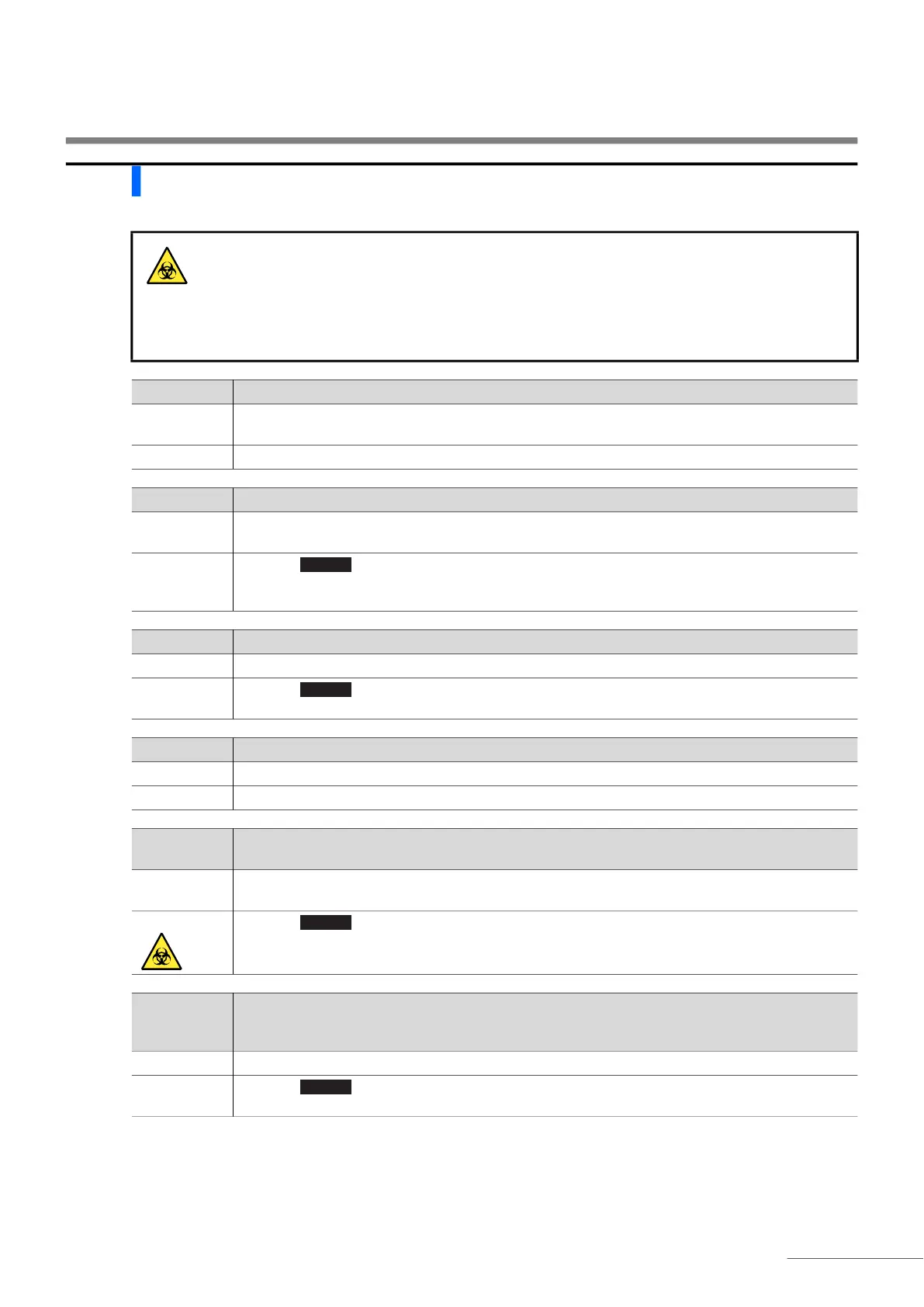5.3 If Trouble Occurs
HA-8190V 5-15
5.3.2 Causes and Remedies
Wear protective gloves to prevent exposure to pathogenic microbes before any operation
that may expose you to samples.
Discard used samples and protective gloves in accordance with local regulations for
biohazardous waste.
T-200 - T-209 Flash ROM
Cause The main ROM was upgraded to a newer version.
Trouble occurred in the flash ROM in which data is stored.
Remedy Turn off the power and contact your distributor.
T-210 Printer
Cause The printer head is hot.
The printer did not operate properly.
Remedy a Touch to clear the trouble.
b Remove any jammed printer paper and correctly set the paper roll.
c If the trouble persists, turn off the power and contact your distributor.
T-220 - T-227 Internal communication
Cause Internal communication trouble occurred.
Remedy a Touch to clear the trouble.
b Turn off the power and contact your distributor.
T-230 - T-234 Flash ROM
Cause Trouble occurred in the ROM.
Remedy Turn off the power and contact your distributor.
T-300 - T-306
T-307 - T-312
Nozzle F/B
Nozzle U/D
Cause Something is obstructing the piercing nozzle.
The piercing nozzle did not operate properly.
Remedy a Touch to clear the trouble.
b Remove the obstruction near the piercing nozzle.
c If the trouble persists, turn off the power and contact your distributor.
T-320, T-321
T-328, T-329
T-330, T-331
Sampling pump
Sample introduction pump (rear)
Sample introduction pump (front)
Cause The indicated part did not operate properly.
Remedy a Touch to clear the trouble.
b Turn off the power and contact your distributor.
