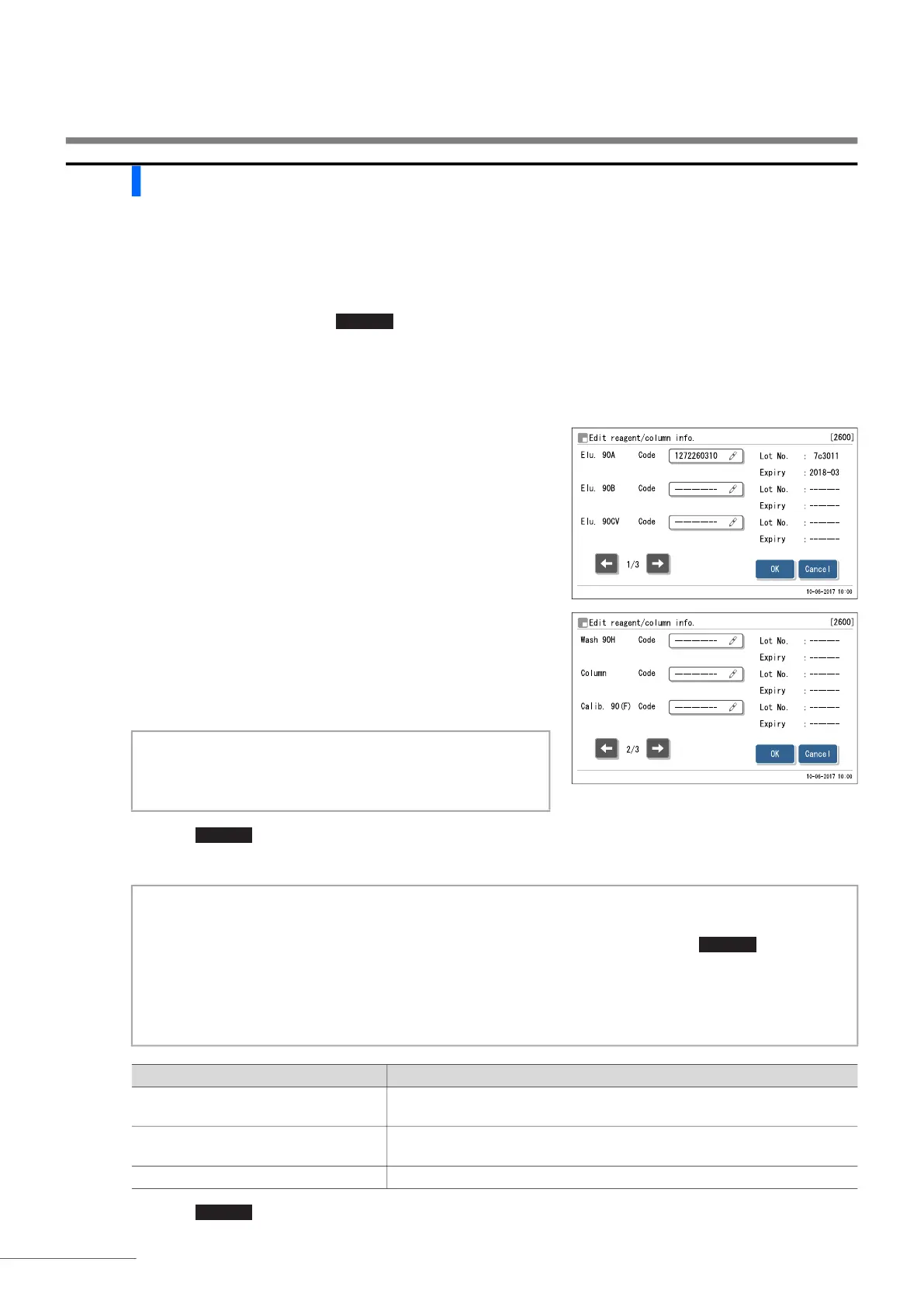Chapter 3 Auxiliary Operations
HA-8190V 3-42
3.10.2
Setting Reagent Information After Replacing the Reagents
You can set reagent information anytime, for example, when:
• You did not make information settings when the reagent was replaced.
• The instrument is started up for the first time after installation.
a On the standby screen, select , <2. Reagent replace menu> and <6. Edit reagent/column info.> in that
order.
• Information of the current reagent will appear.
• Hyphens (---) will appear where no information has been set.
b In the <Code> box, enter the 10-digit reagent code.
• The reagent codes are indicated in the following locations.
Eluents: Pack label
Hemolysis washing solution: Bottle label
Column: CERTIFICATE OF QUALITY
Calibrator: Standard value list.
• The optional hand-held barcode reader can be used to read the
reagent codes (except for the calibrator code).
• If your entry is accepted, the <Lot No.> and <Expiry> fields will
be updated.
c Touch .
• This saves your entries and will return you to the [Reagent replace menu] screen.
d Touch to return to the standby screen.
MENU
REFERENCE:
To go to the next page:
Touch [].
NOTE:
Check that the lot number and expiration date of the reagent
currently used match those displayed on the screen.
NOTE:
If an error message appears:
The reagent information is invalid. See the table below to identify the cause. Touch to return to
step b. Invalid entries then appear as consecutive hyphens (---). Enter the correct reagent codes.
When setting information for two or more reagents at a time:
You can go to step d if all of your entries are valid. If invalid information was entered for two or more
reagents, repeat steps b and c until no more error messages appear.
Error message Description
Product type included in your entry is
unacceptable on the current screen.
You entered the reagent code of another reagent. For example, you
entered the reagent code of ELUENT 90B in <Elu. 90A>.
Production lot included in your entry is
inconsistent with current date.
The manufacturing date in the reagent information is after the current date.
Reagent is beyond expiration date. The expiration date in the reagent information is before the current date.
OK
OK
