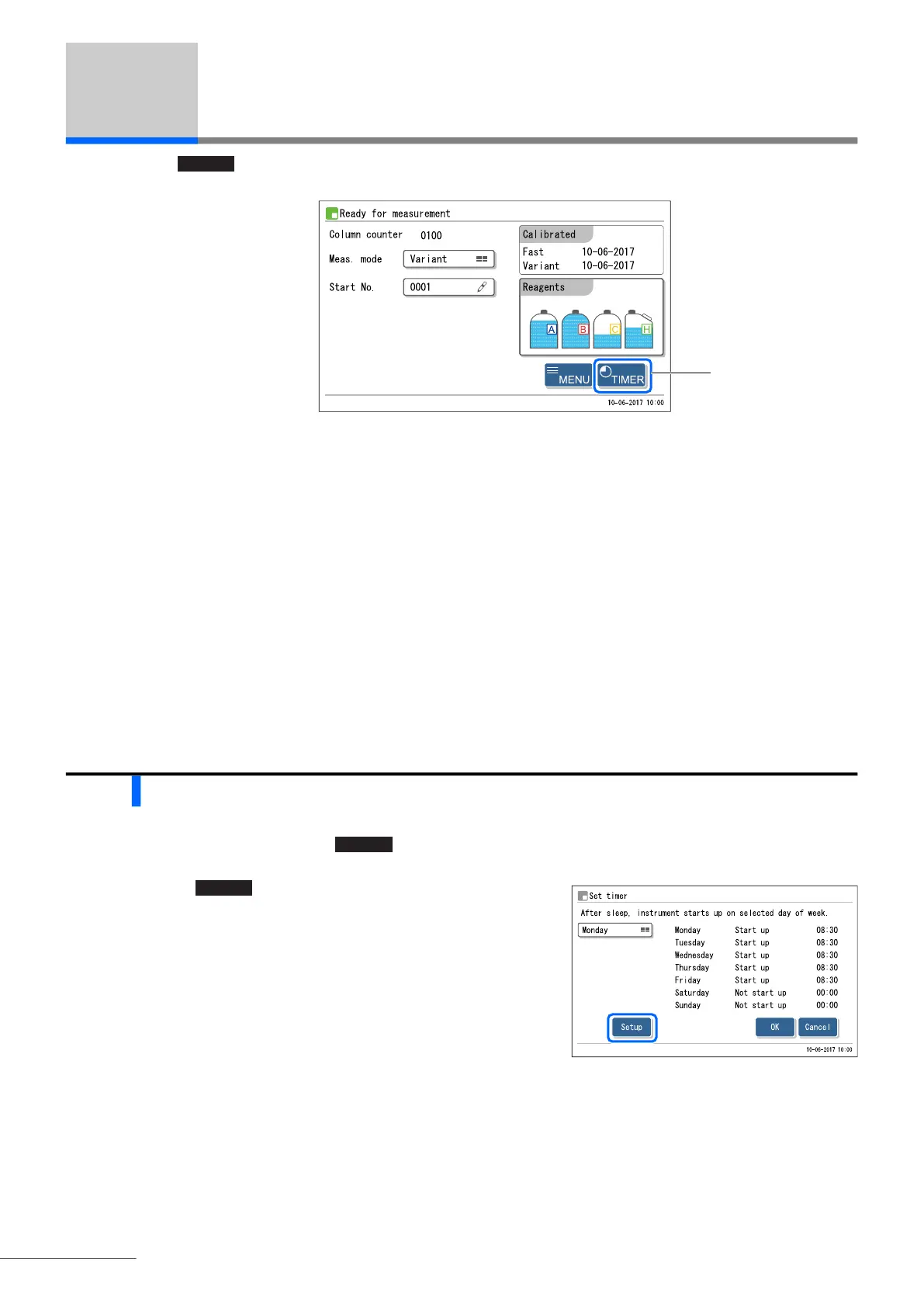Chapter 3 Auxiliary Operations
HA-8190V 3-4
3.3 Timer
Touch on the standby screen to use the timer and sleep mode.
Startup timer
The startup timer starts the instrument up automatically at the set time. Different startup times can be set for each day.
The timer can also be set so that the instrument does not start up at all on certain days such as holidays.
Shutdown timer
You can set the amount of time until the instrument sleeps when no operations are performed with the standby screen
displayed.
Sleep mode
The sleep mode serves to reduce power consumption in preparation for the next time the instrument will start up, by
placing certain functions on standby. It is different from shutting off the power. To shut the power off, press the
standby switch.
3.3.1 Setting the Timer Conditions
a On the standby screen, touch .
b Touch .
TIMER
Setup
