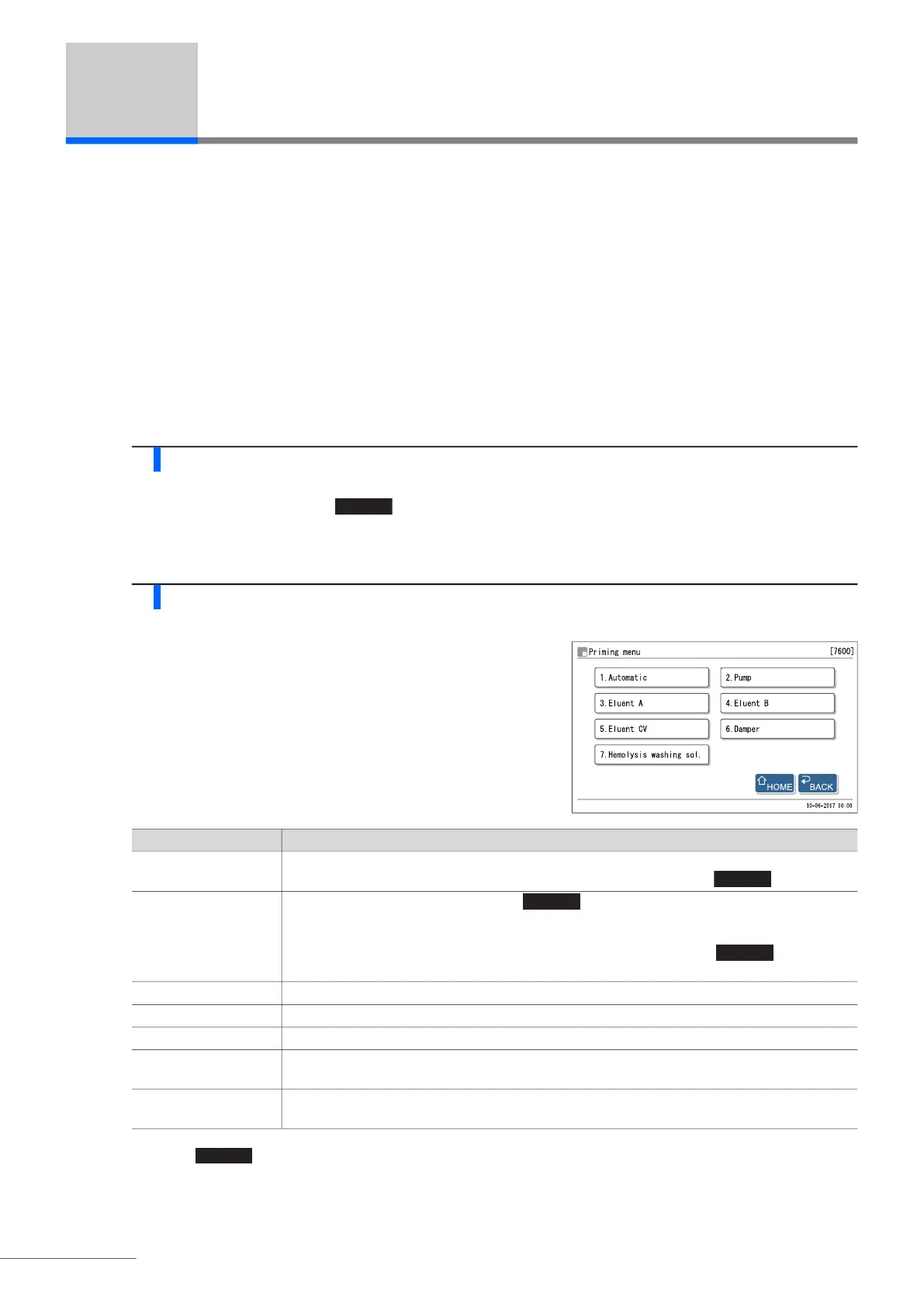Chapter 4 Maintenance
HA-8190V 4-52
4.4 Priming
Usually, air is automatically removed from the tubes by priming before measurement. Follow the instructions
described below when you are instructed to perform priming or fluid pumping after replacing parts, or when remedying
warning, error or trouble. Priming can be selected from the seven types listed below.
• Automatic
• Fluid pumping (Supplying eluent A to the column)
• Eluent A
• Eluent B
• Eluent CV
• Damper (Priming for the fluid pump and damper)
• Hemolysis washing solution
1 Access the maintenance screen.
a On the standby screen, touch , <7. Maintenance menu> and <6. Priming menu> in that order.
• The [Priming menu] screen will appear.
2 Select the type of priming.
a Select the type of priming to perform.
• Priming will start.
• After completion, the [Priming menu] screen will appear again.
b Touch to return to the standby screen.
Setup item Description
1. Automatic Removes air from the eluent A tube, eluent B tube, eluent CV tube, fluid pump and damper
by priming, and stops automatically. To manually stop priming, touch .
2. Pump Pumps eluent A to the column. Touch in 1 or 2 minutes when the column
pressure becomes appropriate. An appropriate column pressure is near the “Column
Pressure (kg/cm
2
or MPa)” written on the “CERTIFICATE OF QUALITY” that comes with the
column. If the column does not reach an appropriate pressure, touch and touch
<1. Automatic> on the [Priming menu] screen.
3. Eluent A Removes air from the eluent A tube by priming and stops automatically.
4. Eluent B Removes air from the eluent B tube by priming and stops automatically.
5. Eluent CV Removes air from the eluent CV tube by priming and stops automatically.
6. Damper Removes air from the fluid pump and damper by priming. After 1 minute, priming stops
automatically.
7. Hemolysis washing
sol.
Removes air from the hemolysis washing solution tube by priming, and stops automatically.
Stop
HOME