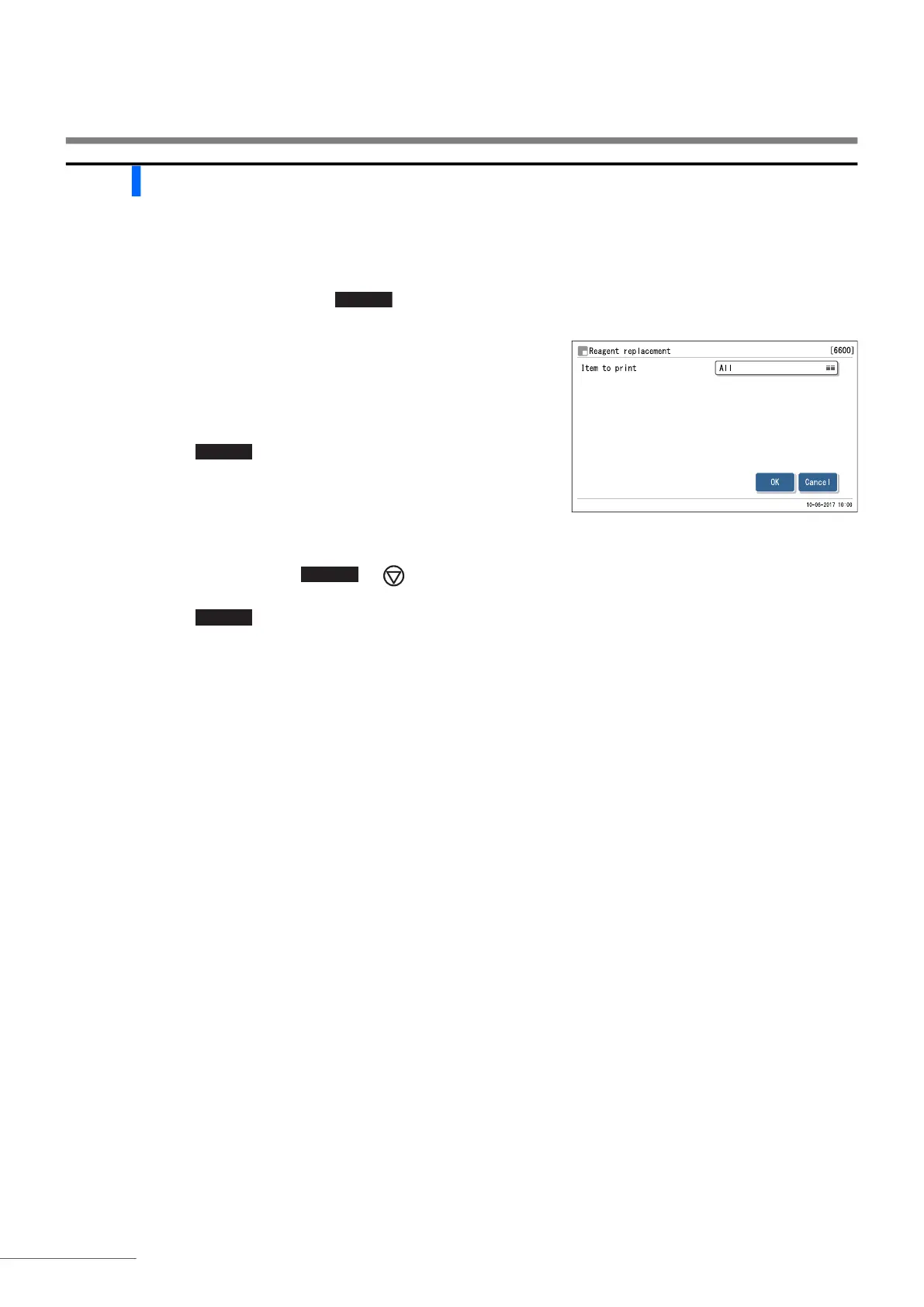Chapter 3 Auxiliary Operations
HA-8190V 3-32
3.8.6 Printing the History of Reagent Replacement
You can print the history that eluent packs, hemolysis washing solution bottles and columns are replaced. This list can
include 10 replacement times for each reagent.
a On the standby screen, touch , <6. Print menu> and <6. Reagent replacement> in that order.
b Select one of the following
• <All>, <Eluent A>, <Eluent B>, <Eluent CV>, <Hemolysis
washing sol.>, <Column>
• Default setting: <All>
c Touch .
• Printing will start.
• The [Print menu] screen will appear again when printing is
complete.
d Touch to return to the standby screen.
REFERENCE:
To stop printing, touch or .
OK
Stop
HOME