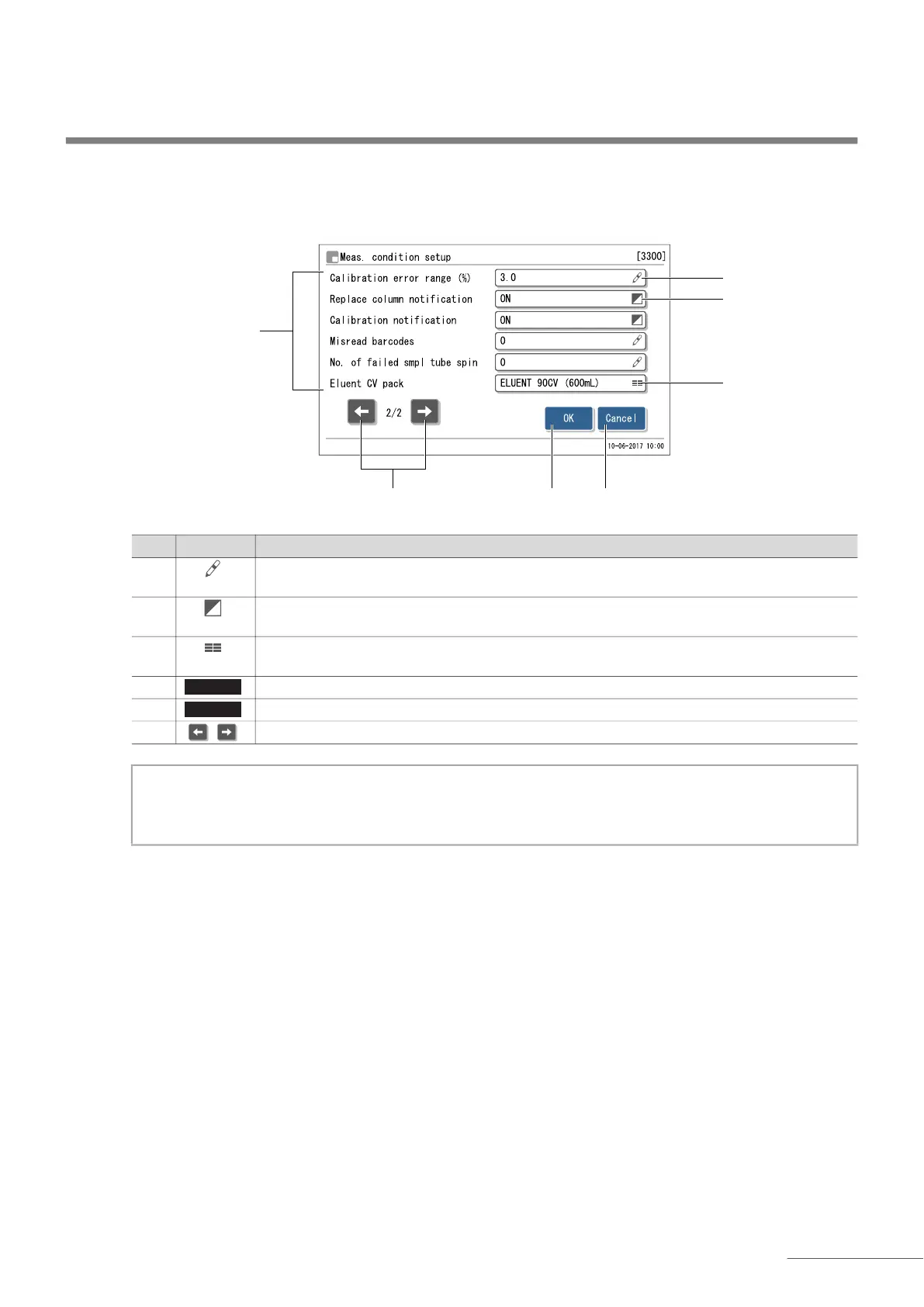HA-8190V 1-47
1.7 Basic Operations
Setup screens
The setup screens are for changing settings, and entering numbers and letters.
No. Item Description
a Displays a screen for entering numeric values, dates and IDs. See “ Entering numbers and
letters” on page 1-48.
b Toggles between two options each time the setup item box is touched. See “ Toggling the
options” on page 1-50.
c Displays a screen that lists multiple options. See “ Selecting an option among multiple options”
on page 1-50.
d Cancels your changes and returns to the previous screen.
e Confirms your changes.
f Goes to the next or previous page.
NOTE:
The message “Settings changed. Save setting changes?” appears if any changes have been made to setup
screens. Do not turn off the power while settings are being saved. New settings may not be saved.
b
d
ef
c
a
Example: [Meas. condition setup] screen
Setup items
