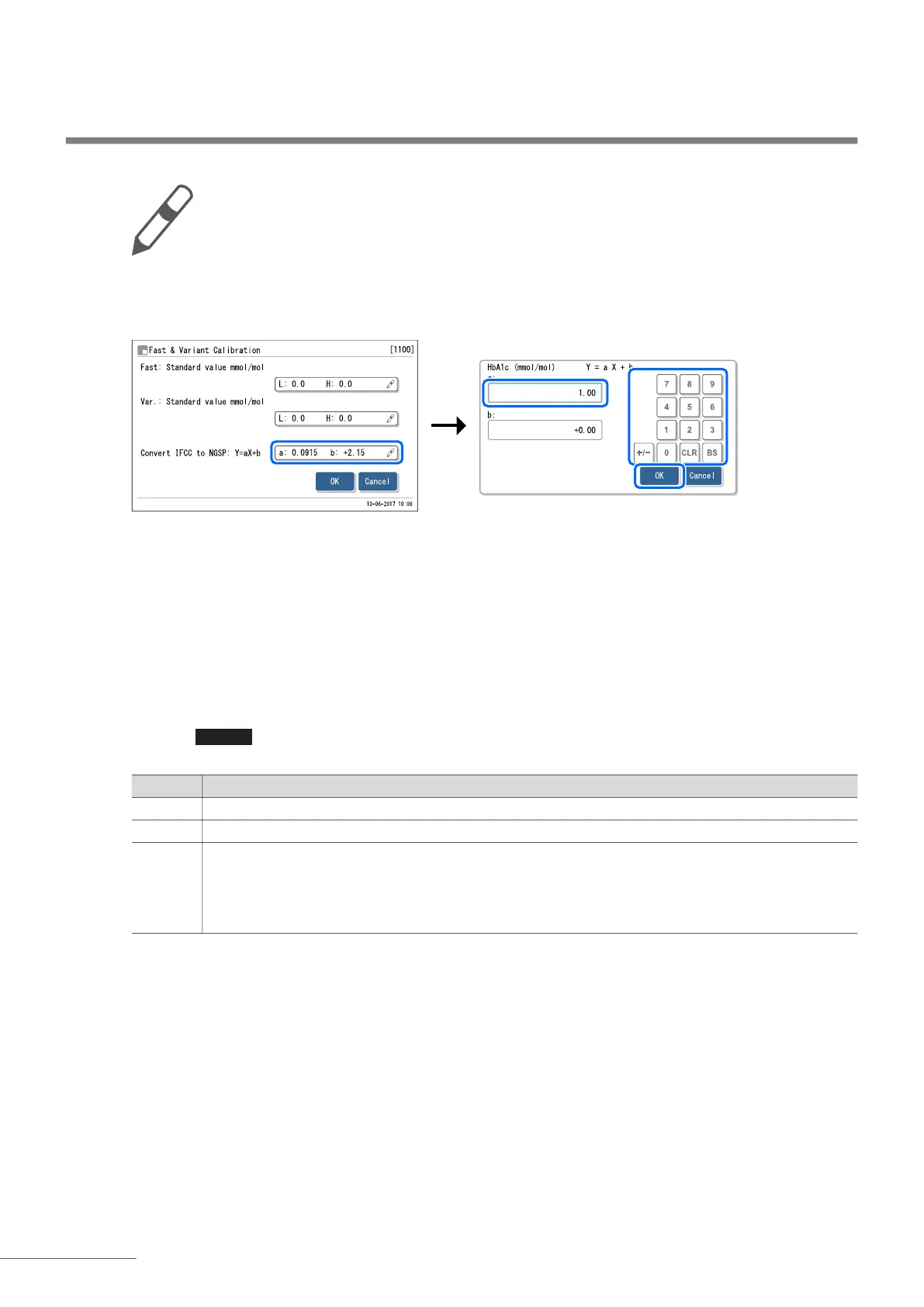Chapter 1 Before Use
HA-8190V 1-48
Entering numbers and letters
This icon indicates a setup item for entering numbers and letters such as numeric values, dates or IDs.
Entering numeric values and dates
An example for entering a numeric value is explained here. The same method can be applied to date entry.
a Touch the setup item box.
• Another screen with a numeric keypad will appear.
b Touch the entry field.
c Enter a numeric value by touching the buttons of the numeric keypad.
• It is not necessary to enter the decimal point manually.
Example: To enter “-2.50”, touch [+/-], [2], [5] and [0] in that order.
d Touch .
Button Description
[+/-] Toggles between the plus sign (+) and minus sign (-).
[CLR] Deletes all the entered characters.
[BS] Deletes a single character. Even if you want to correct a character in the middle of text, you must delete
all of characters up to it, and then change the entry.
Example: To change “1302” to “1402”:
Touch [BS] three times to delete “302”. With the field showing “0001”, press [4], [0] and [2] in
that order.
OK
