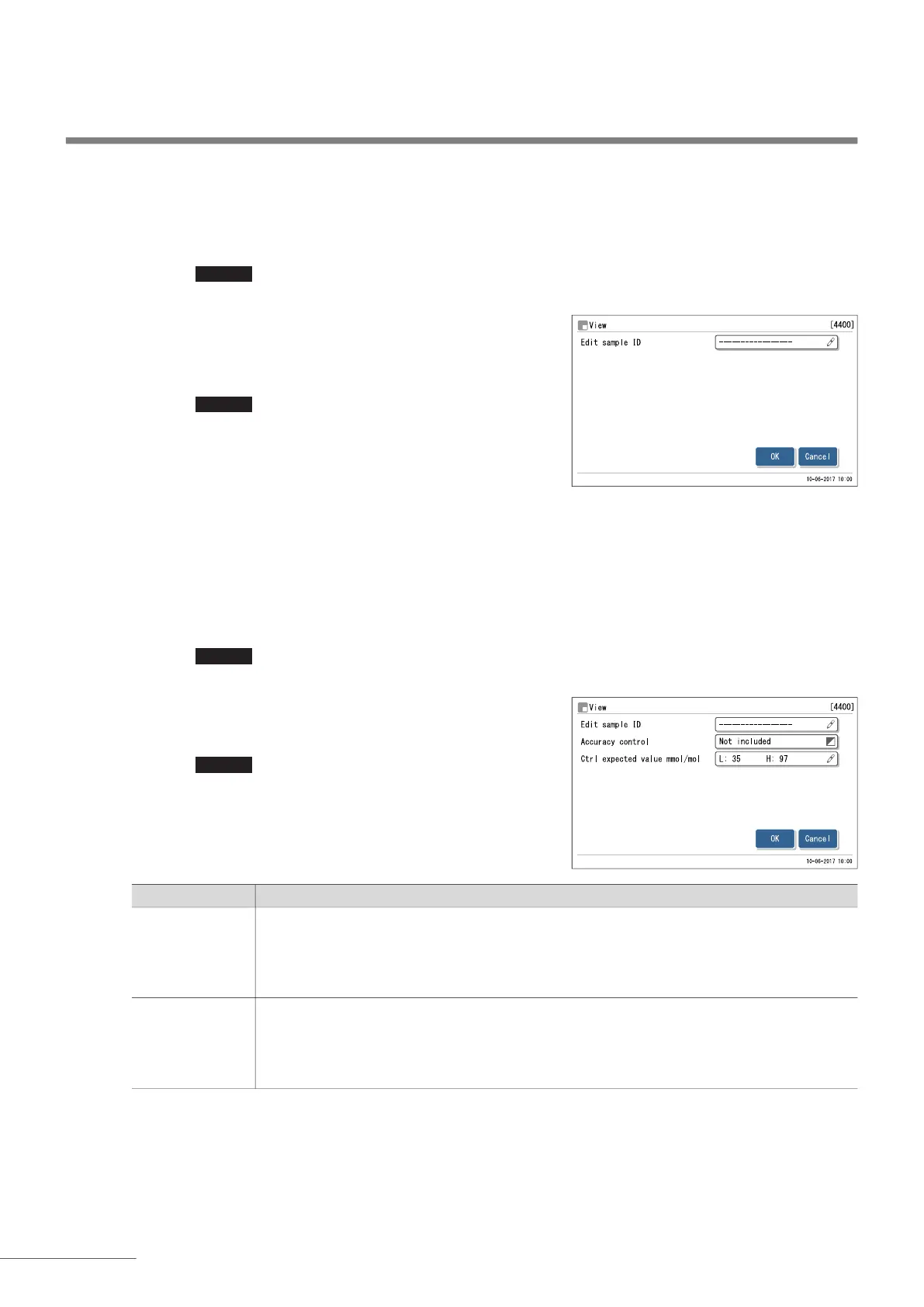Chapter 3 Auxiliary Operations
HA-8190V 3-22
Editing sample IDs
a Display the result whose sample ID you want to modify.
• See “ Reviewing measurement results” on page 3-21.
b Touch , and then <Edit sample info.>.
c Enter a correct sample ID.
• Use the numeric buttons or optional hand-held barcode reader.
• See “ Entering IDs” on page 1-49.
d Touch .
• This saves your entry and will return you to the measurement
result screen.
Setting parameters for control measurement results
a Display the control measurement result whose parameters you want to set.
• See “ Reviewing measurement results” on page 3-21.
• Select <Control measurement> for <Measurement>.
b Touch , and then <Edit sample info.>.
c Set the setup items.
• See the table below.
d Touch .
• This saves your entries and will return you to the measurement
result screen.
Function
OK
OK
Setup item Description (default bolded)
Accuracy control Included: Includes the selected result in statistical data for accuracy control (see “3.9.3.
Printing Accuracy Control Reports” on page 3-35).
Not included: Does not include the selected result in statistical data for accuracy control. Select
this option if the result was obtained by measuring a control that is not usually
used, a sample for a control survey, or a control of a different lot on the same day.
Ctrl expected
value mmol/mol
Set control expected values of the controls used for the selected result. Use this setup item
when control expected values were not set before performing control measurements. Control
expected values are written on the package insert of the controls.
L: Low solution 0 to 99 mmol/mol (0 mmol/mol)
H: High solution 0 to 200 mmol/mol (0 mmol/mol)
