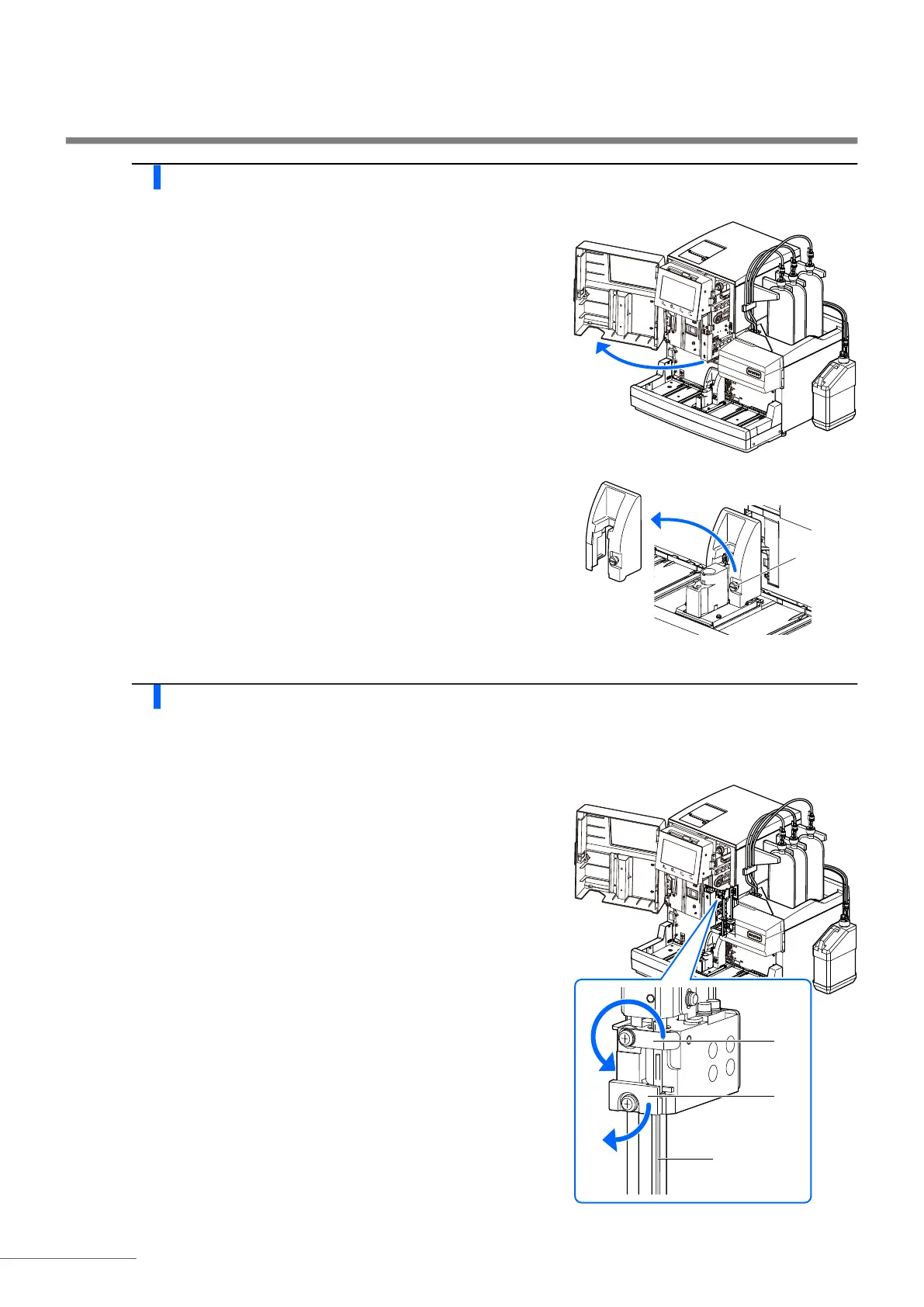Chapter 4 Maintenance
HA-8190V 4-18
2 Remove the STAT port cover.
a Open the front cover.
• The mechanical sections will power off.
b Loosen the knurled screw by hand, and pull the STAT port cover
to the front to remove it.
3 Remove the piercing nozzle.
a Lay out tissue paper near the instrument.
b While holding the piercing nozzle still with one hand, loosen the
screws of fixing brackets A and B with the Phillips screwdriver.
• Turn the fixing bracket A counterclockwise and leave downward.
• Turn the fixing bracket B downward.
REFERENCE:
The message “W-062 The front or maintenance cover is open.”
appears if the front cover is opened before performing steps
1-a to 1-c. Be sure to perform steps 1-a to 1-c first.
