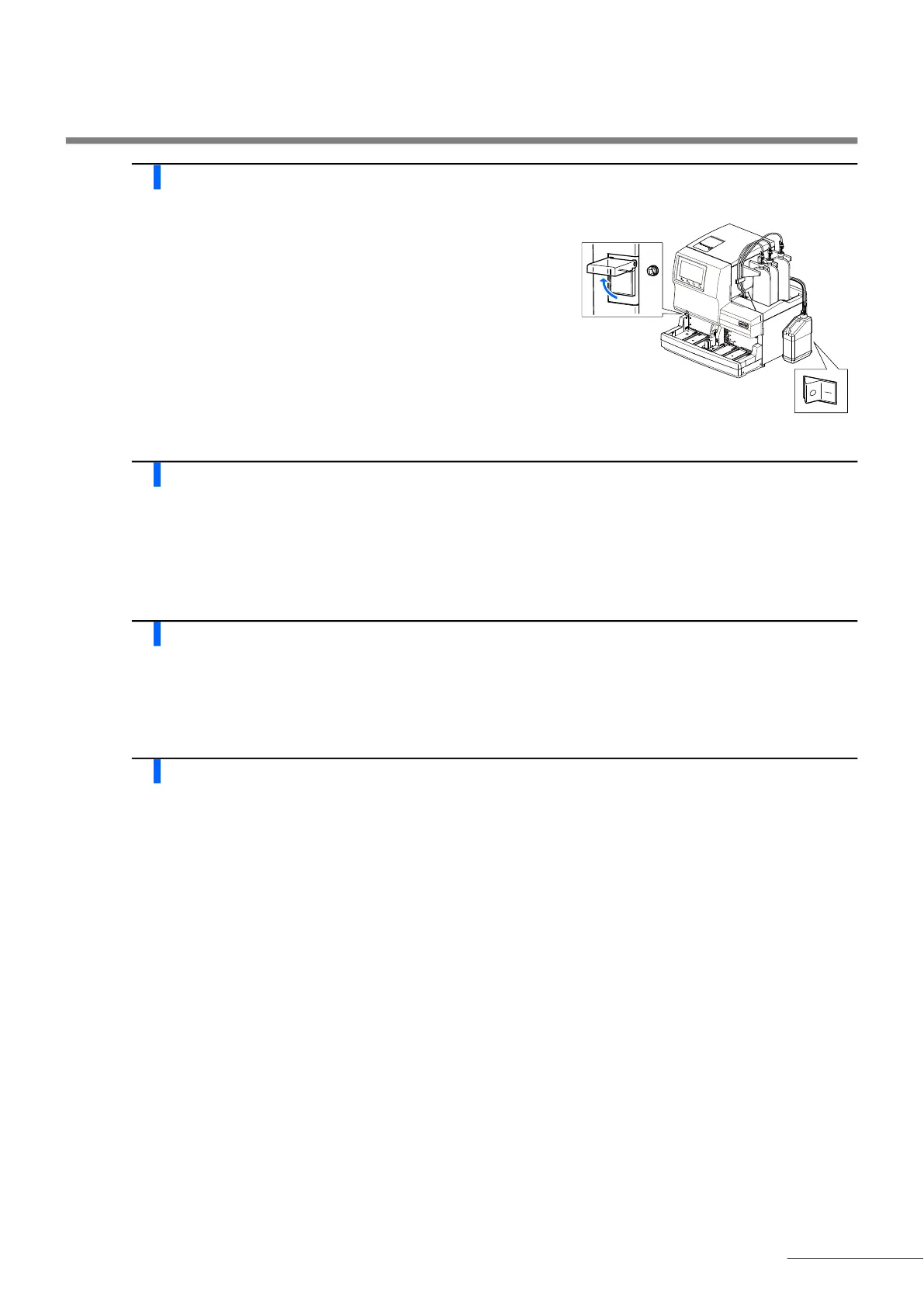4.6 Before/After Extended Periods of Disuse
HA-8190V 4-63
3 Turn on the power.
a Plug the power cord into an outlet.
b Press the “–” side of the main power switch.
• See step 1 in “1.5.1. Turning On the Power for the First Time” on
page 1-32.
c Press the standby switch to turn on the power.
• See step 2 in “1.5.1. Turning On the Power for the First Time” on
page 1-32.
4 Install the column.
a Install the column.
• See step 1 in “1.5.2. Installing the Column” on page 1-34.
• If the previously used column is installed again, do not reset the column counter.
5 Set the date and time.
a Check the date and time on the display, and adjust them if necessary.
• See “3.7.1. Setting the Date, Time and Language” on page 3-25.
6 Perform HbA1c automatic calibration.
a Perform HbA1c automatic calibration.
• See “2.8.1. Performing Automatic Calibration” on page 2-38.
Standby switch
Main power switch
