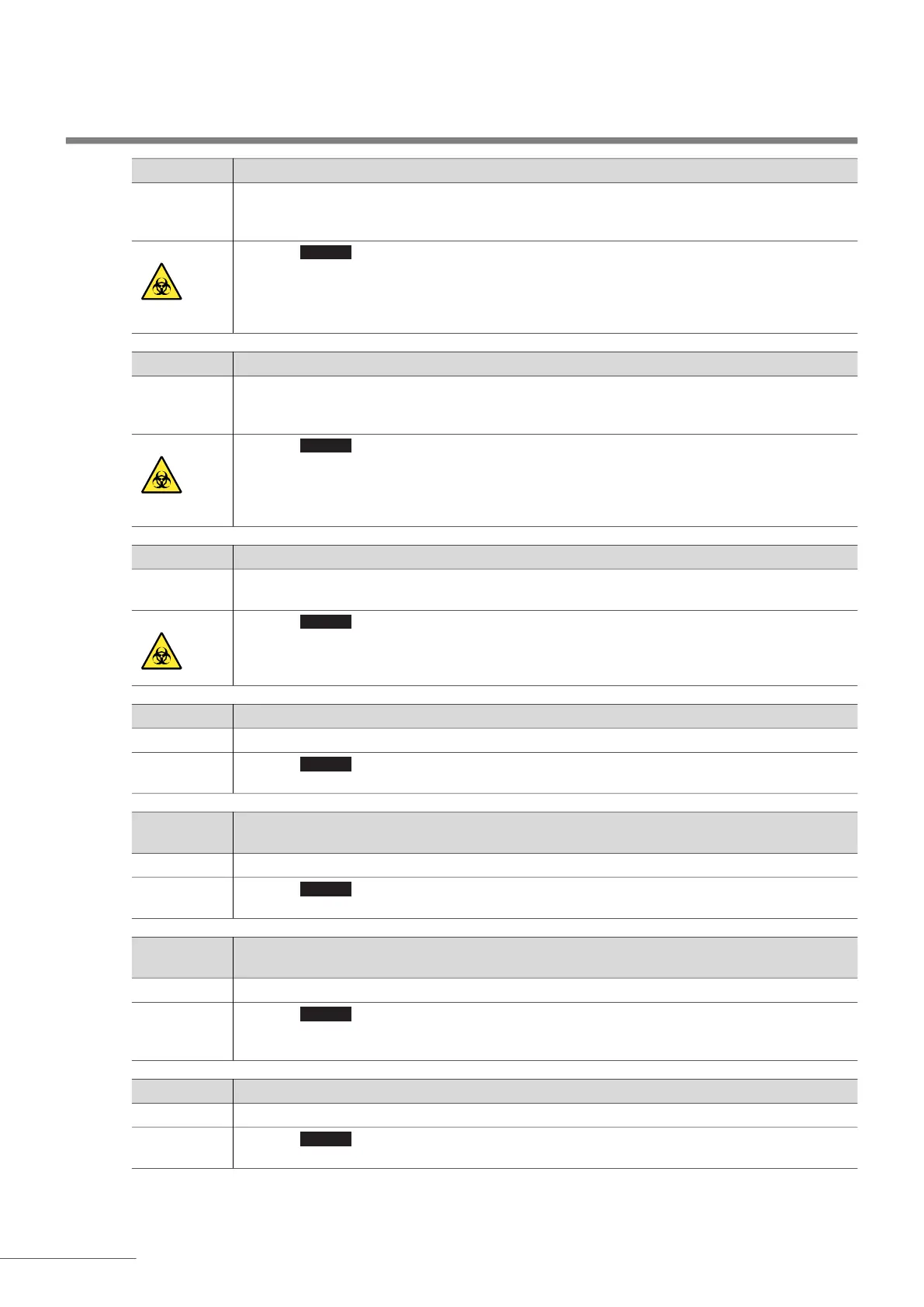Chapter 5 Troubleshooting
HA-8190V 5-20
T-610 - T-612 Measurement-side lever drive
Cause Sample racks are improperly loaded onto the rack loading side of the sampler.
Something is obstructing the path of the measurement-side lever on the sampler.
The measurement-side lever did not operate properly.
Remedy a Touch to clear the trouble.
b Load the sample racks onto the rack loading side properly.
c Remove the obstruction from the path of the measurement-side lever located on the instrument
side of the sampler.
d If the trouble persists, turn off the power and contact your distributor.
T-613, T-614 Return-side lever drive
Cause Sample racks are improperly loaded onto the rack unloading side of the sampler.
Something is obstructing the path of the return-side lever on the sampler.
The return-side lever did not operate properly.
Remedy a Touch to clear the trouble.
b Load the sample racks onto the unloading side properly.
c Remove the obstruction from the path of the return-side lever located on the front side of the
sampler.
d If the trouble persists, turn off the power and contact your distributor.
T-620 - T-622 Sample tube spin F/B
Cause Something is obstructing the sample tube spinning unit.
The sample tube spinning unit did not operate properly.
Remedy a Touch to clear the trouble.
b Remove the obstruction from the sample tube spinning unit (towards the rear under the STAT
port cover).
c If the trouble persists, turn off the power and contact your distributor.
T-623 Sample tube spinning
Cause The sample tube spinning unit did not operate properly.
Remedy a Touch to clear the trouble.
b Turn off the power and contact your distributor.
T-800
T-805
Serial transmission
Serial receiving
Cause The serial communication board did not operate properly.
Remedy a Touch to clear the trouble.
b Turn off the power and contact your distributor.
T-801 - T-804
T-807 - T-810
Two-way communication
Cause The communication cable of the external device is disconnected or improperly connected.
Remedy a Touch to clear the trouble.
b Properly connect the communication cable.
c If the trouble persists, turn off the power and contact your distributor.
T-811 No matching ID
Cause The host computer transmitted an abnormal measurement command.
Remedy a Touch to clear the trouble.
b Check if the host computer correctly replies to an inquiry from the instrument.
