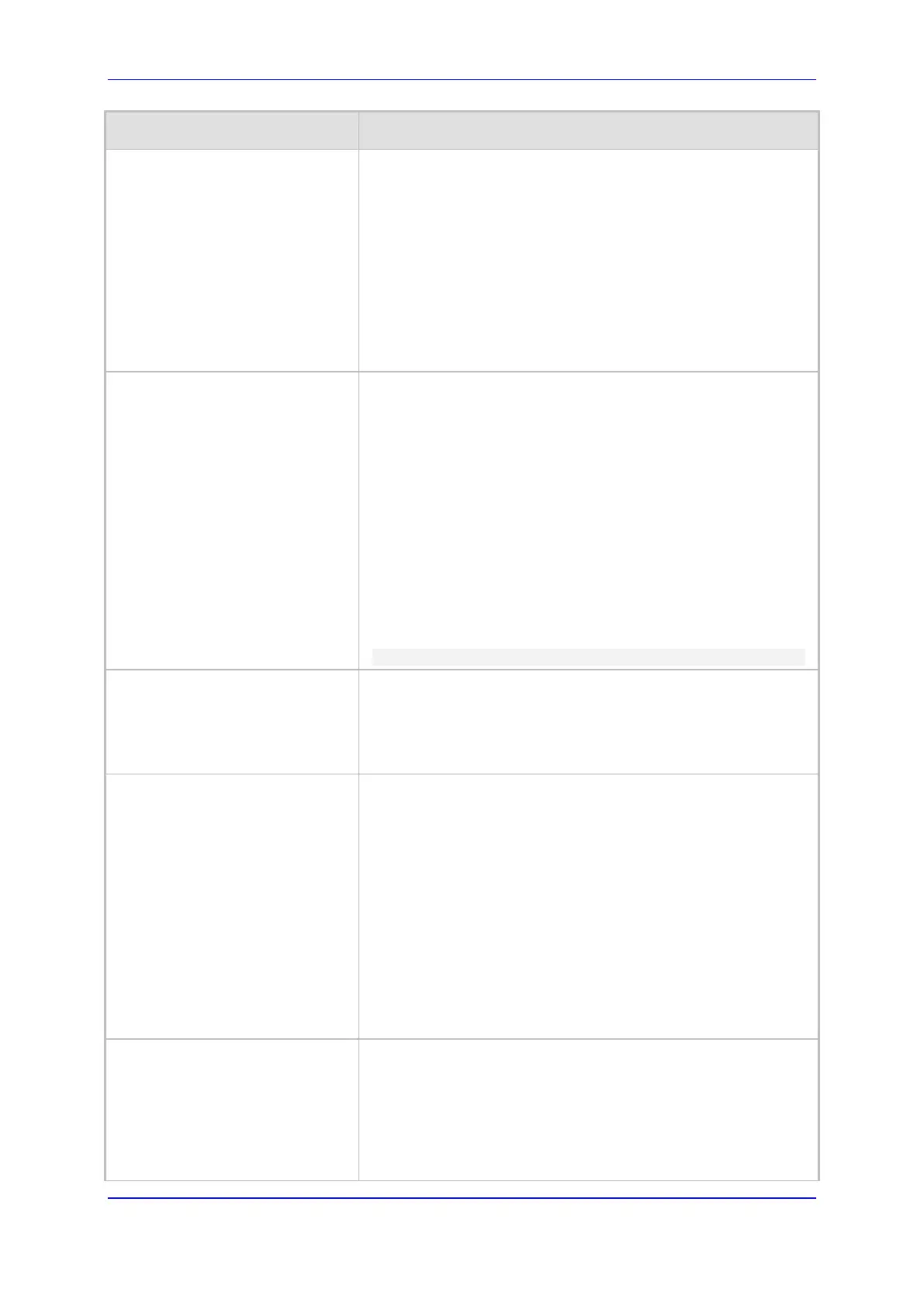User's Manual 67. Configuration Parameters Reference
Version 6.8 1021 Mediant 500L MSBR
Parameter Description
[1] Enable (default)
The device can use the same TCP connection for multiple SIP
requests / responses for a specific SIP UA. For example,
assume the following:
User A sends a REGISTER message to SAS with
transport=TCP.
User B sends an INVITE message to A using SAS.
In this scenario, the SAS application forwards the INVITE
request using the TCP connection that User A initially opened
with the REGISTER message.
Web/EMS: Enable Record-Route
CLI: record-route
[SASEnableRecordRoute]
Determines whether the device's SAS application adds the SIP
Record-Route header to SIP requests. This ensures that SIP
messages traverse the device's SAS agent by including the SAS
IP address in the Record-Route header.
[0] Disable (default)
[1] Enable
The Record-Route header is inserted in a request by a SAS
proxy to force future requests in the dialog session to be routed
through the SAS agent. Each traversed proxy in the path can
insert this header, causing all future dialogs in the session to
pass through it as well.
When this feature is enabled, the SIP Record-Route header
includes the URI "lr" parameter, indicating loose routing, for
example:
Record-Route: <sip:server10.biloxi.com;lr>
Web: SAS Proxy Set
EMS: Proxy Set
CLI: sas-proxy-set
[SASProxySet]
Defines the Proxy Set (index number) used in SAS Normal
mode to forward REGISTER and INVITE requests from users
that are served by the SAS application.
The valid range is 0 to 5. The default is 0 (i.e., default Proxy
Set).
Web: Redundant SAS Proxy Set
EMS: Redundant Proxy Set
CLI: rdcy-sas-proxy-set
[RedundantSASProxySet]
Defines the Proxy Set (index number) used in SAS Emergency
mode for fallback when the user is not found in the Registered
Users database. Each time a new SIP request arrives, the SAS
application checks whether the user is listed in the registration
database. If the user is located in the database, the request is
sent to the user. If the user is not found, the request is forwarded
to the next redundant SAS defined in the Redundant SAS Proxy
Set. If that SAS Proxy IP appears in the Via header of the
request, it is not forwarded (thereby, preventing loops in the
request's course). If no such redundant SAS exists, the SAS
sends the request to its default gateway (configured by the
parameter SASDefaultGatewayIP).
The valid range is -1 to 5. The default is -1 (i.e., no redundant
Proxy Set).
Web/EMS: SAS Block
Unregistered Users
CLI: sas-block-unreg-usrs
[SASBlockUnRegUsers]
Determines whether the device rejects SIP INVITE requests
received from unregistered SAS users. This applies to SAS
Normal and Emergency modes.
[0] Un-Block = (Default) Allow INVITE from unregistered SAS
users.
[1] Block = Reject dialog-establishment requests from un-
registered SAS users.
