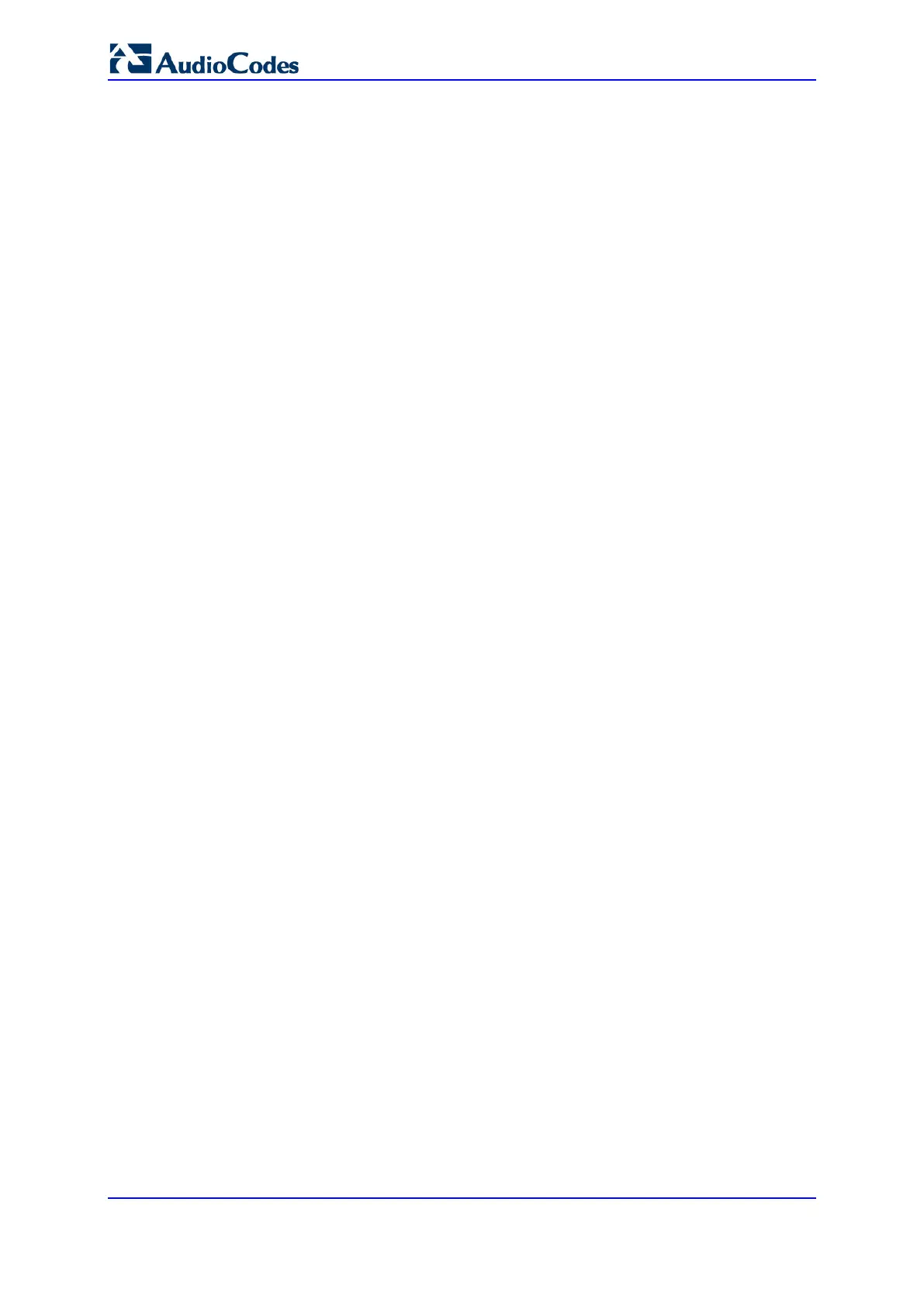User's Manual 280 Document #: LTRT-10466
Mediant 500L MSBR
20.3 Configuring SRDs
The SRD table lets you configure up to 32 signaling routing domains (SRD). An SRD
represents a logical VoIP network. Each logical or physical connection requires an SRD.
For example, if the device interfaces with both the LAN and WAN, you would need to
configure an SRD for each one.
The SRD is composed of the following:
SIP Interface: The SIP Interface defines a listening port and transport type (e.g., TLS)
for SIP signaling traffic on a specific logical IP network interface of the device.
Media Realm: The Media Realm defines a UDP port range for RTP (media) traffic on a
specific logical IP network interface of the device.
An SRD is a set of definitions together creating multiple, virtual multi-service IP gateways:
Multiple and different SIP signaling interfaces (SRD associated with a SIP Interface)
and RTP media (associated with a Media Realm) for multiple Layer-3 networks. Due
to the B2BUA nature of the SBC application, different interfaces can be assigned to
each leg of the call, and between the LAN and WAN side.
Can operate with multiple gateway customers that may reside either in the same or in
different Layer-3 networks as the device. This allows separation of signaling traffic
between different customers. In such a scenario, the device is configured with multiple
SRD's.
Typically, one SRD is defined for each SIP entity (e.g. proxies, IP phones, application
servers, gateways, and softswitches) that communicate with each other. This provides
these entities with VoIP services that reside on the same Layer-3 network (must be able to
communicate without traversing NAT devices and must not have overlapping IP
addresses). Routing from one SRD to another is possible, whereby each routing
destination (IP Group or destination address) indicates the SRD to which it belongs.
Once configured, you can use the SRD as follows:
Associate it with a SIP Interface (see ''Configuring SIP Interfaces'' on page 283)
Associate it with an IP Group (see ''Configuring IP Groups'' on page 287)
Associate it with a Proxy Set (see ''Configuring Proxy Sets'' on page 297)
Associated it with an Admission Control rule (see Configuring Admission Control Table
on page
549)
Define it as a Classification rule for incoming SIP requests (see ''Configuring
Classification Rules'' on page
555)
Use it as a destination IP-to-IP routing rule (see Configuring Outbound IP Routing on
page
405 for the Gateway application and Configuring SBC IP-to-IP Routing Rules on
page 564 for the SBC application)
The following procedure describes how to configure SRDs in the Web interface. You can
also configure this using the table ini file parameter, SRD or CLI command, configure voip
> voip-network srd.
