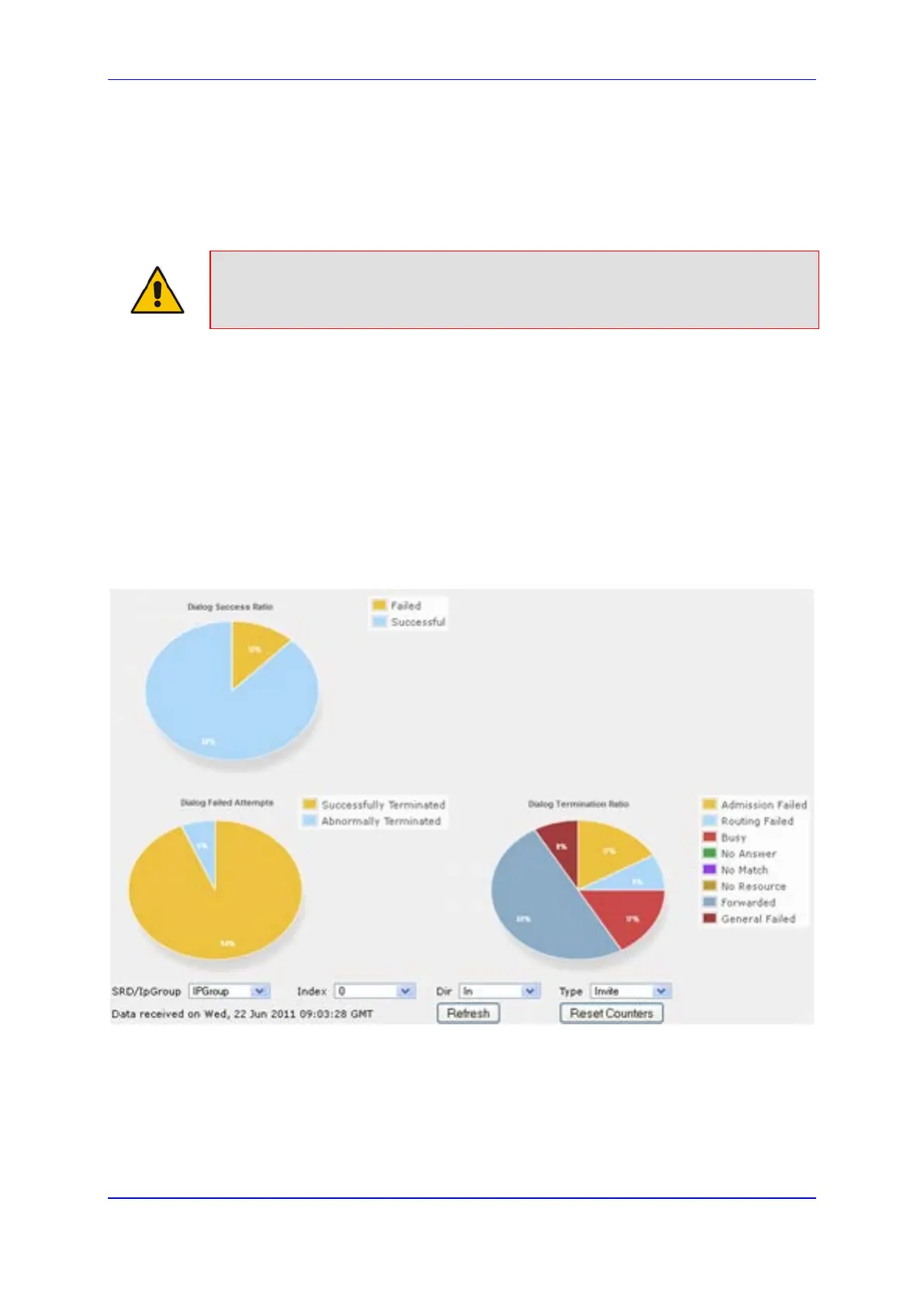User's Manual 53. Performance Monitoring
Version 6.8 687 Mediant 500L MSBR
53.4 Viewing Quality of Experience
The Quality Of Experience page provides statistical information on calls per SRD or IP
Group. The statistics can be further filtered to display incoming and/or outgoing call
direction, and type of SIP dialog (INVITE, SUBSCRIBE, or all).
Note: The Quality Of Experience page is applicable only to SBC calls.
This page provides three pie charts:
Dialog Success Ratio: displays the SIP call and subscribe (SUBSCRIBE) dialog
success-failed ratio.
Dialog Failed Attempts: displays the failed call attempts. This includes the number of
calls and subscribes which were successfully and abnormally terminated.
Dialog Termination Ratio: displays call termination by reason (e.g., due to no answer).
To view Quality of Experience:
1. Open the Quality Of Experience page (Status & Diagnostics tab > Performance
Monitoring menu > Quality Of Experience).
Figure 53-4: Quality Of Experience Graph
2. From the 'SRD/IpGroup' drop-down list, select whether you want to view QoE for an
SRD or IP Group.
3. From the 'Index' drop-down list, select the SRD or IP Group index.
