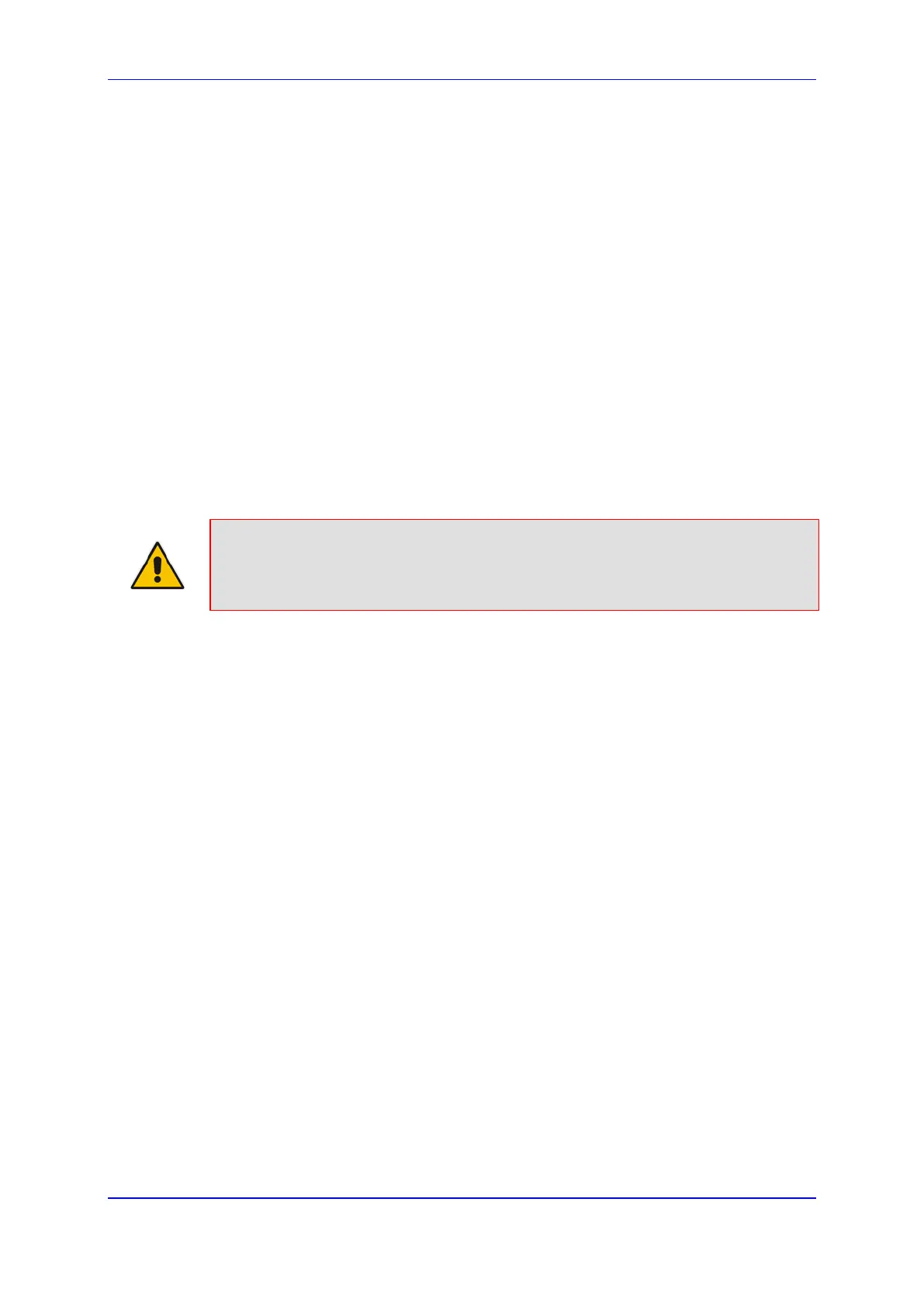User's Manual 37. SBC Manipulations
Version 6.8 581 Mediant 500L MSBR
37.2 Configuring IP-to-IP Outbound Manipulations
The IP to IP Outbound Manipulation table lets you configure up to 100 IP-to-IP Outbound
Manipulation rules. An IP-to-IP Outbound Manipulation rule defines a manipulation action
for the SIP Request-URI user part (source or destination) or calling name of outbound SIP
dialog requests. The IP-to-IP Outbound Manipulation rules can be applied to any SIP
request type (e.g., INVITE). Manipulated destination URI user part are done on the SIP
headers - Request URI, To, and Remote-Party-ID (if exists). Manipulated source URI user
part are done on the SIP headers - From, P-Asserted (if exists), P-Preferred (if exists), and
Remote-Party-ID (if exists).
An IP-to-IP Outbound Manipulation rule includes two areas:
Matching characteristics (Rule) - characteristics of incoming SIP dialog such as source
host name. As the device performs outbound manipulations only after the routing
process, the IP-to-IP Outbound Manipulation rule can also use destination IP Groups
as matching characteristics.
Operation (Action) - if the incoming call matches the characteristics of the rule, the
device manipulates the source or destination SIP URI user part or calling name of the
SIP dialog (e.g., removes user-defined number of characters from the left of the SIP
URI user part).
Note: SIP UR
I host name (source and destination) manipulations can also be
configured in the IP Group table. These manipulations are simply host name
substitutions with the names configured for the source and destination IP Groups,
respectively.
The following procedure describes how to configure IP-to-IP Outbound Manipulation rules
in the Web interface. You can also configure these rules using the table ini file parameter,
IPOutboundManipulation or CLI command, configure voip > sbc manipulations ip-
outbound-manipulation.
To configure IP-to-IP outbound manipulation rules:
1. Open the IP to IP Outbound Manipulation page (Configuration tab > VoIP menu >
SBC > Manipulations SBC > IP to IP Outbound).
