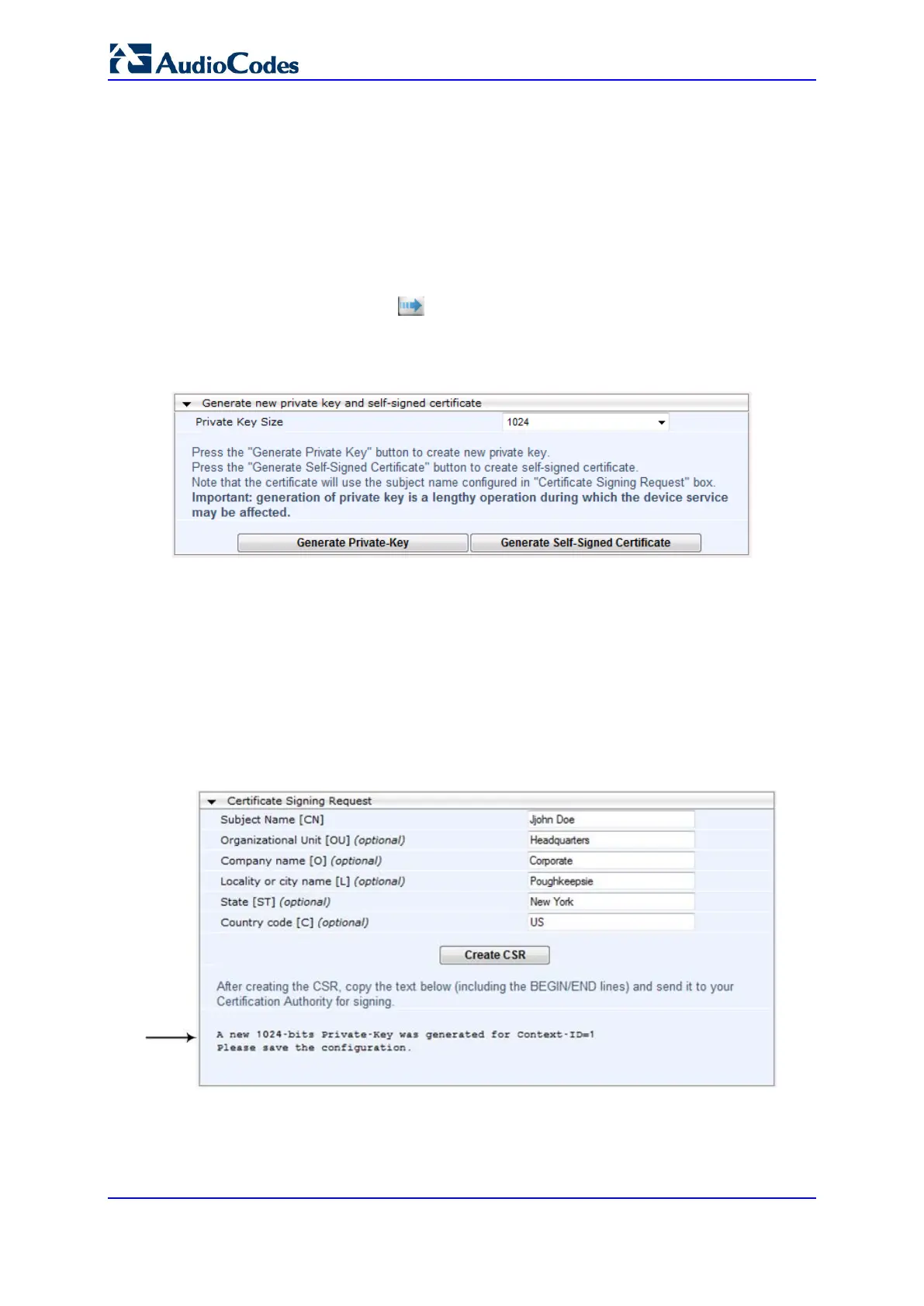User's Manual 124 Document #: LTRT-10466
Mediant 500L MSBR
13.4 Generating Private Keys for TLS Contexts
The device can generate the private key for a TLS Context, as described in the following
procedure. The private key can be generated for CSR or self-signed certificates.
To generate a new private key for a TLS Context:
1. Open the TLS Contexts page (Configuration tab > System menu > TLS Contexts).
2. In the TLS Contexts table, select the required TLS Context index row, and then click
the Context Certificates button, located at the bottom of the TLS Contexts page;
the Context Certificates page appears.
3. Scroll down to the Generate new private key and self-signed certificate group:
Figure 13-5: Generate new private key and self-signed certificate Group
4. From the 'Private Key Size' drop-down list, select the desired private key size (in bits)
for RSA public-key encryption for newly self-signed generated keys:
• 512
• 1024 (default)
• 2048
5. Click Generate Private Key; a message appears requesting you to confirm key
generation.
6. Click OK to confirm key generation; the device generates a new private key, indicated
by a message in the Certificate Signing Request group.
Figure 13-6: Indication of Newly Generated Private Key
7. Continue with the certificate configuration, by either creating a CSR or generating a
new self-signed certificate.
8. Save the configuration with a device reset for the new certificate to take effect.
