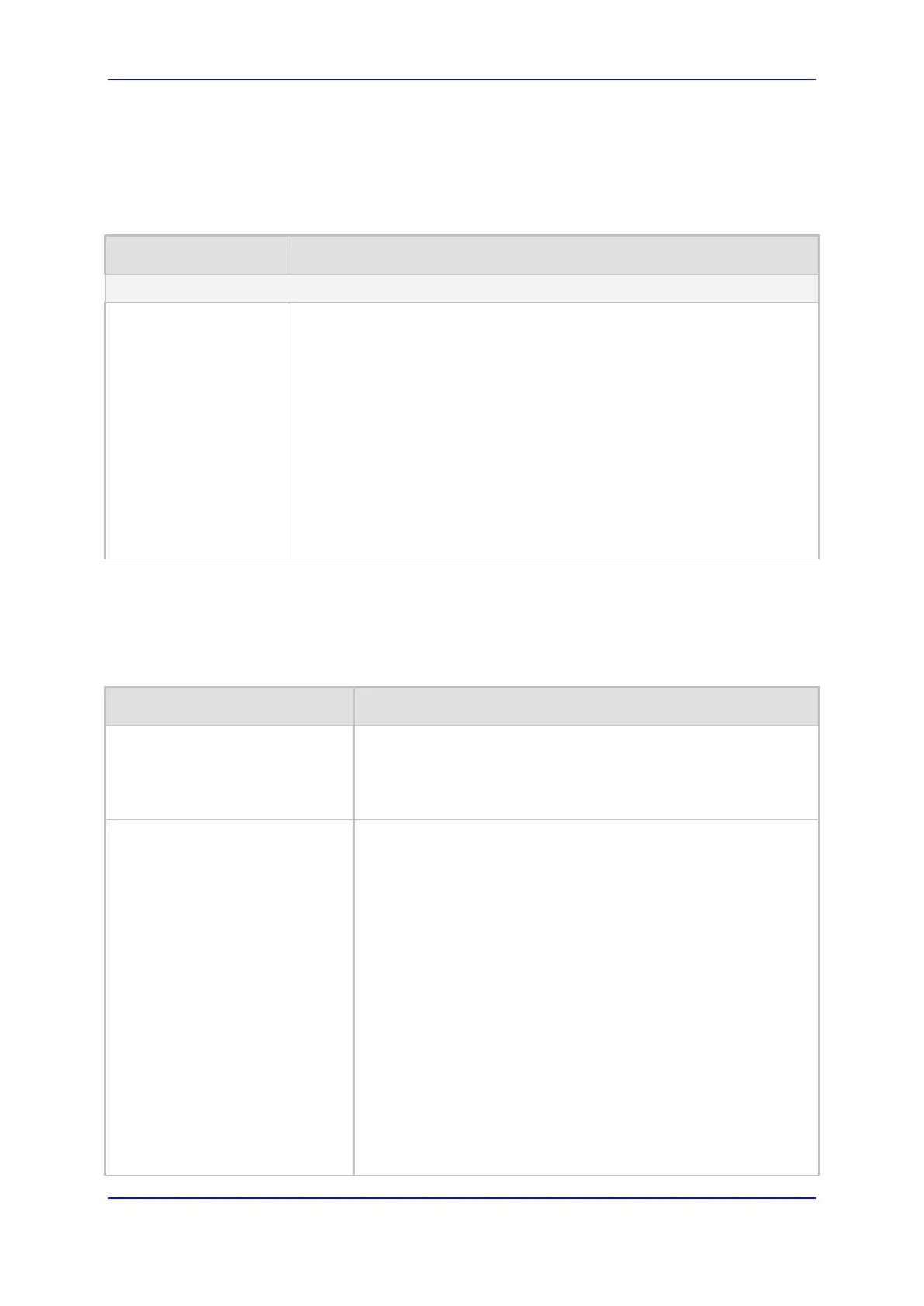User's Manual 67. Configuration Parameters Reference
Version 6.8 921 Mediant 500L MSBR
67.10.5.7 Multi-Line Extensions and Supplementary Services Parameters
The multi-line extensions and supplementary services parameters are described in the
table below.
Table 67-48: Multi-line Extensions and Supplementary Services Parameters
Parameter Description
Supplementary Services Table
Web: Supplementary
Services Table
EMS: Digital Gateway
Provisioning > ISDN
Supplementary Services
CLI: configure voip/gw
digitalgw isdn-supp-serv
[ISDNSuppServ]
This table parameter defines phone extension numbers per FXS/BRI port
and configures various supplementary services per endpoint.
The format of the ini file table parameter is as follows:
[ ISDNSuppServ ]
FORMAT ISDNSuppServ_Index = ISDNSuppServ_PhoneNumber,
ISDNSuppServ_LocalPhoneNumber, ISDNSuppServ_Module,
ISDNSuppServ_Port, ISDNSuppServ_UserId,
ISDNSuppServ_UserPassword, ISDNSuppServ_CallerID,
ISDNSuppServ_IsPresentationRestricted,
ISDNSuppServ_IsCallerIDEnabled;
[ \ISDNSuppServ ]
For a detailed description of this table, see ''Configuring Multi-Line
Extensions and Supplementary Services'' on page 476.
67.10.5.8 Three-Way Conferencing Parameters
The three-way conferencing parameters are described in the table below.
Table 67-49: Three-Way Conferencing Parameters
Parameter Description
Web: Enable 3-Way Conference
EMS: Enable 3 Way
CLI: enable-3w-conf
[Enable3WayConference]
Enables the 3-Way Conference feature.
[0] Disable (default)
[1] Enable
Note: For this parameter to take effect, a device reset is required.
Web: 3-Way Conference Mode
EMS: 3 Way Mode
CLI: 3w-conf-mode
[3WayConferenceMode]
Defines the mode of operation for three-way conferencing.
[0] AudioCodes Media Server = (Default) The conference-
initiating INVITE sent by the device, uses the ConferenceID
concatenated with a unique identifier as the Request-URI.
This same Request-URI is set as the Refer-
the REFER messages that are sent to the two remote parties.
This conference mode is used when operating with
AudioCodes IPMedia conferencing server.
[1] Non-AudioCodes Media Server = The conference-initiating
INVITE sent by the device, uses only the ConferenceID as the
Request-URI. The Conference server sets the Contact header
of the 200 OK response to the actual unique identifier
(Conference URI) to be used by the participants. This
Conference URI is then included by the device in the Refer-
header value in the REFER messages sent by the device to
the remote parties. The remote parties join the conference by
sending INVITE messages to the conference using this
conference URI.
[2] On Board = On-board, three-way conference. The
