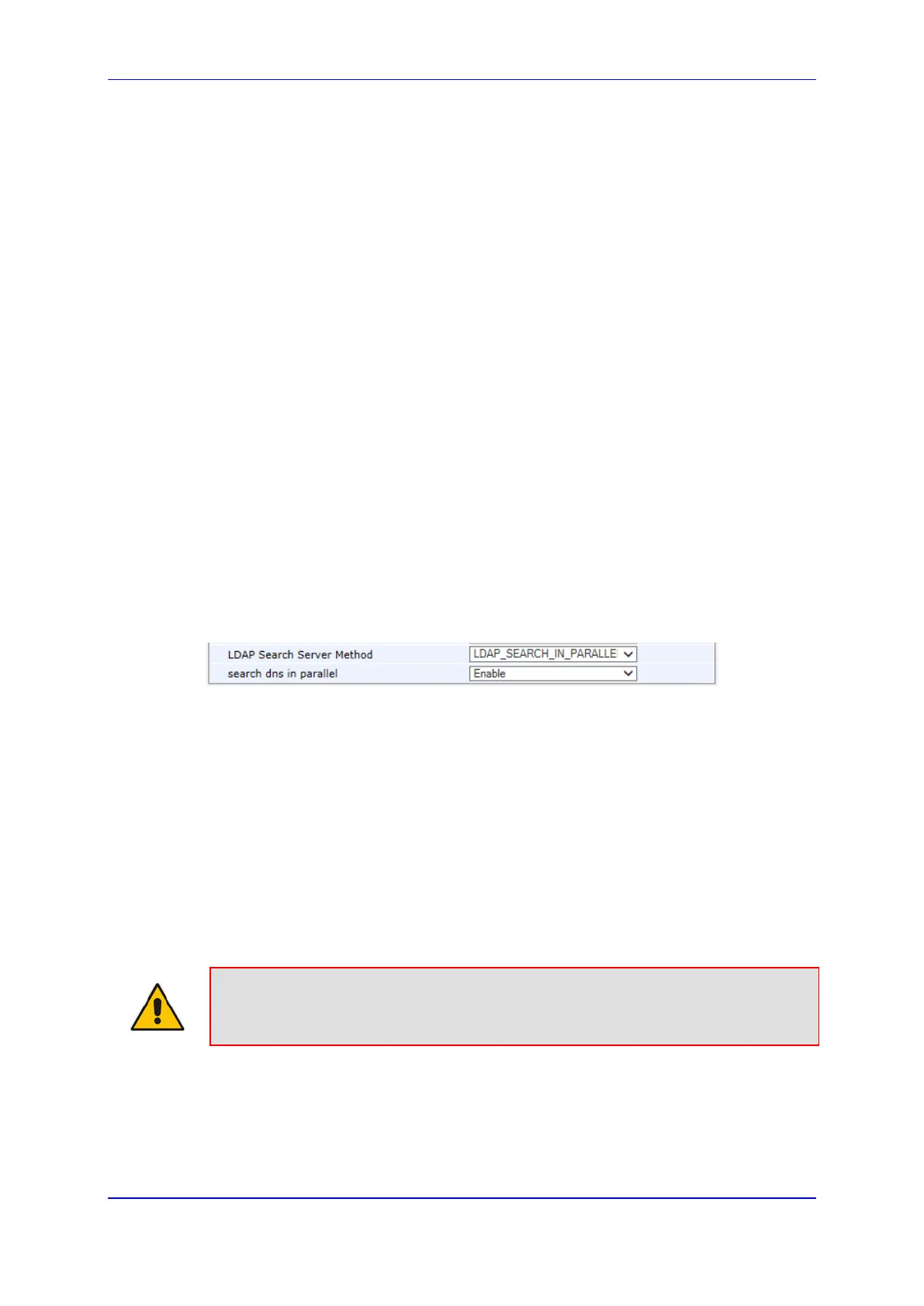User's Manual 18. Services
Version 6.8 235 Mediant 500L MSBR
18.4.7 Configuring LDAP Search Methods
You can configure the device's method for searching the LDAP server(s) for the configured
DN objects:
DN Search Method between Two LDAP Servers: When two LDAP servers are
implemented, the device runs an LDAP query to search for DN object records on both
LDAP servers. You can configure how the device queries the DN object record
between the two LDAP servers:
• Parallel Search: The device queries the LDAP servers simultaneously.
• Sequential Search: The device first queries one of the LDAP servers, and if the
DN object is not found, it queries the second LDAP server.
DN Search Method within an LDAP Server: You can configure how the device
queries the DN object record within each LDAP server:
• Parallel Search: The device queries all DN objects simultaneously. For example,
a search for the DN object record "JohnD" is done at the same time in the
"Marketing", "Sales" and "Administration" DN objects.
• Sequential Search: The device queries each DN object, one by one, until a
result is found. For example, a search for the DN object record "JohnD" is first run
in DN object "Marketing" and if a result is not found, it searches in "Sales", and if
not found, it searches in "Administration", and so on.
To configure LDAP search methods:
1. Open the LDAP Settings page (Configuration tab > VoIP menu > Services > LDAP
> LDAP Settings).
Figure 18-11: LDAP Settings Page - Search Methods
2. Under LDAP Settings, configure the following:
• Search method for DN objects between two LDAP servers, using the 'LDAP
Search Server Method' parameter (LDAPSearchServerMethod).
• Search method for DN objects within an LDAP server, using the 'search dns in
parallel' parameter (LdapSearchDnsInParallel).
3. Click Submit.
18.4.8 Configuring the Device's LDAP Cache
The device can optionally store recent LDAP queries and responses with an LDAP server
in its local cache. The cache is used for subsequent queries and/or in case of LDAP server
failure.
Note: The LDAP Cache feature is applicable only to LDAP-
(Control).
The advantage of enabling this feature includes the following:
Improves routing decision performance by using local cache for subsequent LDAP
queries
Reduces number of queries performed on an LDAP server and corresponding
bandwidth consumption
