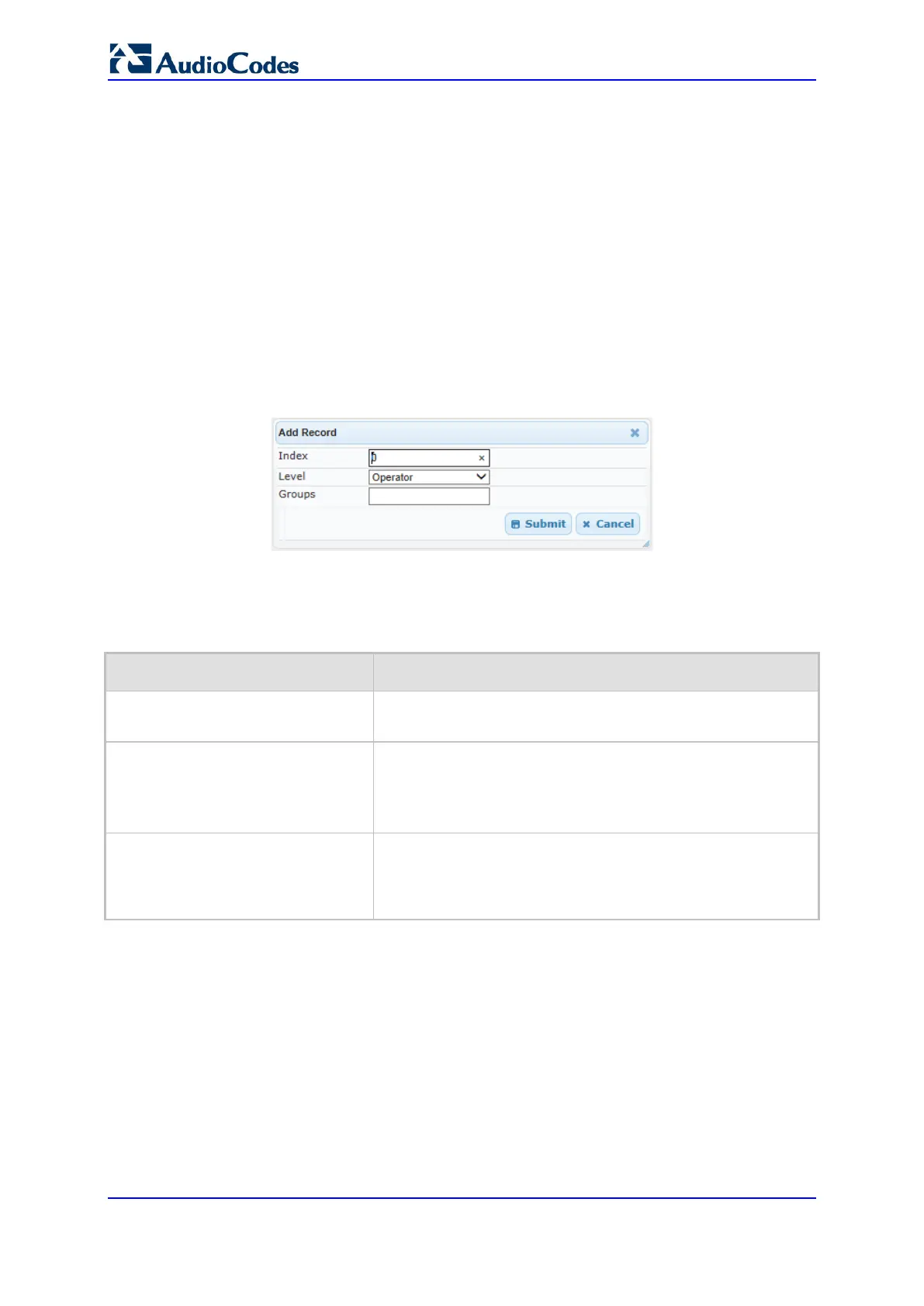User's Manual 234 Document #: LTRT-10466
Mediant 500L MSBR
is permitted; otherwise, login is denied. Once the LDAP response has been received
(success or failure), the LDAP session terminates.
The following procedure describes how to configure an access level per management
groups in the Web interface. You can also configure this using the table ini file parameter,
MgmntLDAPGroups or CLI command, configure voip > ldap > mgmt-ldap-groups.
To configure management groups and corresponding access level:
1. Open the LDAP Configuration Table page (Configuration tab > VoIP menu >
Services > LDAP > LDAP Configuration Table).
2. In the LDAP Configuration table, select the row of the LDAP server for which you want
to configure management groups with a corresponding access level, and then click the
Management LDAP Groups Table link (located at the bottom of the page); the
Management LDAP Groups Table page opens.
3. Click Add; the following dialog box appears:
Figure 18-10: Management LDAP Groups Table - Add Record
4. Configure a group name(s) with a corresponding access level according to the
parameters described in the table below.
5. Click Submit, and then save ("burn") your settings to flash memory.
Table 18-9: Management LDAP Groups Table Parameter Descriptions
Parameter Description
Index
[MgmntLDAPGroups_GroupIndex]
Defines an index number for the new table record.
Note: Each table row must be configured with a unique index.
Level
[MgmntLDAPGroups_Level]
Defines the access level of the group(s).
[0] Operator (Default)
[1] Admin
Security Admin
Groups
[MgmntLDAPGroups_Group]
Defines the attribute names of the groups in the LDAP server.
The valid value is a string of up to 256 characters. To define
multiple groups, separate each group name with a semicolon
(;).
