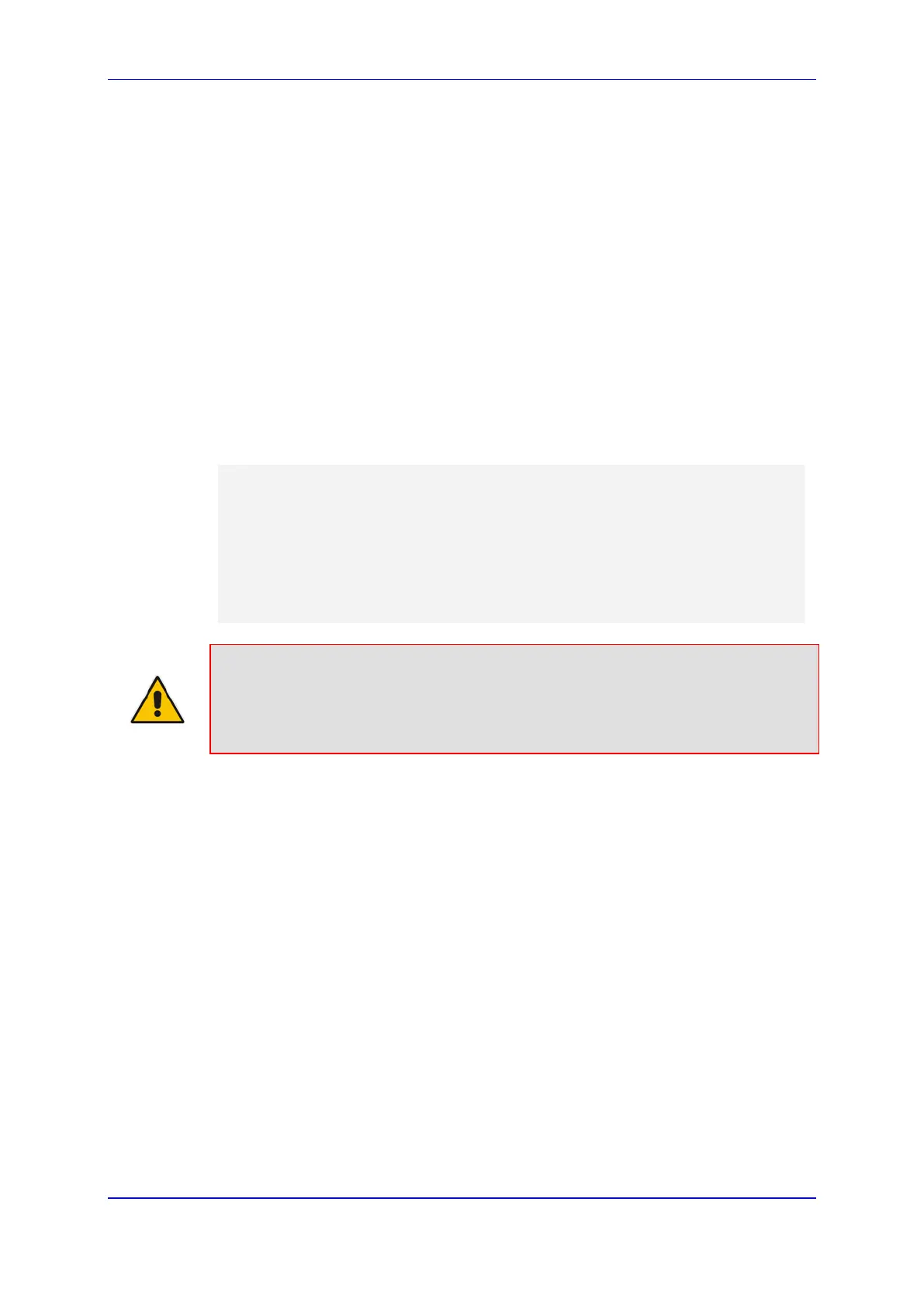User's Manual 47. Automatic Provisioning
Version 6.8 667 Mediant 500L MSBR
47.3.3 Using Zero Configuration with Automatic Update
Zero Configuration is typically used in combination with the Automatic Update feature,
described in detail in ''HTTP/S-Based Provisioning using the Automatic Update Feature'' on
page 650. In such a setup, the Zero Configuration process begins first and only after it
completes (successfully or not), does the Automatic Update process begin.
The typical method for using Zero Configuration with Automatic Update is described below.
However, your specific deployment architecture may require some adjustments to the
method in order to suit your requirements.
1. Zero Configuration:
a. The non-configured device connects to the Redirect server.
b. The Redirect server redirects the device to the URL of the provisioning server.
c. The provisioning server holds the Startup Script file, which has been created
beforehand. The file contains configuration settings for the Automatic Update
mechanism as well as other configuration settings that require a device reset in
order for them to take effect. An example of such a Startup Script file is shown
below:
(config-system)# automatic-update
(automatic-update)# use-zero-conf-certs on
(automatic-update)# auto-firmware
https://www.company.com/device/v.6.80A.227.005.cmp
(automatic-update)# call-progress-tones
https://www.company.com/call_progress.dat
(automatic-update)# cli-script https://company.com/cli/<MAC>
(automatic-update)# startup-script
https://company.com/startup/<MAC>
Note: The advantage of using the Startup Script file over the CLI Script file for the
initial configuration is that it overwrites all
existing configuration on the device.
Configuration settings not included in the file are set to default settings. Therefore,
this provides more control over the device's configuration - the device's complete
configuration settings are known, and "forgotten" or unwanted settings are eliminated.
d. Once connection is established with the provisioning server, the device
downloads the Startup Script file (in the 200 OK response from the provisioning
server).
e. Zero Configuration is now considered complete.
2. Automatic Update:
a. Once the Startup Script file has been downloaded, the device applies the
Automatic Update settings (and any other settings requiring a device reset)
according to the file.
b. The device resets (caused by the Startup Script file), triggering the Automatic
Update mechanism.
c. The device attempts to download the files from the URLs (provisioning servers)
according to the Automatic Update settings. The method for connecting to the
provisioning server(s) and for determining whether the file(s) must be
downloaded is described in ''Querying HTTP Provisioning Server for Updated
Files'' on page 653. The order of the files downloaded by the device is described
in ''File Download Sequence'' on page 656.
Note that as the Startup Script file (above) was already downloaded (see Step
1.d), the file is not downloaded during this initial Automatic Update process. The
Startup Script is downloaded only when the Automatic Update process is next
triggered and the file on the provisioning server has been subsequently modified
(determined by the HTTP If-Modified-Since header).
