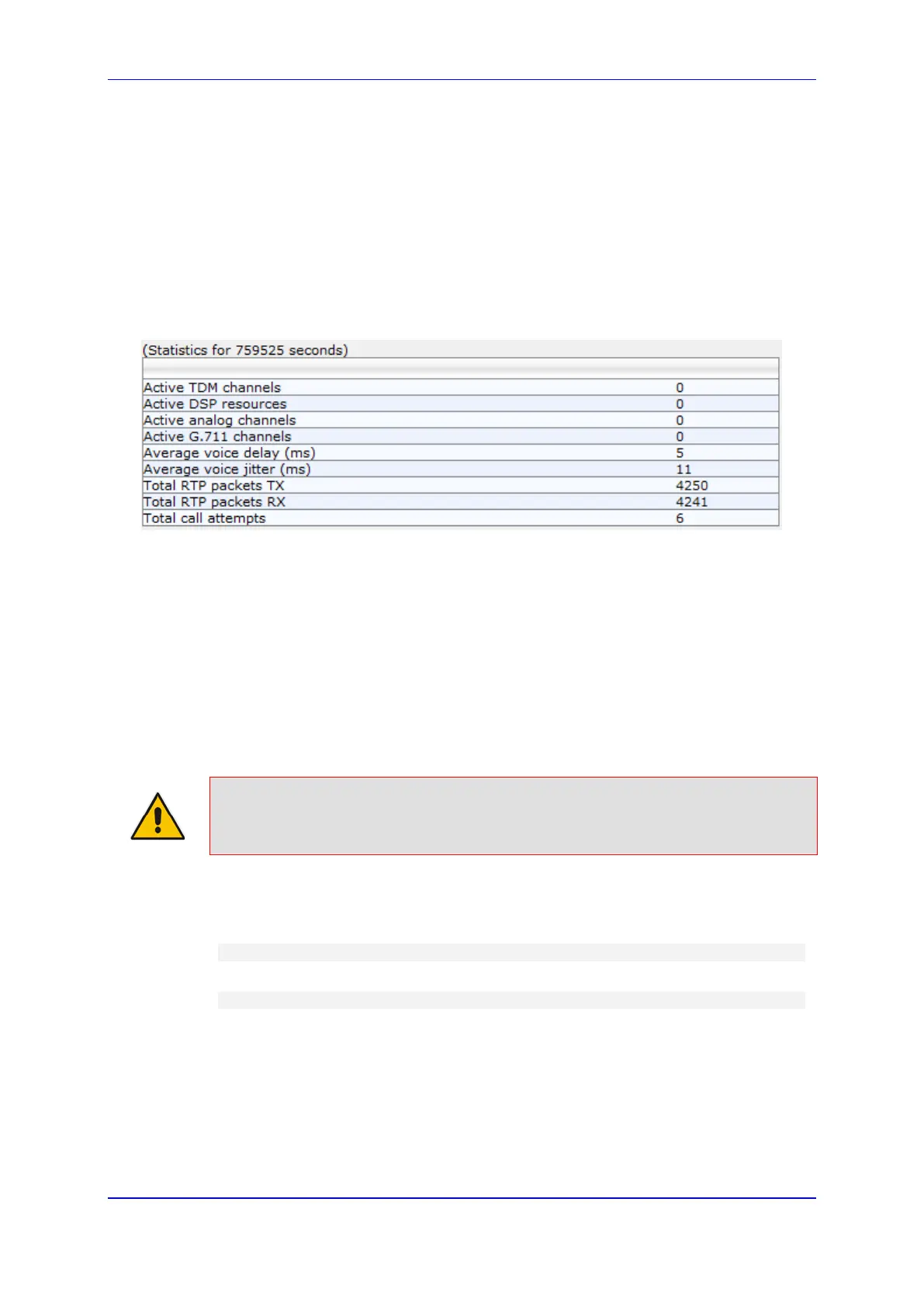User's Manual 54. VoIP Status
Version 6.8 695 Mediant 500L MSBR
54.6 Viewing Performance Statistics
The Basic Statistics page provides read-only, device performance statistics. This page is
refreshed every 60 seconds. The duration that the currently displayed statistics has been
collected is displayed above the statistics table.
To view performance statistics:
Open the Basic Statistics page (Status & Diagnostics tab > VoIP Status menu >
Performance Statistics).
Figure 54-6: Basic Statistics Page
The duration that the displayed statistics were collected is displayed in seconds above the
table. To reset the performance statistics to zero, click the Reset Statistics button.
54.7 Viewing CDR History
The CDR History table displays historical Call Detail Record (CDR) information of Gateway
calls. CDR history information is stored on the device’s memory. The CDR History table
can contain up to 4,096 CDRs. When a new CDR is generated, the device adds it to the
top of the table and all previous entries are shifted one down in the table. If the table has
reached maximum capacity of entries and a new CDR is added, the last CDR entry is
removed from the table.
Note: If the device is reset, all CDR history information is deleted from memory and
subsequently, the CDR History table appears empty.
The following procedure describes how to view CDR history in the Web interface. You can
also view CDR history using the following CLI commands:
All CDR history:
# show voip calls history
CDR history for a specific SIP session ID:
# show voip calls history <session ID>
To view CDR history:
Open the CDR History page (Status & Diagnostics tab > VoIP Status menu > CDR
History).
