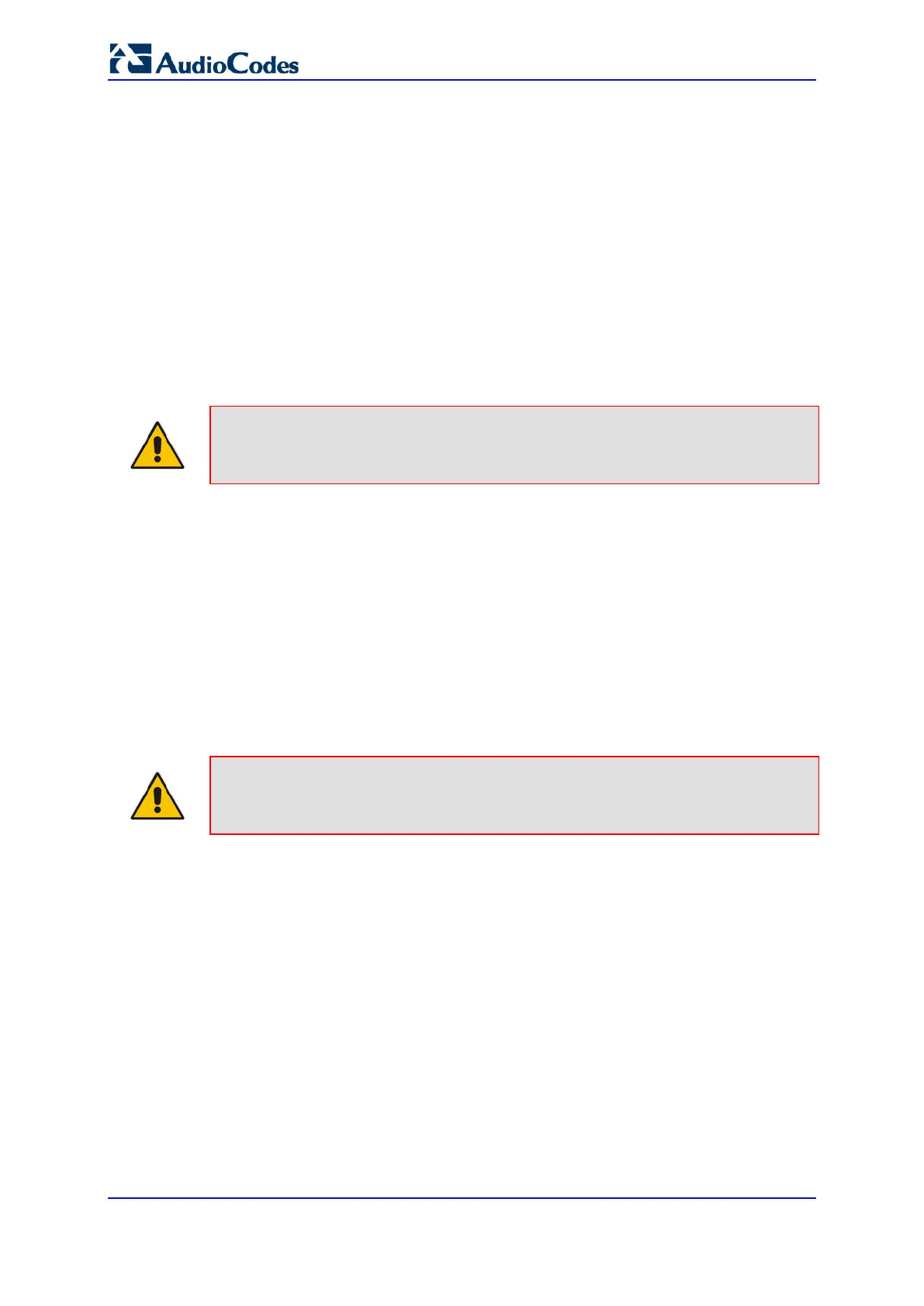User's Manual 444 Document #: LTRT-10466
Mediant 500L MSBR
3. Define the Call Waiting indication and call waiting ringback tones in the Call Progress
Tones file. You can define up to four call waiting indication tones (refer to the
FirstCallWaitingToneID parameter).
4. To configure the call waiting indication tone cadence, modify the following parameters:
NumberOfWaitingIndications, WaitingBeepDuration and
TimeBetweenWaitingIndications.
5. To configure a delay interval before a Call Waiting Indication is played to the currently
busy port, use the parameter TimeBeforeWaitingIndication. This enables the caller to
hang up before disturbing the called party with Call Waiting Indications. Applicable
only to FXS modules.
Both the calling and called sides are supported by FXS interfaces; FXO interfaces support
only the calling side.
To indicate Call Waiting, the device sends a 182 Call Queued response. The device
identifies Call Waiting when a 182 Call Queued response is received.
Note: The Call Waiting feature is applicable only to FXS/FXO interfaces.
29.8 Message Waiting Indication
The device supports Message Waiting Indication (MWI) according to IETF RFC 3842. The
device also supports subscribing to an MWI server (using SIP SUBSCRIBE messages).
For analog interfaces: The FXS device can accept a SIP MWI NOTIFY message that
indicates waiting messages or cleared messages. Users are informed of these messages
by a stutter dial tone. You can define the stutter and confirmation tones in the CPT file. If
the MWI display is configured, the number of waiting messages is also displayed. If the
MWI lamp is configured, the phone’s lamp (on a phone that is equipped with an MWI lamp)
is lit. The device can subscribe to the MWI server per port (usually used on FXS) or per
device (used on FXO).
Note: For more information on configuring IP-based voice mail, refer to the IP Voice
Mail CPE Configuration Guide.
To configure MWI, use the following parameters:
EnableMWI
MWIServerIP, or MWISubscribeIPGroupID and ProxySet
MWIAnalogLamp
MWIDisplay
StutterToneDuration
EnableMWISubscription
MWIExpirationTime
SubscribeRetryTime
SubscriptionMode
CallerIDType (determines the standard for detection of MWI signals)
ETSIVMWITypeOneStandard
BellcoreVMWITypeOneStandard
