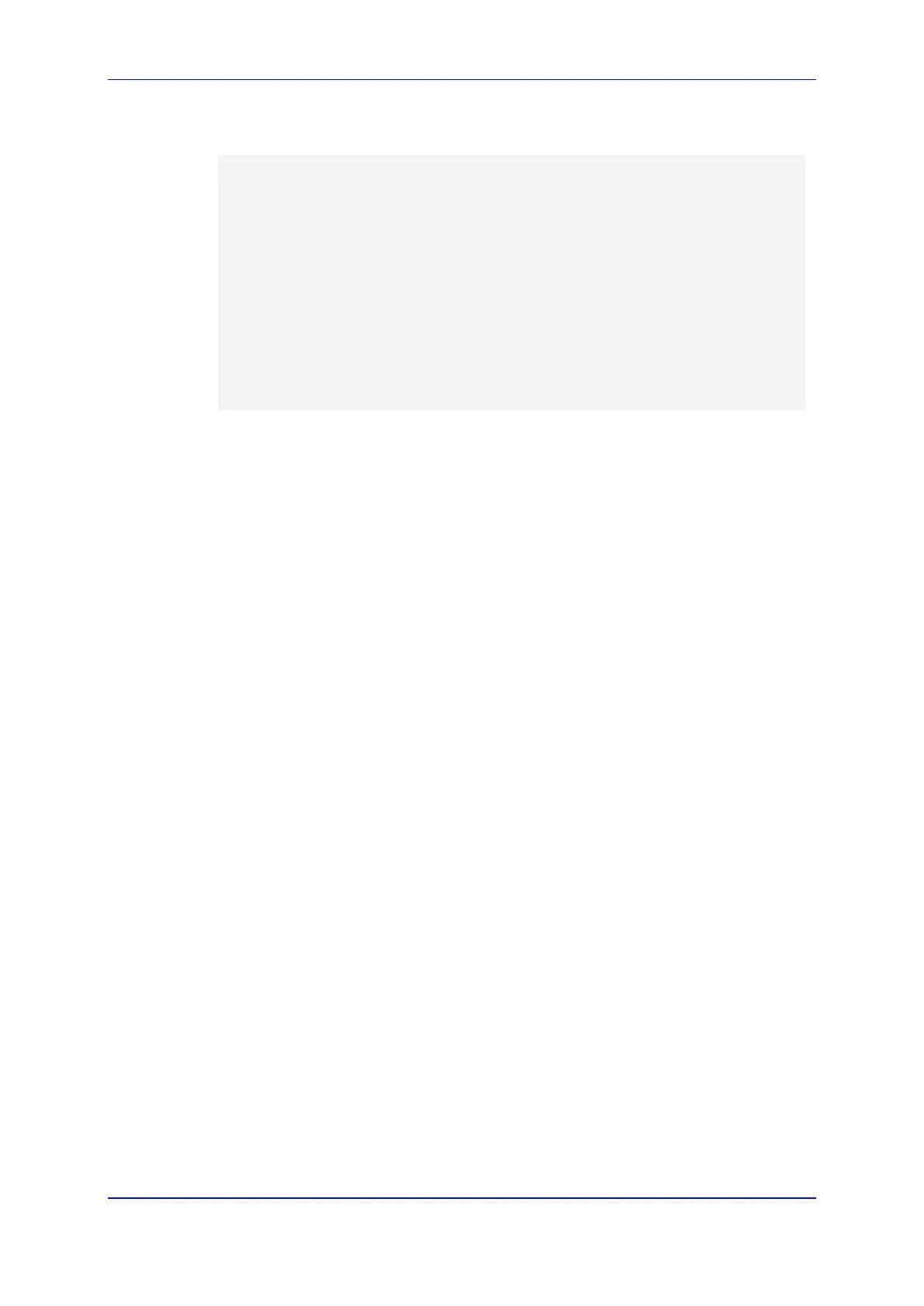User's Manual 21. SIP Definitions
Version 6.8 313 Mediant 500L MSBR
7. Upon receiving this request and if accepted by the Proxy, the Proxy returns a 200 OK
response, completing the registration transaction:
SIP/2.0 200 OK
Via: SIP/2.0/UDP 10.1.1.200
From: <sip: 122@10.1.1.200>;tag=1c23940
To: <sip: 122@10.1.1.200>
Call-ID: 654982194@10.1.1.200
Cseq: 1 REGISTER
Date: Thu, 26 Jul 2012 09:34:42 GMT
Server: Columbia-SIP-Server/1.17
Content-Length: 0
Contact: <sip:122@10.1.1.200>; expires="Thu, 26 Jul 2012
10:34:42 GMT"; action=proxy; q=1.00
Contact: <122@10.1.1.200:>; expires="Tue, 19 Jan 2038 03:14:07
GMT"; action=proxy; q=0.00
Expires: Thu, 26 Jul 2012 10:34:42 GMT
21.4 Configuring SIP Message Manipulation
The Message Manipulations table lets you configure up to 100 Message Manipulation
rules. A Message Manipulation rule defines a manipulation sequence for SIP messages.
SIP message manipulation enables the normalization of SIP messaging fields between
communicating network segments. For example, it allows service providers to design their
own policies on the SIP messaging fields that must be present before a SIP call enters
their network. Similarly, enterprises and small businesses may have policies for the
information that can enter or leave their networks for policy or security reasons from a
service provider. SIP message manipulations can also be implemented to resolve
incompatibilities between SIP devices inside the enterprise network.
Each Message Manipulation rule is configured with a Manipulation Set ID. You can create
groups (sets) of Message Manipulation rules by assigning each of the relevant Message
Manipulation rules to the same Manipulation Set ID. The Manipulation Set ID is then used
to assign the rules to specific calls:
SBC application: Message manipulation rules can be applied pre- or post-
classification:
• Pre-classification Process: Message manipulation can be done on incoming SIP
dialog-initiating messages (e.g., INVITE) prior to the classification process. You
configure this by assigning the Manipulation Set ID to the SIP Interface on which
the call is received (see Configuring SIP Interfaces on page 283).
• Post-classification Process: Message manipulation can be done on inbound
and/or outbound SIP messages after the call has been successfully classified.
You configure this by assigning the Manipulation Set ID to the relevant IP Group
in the IP Group table (see Configuring IP Groups on page 287).
Gateway application: Message Manipulation rules are applied to calls as follows:
• Manipulating Inbound SIP INVITE Messages: Message manipulation can be
applied only to all inbound calls (not specific calls). This is done by assigning a
Manipulation Set ID to the "global" ini file parameter,
GWInboundManipulationSet.
• Manipulating Outbound SIP INVITE Messages:
a. Message manipulation can be done for specific calls, by assigning a
Manipulation Set ID to an IP Group in the IP Group table, using the
'Outbound Message Manipulation Set' parameter.
b. Message manipulation can be applied to all outbound calls (except for IP
Groups that have been assigned a Manipulation Set ID). This is done by
assigning a Manipulation Set ID to the "global" ini file parameter,
GWOutboundManipulationSet.
