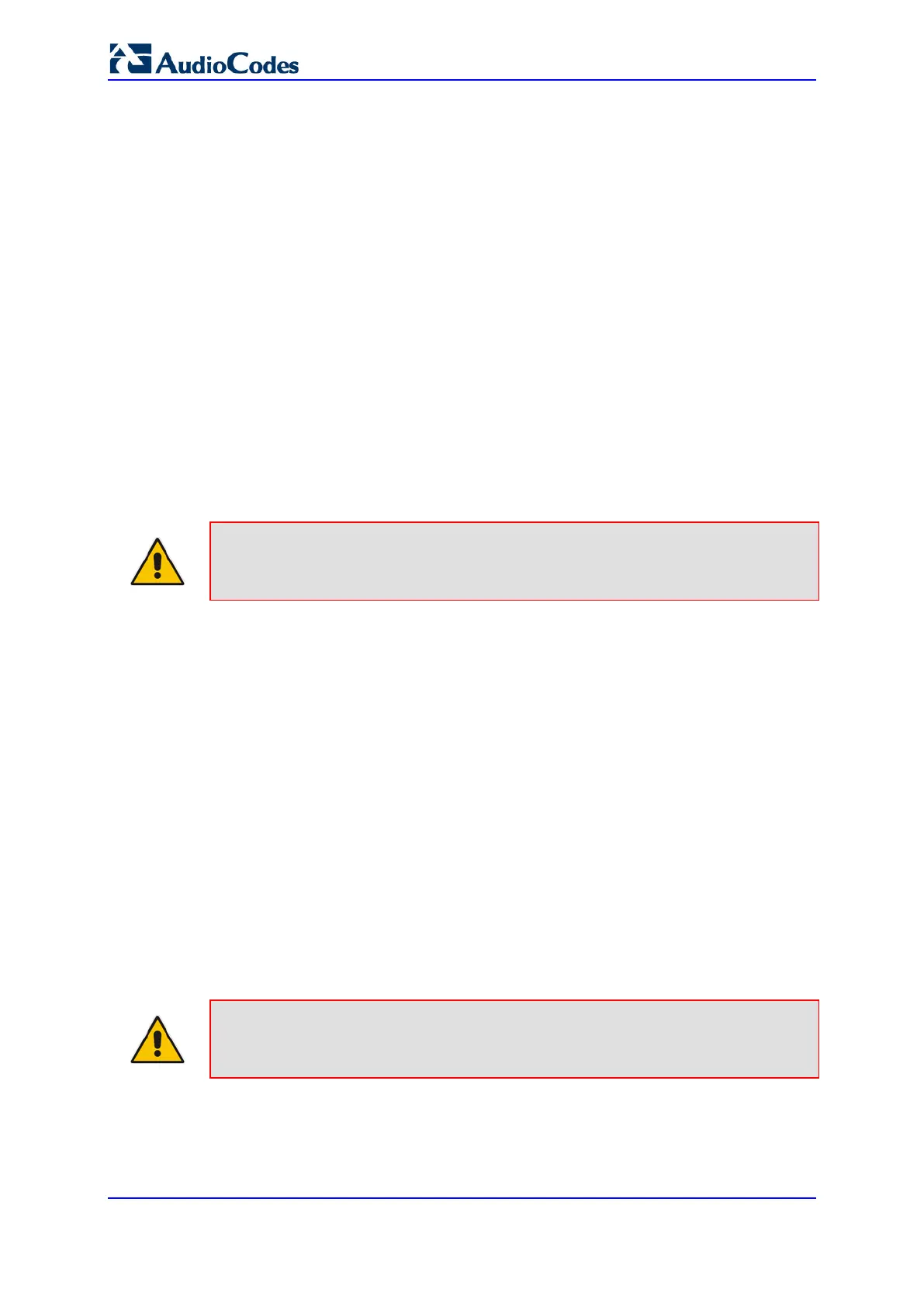User's Manual 110 Document #: LTRT-10466
Mediant 500L MSBR
12.2 Configuring an ini File
There are different methods that you can use for configuring the ini file before you load it to
the device.
Modifying the device's current ini file. This method is recommended if you mainly need
to change the settings of parameters that you have previously configured.
1. Save the device's current configuration as an ini file on your computer, using the
Web interface (see ''Saving Configuration'' on page 606).
2. Open the file using a text file editor, and then modify the ini file as required.
3. Save and close the file.
4. Load the file to the device.
Creating a new ini file that includes only updated configuration:
1. Open a text file editor such as Notepad.
2. Add only the required parameters and their settings.
3. Save the file with the ini file extension name (e.g., myconfiguration.ini).
4. Load the file to the device.
For loading the ini file to the device, see ''Loading an ini File to the Device'' on page 110.
Note: To restore the device to default settings using the ini file, see ''Restoring
Factory Defaults'' on page 671.
12.3 Loading an ini File to the Device
You can load an ini file to the device using the following methods:
CLI:
• Voice Configuration: # copy voice-configuration from <URL>
• Data-Router Configuration: # copy data-configuration from <URL>
Web interface:
• Load Auxiliary Files page (see ''Loading Auxiliary Files'' on page 615): The device
updates its configuration according to the loaded ini file, while preserving the
remaining current configuration.
• Configuration File page (see ''Backing Up and Loading Configuration File'' on
page 646): The device updates its configuration according to the loaded ini file,
and applies default values to parameters that were not included in the loaded ini
file. Thus, all previous configuration is overridden.
When you load an ini file to the device, its configuration settings are saved to the device's
non-volatile memory.
Note: Before you load an ini file to the device, make sure that the file extension name
is .ini.
