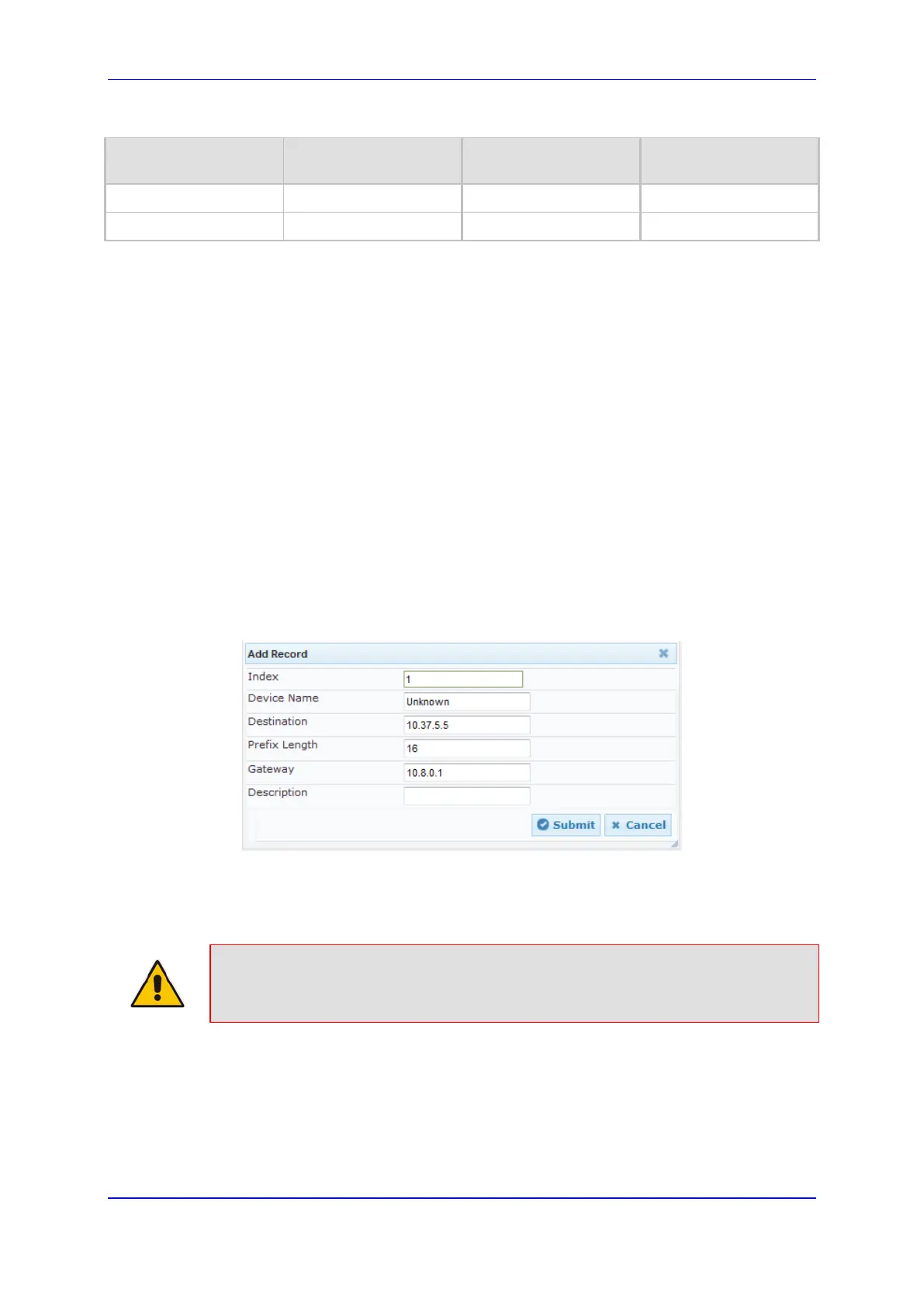User's Manual 15. Network
Version 6.8 147 Mediant 500L MSBR
Table 15-10: Separate Static Route Table Example
Destination Prefix Length Gateway
Underlying
Device
17.17.0.0 16 192.168.10.1 100
171.79.39.0 24 200.200.85.10 200
15.3 Configuring Static IP Routes
The Static Route table lets you configure up to 30 static IP routing rules. Using static routes
lets you communicate with LAN networks that are not located behind the Default Gateway
specified for the IP network interface, configured in the Interface table, from which the
packets are sent.
You can view the status of the configured static routes in the IP Routing Status Table page.
This page can be accessed by clicking the Static Route Status Table button, located at
the bottom of the Static Route table page, or it can be accessed from the Navigation tree
under the Status & Diagnostics tab (see ''Viewing Static Routes Status'' on page 694).
The following procedure describes how to configure static routes in the Web interface. You
can also configure this using the table ini file parameter, StaticRouteTable or the CLI
command, configure voip/routing static.
To configure a static IP route:
1. Open the Static Route Table page (Configuration tab > VoIP menu > Network >
Static Route Table).
2. Click Add; the following dialog box appears:
3. Configure a static route according to the parameters described in the table below.
4. Click Submit, and then reset the device with a burn-to-flash for your settings to take
effect.
Note: You can delete only static routing rules that are inactive.
