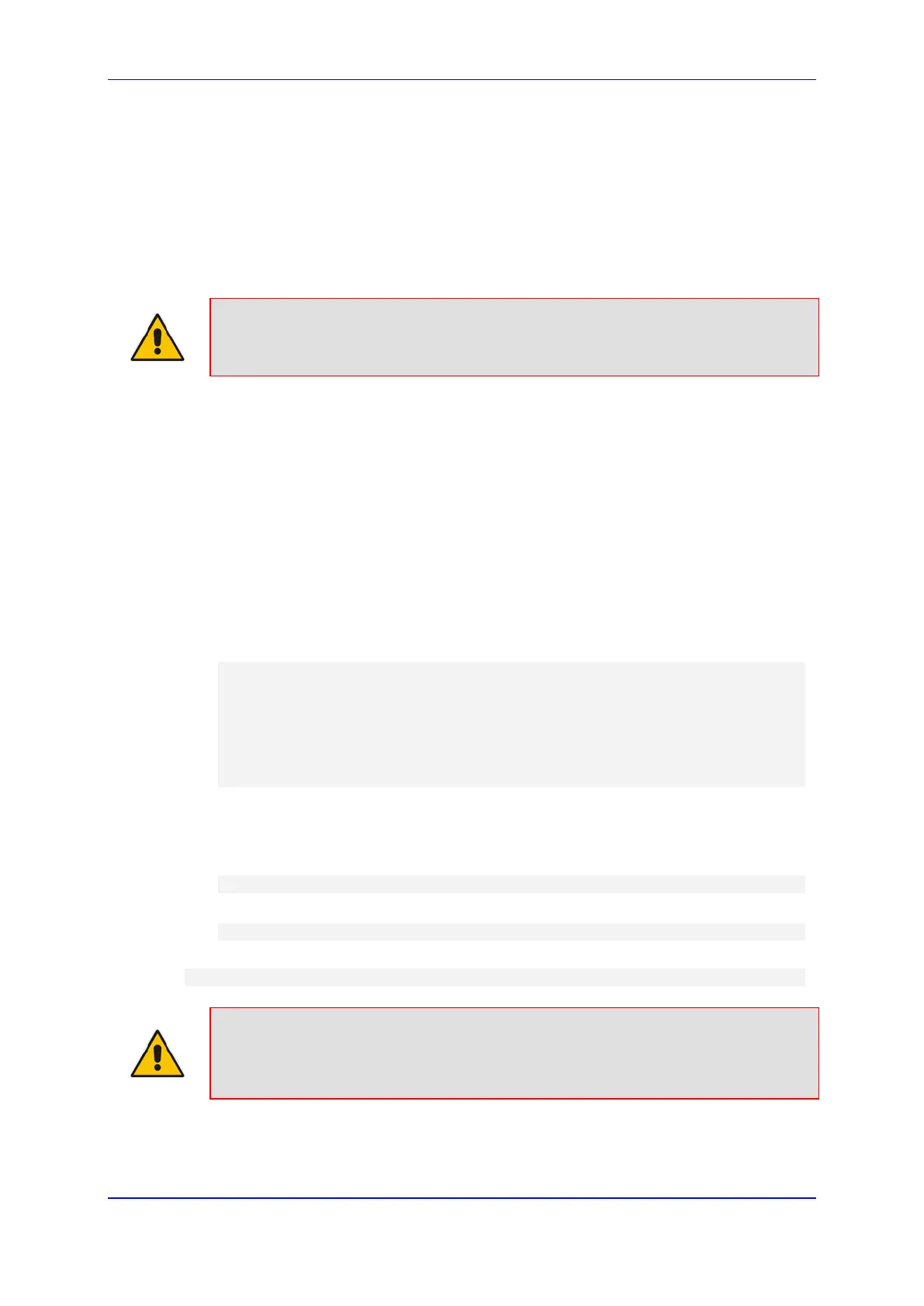User's Manual 47. Automatic Provisioning
Version 6.8 651 Mediant 500L MSBR
♦ Startup Script: The file updates the device's configuration according to the
file's configuration settings and sets all other parameters that are not
included in the file to factory defaults. The file causes two device resets in
order to apply the settings. Therefore, this file typically contains the
Automatic Update settings and other configuration settings that require a
device reset.
The URL of the server where this file is located is configured by the
AUPDStartupScriptURL ini file parameter or CLI command, configure system
> automatic-update > startup-script <URL>.
Note: You can use any filename extension for the CLI script files.
47.2.2 File Location for Automatic Update
The files for updating the device can be stored on any standard Web (HTTP/S), FTP, or
TFTP server. The files can be loaded periodically to the device using HTTP, HTTPS, FTP,
or TFTP. This mechanism can be used even when the device is installed behind NAT and
firewalls.
The Automatic Update feature is done per file and configured by specifying the file name
and URL address of the provisioning server where the file is located. For a description of
the parameters used to configure URLs per file, see ''Automatic Update Parameters'' on
page 792. Below are examples for configuring the file names and their URLs for Automatic
Update:
CLI:
# configure system
(config-system)# automatic update
(automatic-update)# cli-script https://company.com/cli/<MAC>
(automatic-update)# startup-script https://company.com/startup/<MAC>
(automatic-update)# voice-configuration http://www.company.com/configuration.ini
(automatic-update)# call-progress-tones http://www.company.com/call_progress.dat
(automatic-update)# auto-firmware http://www.company.com/SIP_F6.80A.008.cmp
The URL of the HTTP server where the files are located can include an IPv6 address or a
host name (FQDN) which is resolved into an IPv6 address by a DNS server. The IPv6 URL
must be enclosed in square brackets:
URL with host name (FQDN) for DNS resolution into an IPv6 address:
http://[FQDN]:<port>/<filename>
URL with IPv6 address:
http://[IPv6 address]:<port>/<filename>
An example of an IPv6 URL for Automatic Update is shown below:
(automatic-update)# firmware http://[2000::1]:80/F6.80A.222.0070.cmp
Note: For configuration files (Startup Script, and CLI Script), the file name in the URL
can automatically contain the device's MAC address for enabling the device to
download a file unique to the device. For more information, see ''
Automatically Inserted in Configuration File Name'' on page 657.
