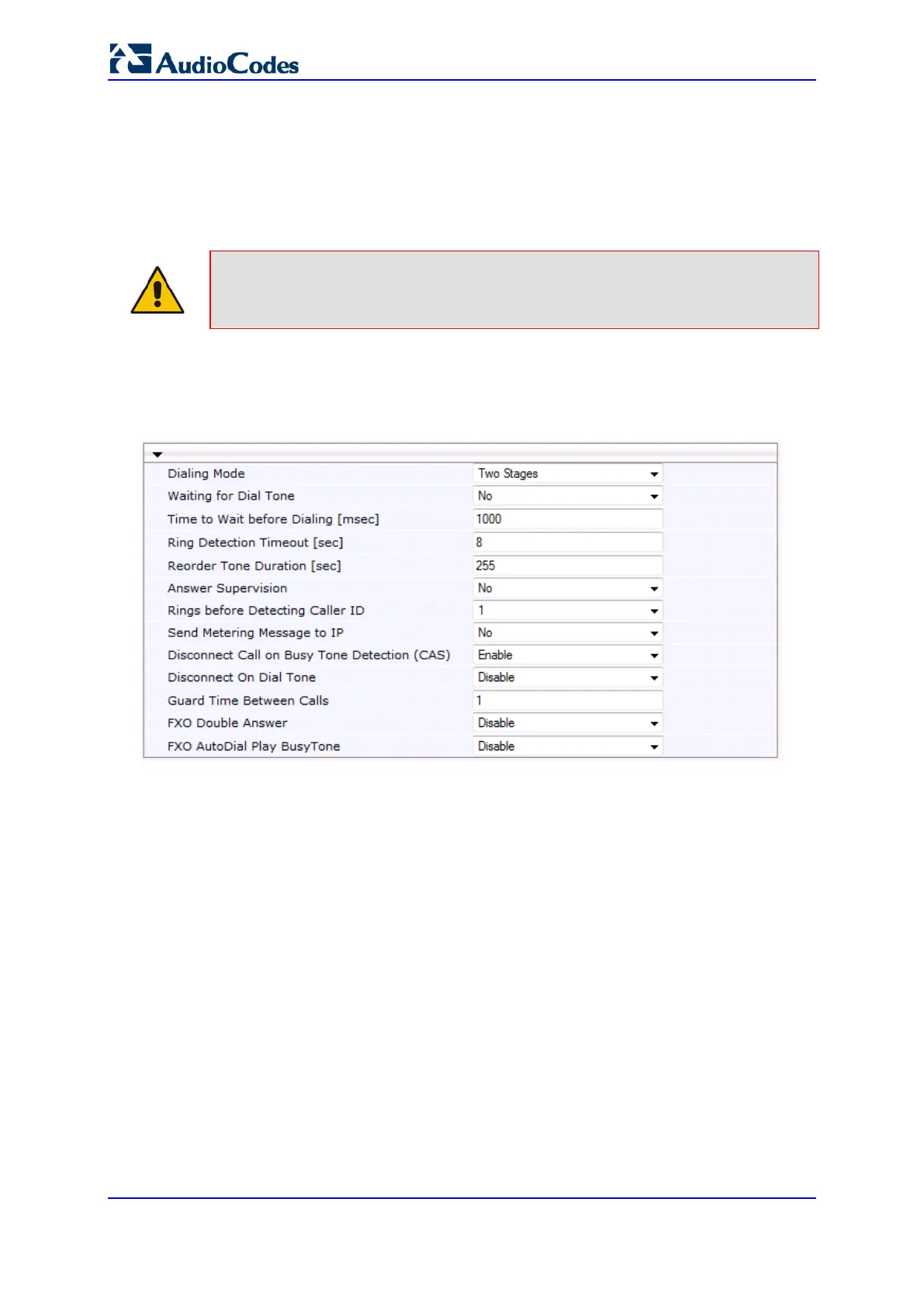User's Manual 488 Document #: LTRT-10466
Mediant 500L MSBR
30.3 Configuring FXO Settings
The FXO Settings page allows you to configure the device's specific FXO parameters. For
a description of these parameters, see ''Configuration Parameters Reference'' on page
779.
Note: The FXO Settings page is available only for FXO interfaces.
To configure the FXO parameters:
1. Open the FXO Settings page (Configuration tab > VoIP menu > GW and IP to IP >
Analog Gateway > FXO Settings).
Figure 30-3: FXO Settings Page
2. Configure the parameters as required.
3. Click Submit.
4. To save the changes to flash memory, see ''Saving Configuration'' on page 606.
