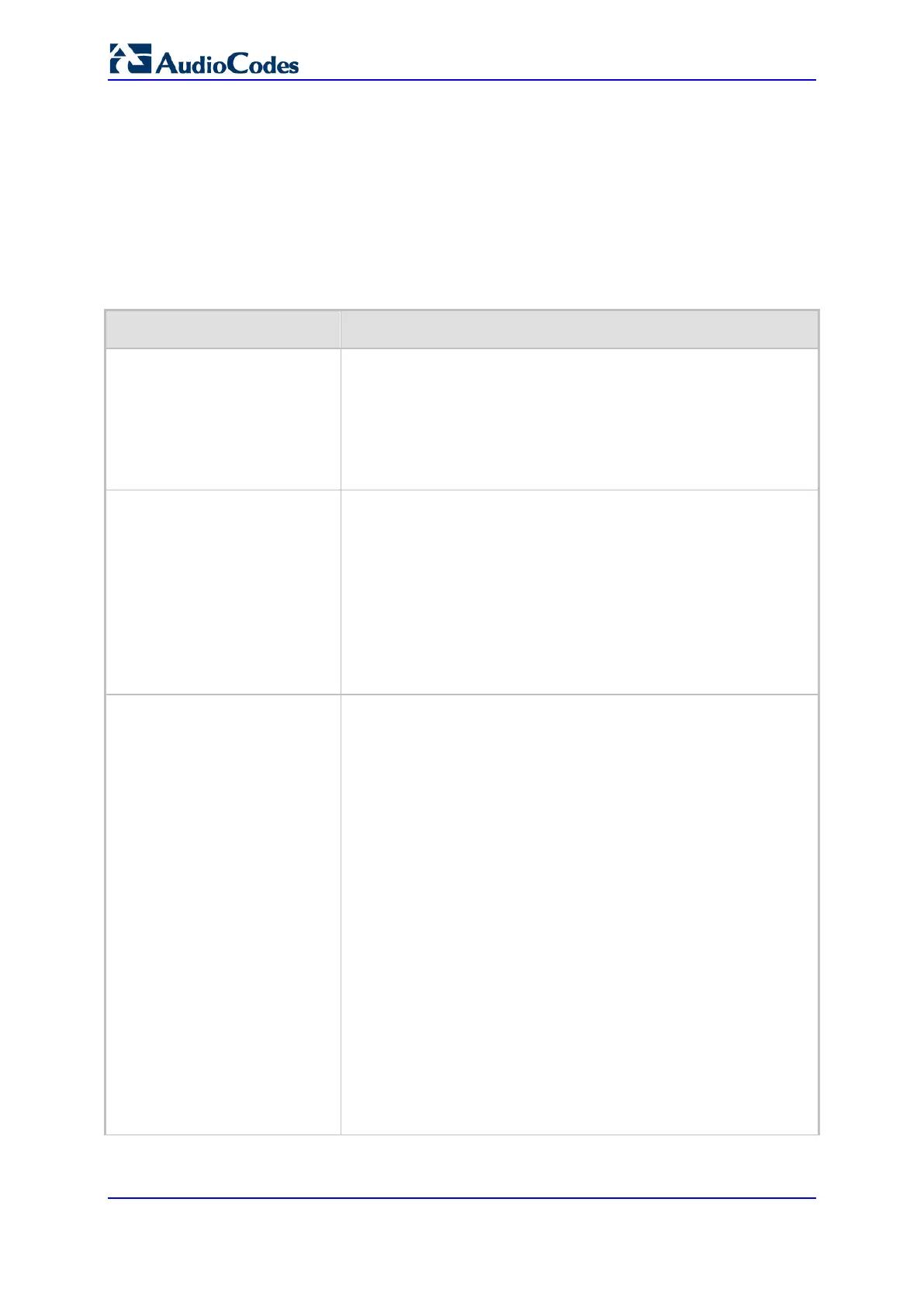User's Manual 804 Document #: LTRT-10466
Mediant 500L MSBR
67.3 Debugging and Diagnostics Parameters
This subsection describes the device's debugging and diagnostic parameters.
67.3.1 General Parameters
The general debugging and diagnostic parameters are described in the table below.
Table 67-17: General Debugging and Diagnostic Parameters
Parameter Description
CLI: enablesecsyslog
[EnableSecSyslog]
Enables the reporting of security-related events for the data-router
networking. When enabled, the data-router access list rules,
configured using the access-list CLI command, which are set to
"log", send Syslog messages whenever traffic matching the access
list is encountered.
[0] = (Default) Disabled
[1] = Enabled
EMS: Enable Diagnostics
[EnableDiagnostics]
Determines the method for verifying correct functioning of the
different hardware components on the device. On completion of the
check and if the test fails, the device sends information on the test
results of each hardware component to the Syslog server.
[0] = (Default) Rapid and Enhanced self-test mode.
[1] = Detailed self-test mode (full test of DSPs, PCM, Switch,
LAN, PHY and Flash).
[2] = A quicker version of the Detailed self-test mode (full test of
DSPs, PCM, Switch, LAN, PHY, but partial test of Flash).
Note: For this parameter to take effect, a device reset is required.
Web: Enable LAN Watchdog
[EnableLanWatchDog]
Enables the LAN watchdog feature. The LAN watchdog detects
any logical network failure.
[0] Disable (default)
[1] Enable & Reset = Enables LAN watchdog. If the device
detects a network failure, the device resets.
[2] Enable & No Reset = Enables LAN watchdog. If the device
detects a network failure, it does not undergo a reset.
The LAN watchdog periodically checks the device's overall
communication integrity by pinging the network. If the device
detects a communication failure lasting longer than three minutes,
it performs a self-test:
Test succeeds: The problem is due to a logical link failure (i.e.,
Ethernet cable disconnected on the remote switch) and the
following mechanisms are activated if enabled:
Busy Out (see the EnableBusyOut parameter)
Lifeline (see the LifeLineType parameter)
Test fails: The device resets (if this parameter is set to [2]) to
overcome the internal communication error.
Notes:
For this parameter to take effect, a device reset is required.
LAN watchdog is applicable only if the Ethernet connection is
full duplex.
