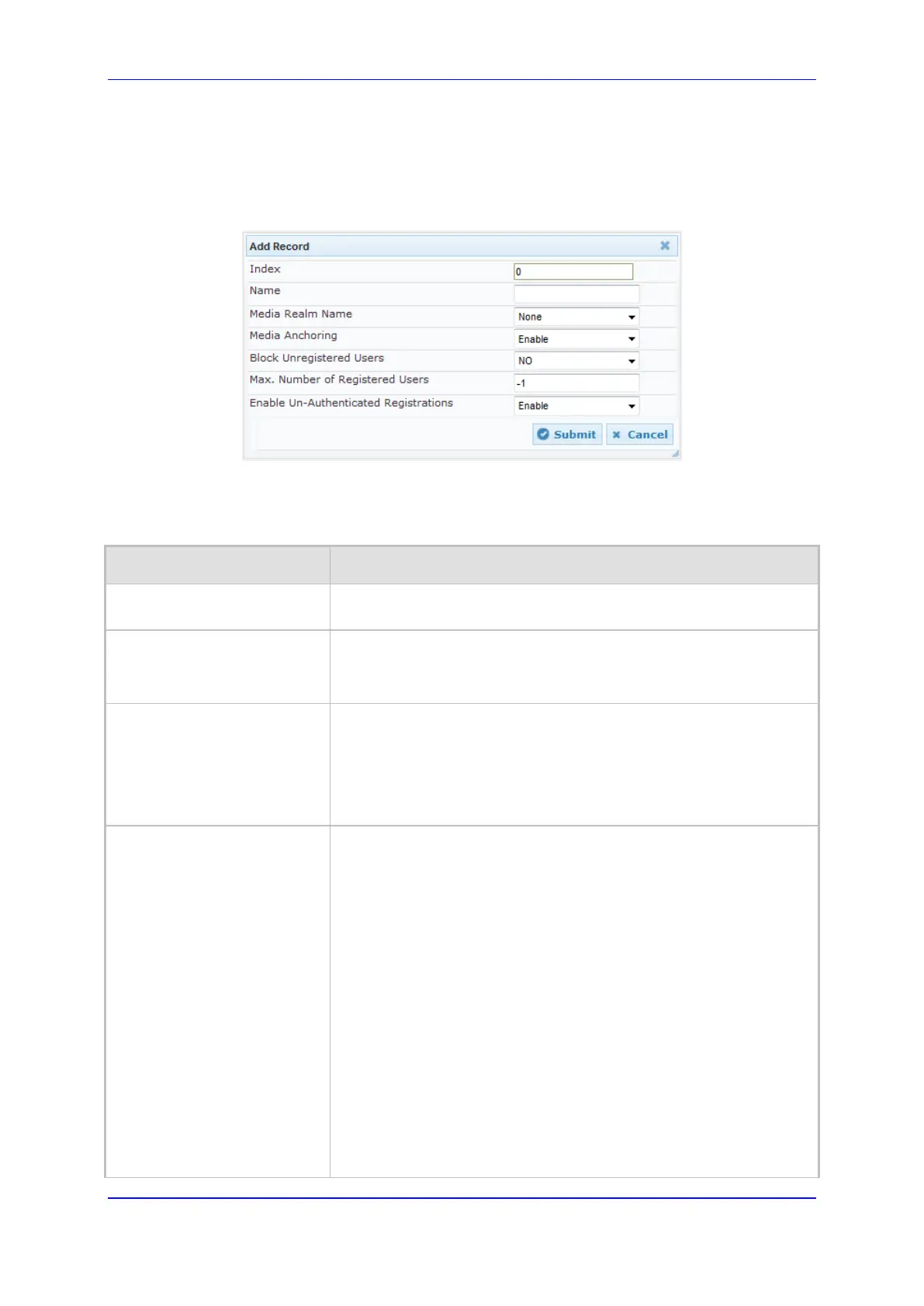User's Manual 20. Control Network
Version 6.8 281 Mediant 500L MSBR
To configure an SRD:
1. Open the SRD Table page (Configuration tab > VoIP menu > VoIP Network > SRD
Table).
2. Click Add; the following dialog box appears:
Figure 20-4: SRD Settings Page
3. Configure an SRD according to the parameters described in the table below.
4. Click Submit, and then save ("burn") your settings to flash memory.
Table 20-3: SRD Table Parameter Descriptions
Parameter Description
Index
[SRD_Index]
Defines an index for the new table record.
SRD Name
CLI: name
[SRD_Name]
Defines an arbitrary name to easily identify the SRD.
The valid value can be a string of up to 21 characters.
Note: This parameter is mandatory.
Media Realm Name
CLI: media-realm
[SRD_MediaRealm]
Assigns a Media Realm to the SRD. The listed Media Realms are
the identifiable names that you configured for the Media Realms in
the 'Media Realm Name' field of the Media Realm table (see
''Configuring Media Realms'' on page 275).
Note: If the Media Realm is later deleted from the Media Realm
table, this value becomes invalid in the SRD table.
Media Anchoring
CLI: intra-srd-media-anchoring
[SRD_IntraSRDMediaAnchori
ng]
Enables the Media Anchoring feature (Anti-Tromboning) per SRD,
whereby RTP (media) flows directly between the call parties (i.e.,
does not traverse the device).
[0] Enable = (Default) RTP traverses the device and each leg
uses a different coder or coder parameters.
[1] Disable = The RTP packet flow does not traverse the device;
instead, the two SIP UAs establish a direct RTP/SRTP (media)
flow between one another.
Notes:
If this parameter is enabled and the two call endpoints belong to
the same SRD, calls cannot be established if the following
scenario exists:
a. One of the endpoints is defined as a foreign user (for
example, “follow me service”)
b. and one endpoint is located on the WAN and the other on the
LAN.
The reason for this is that in Media Anchoring, the device does
not interfere in the SIP signaling such as manipulation of IP
