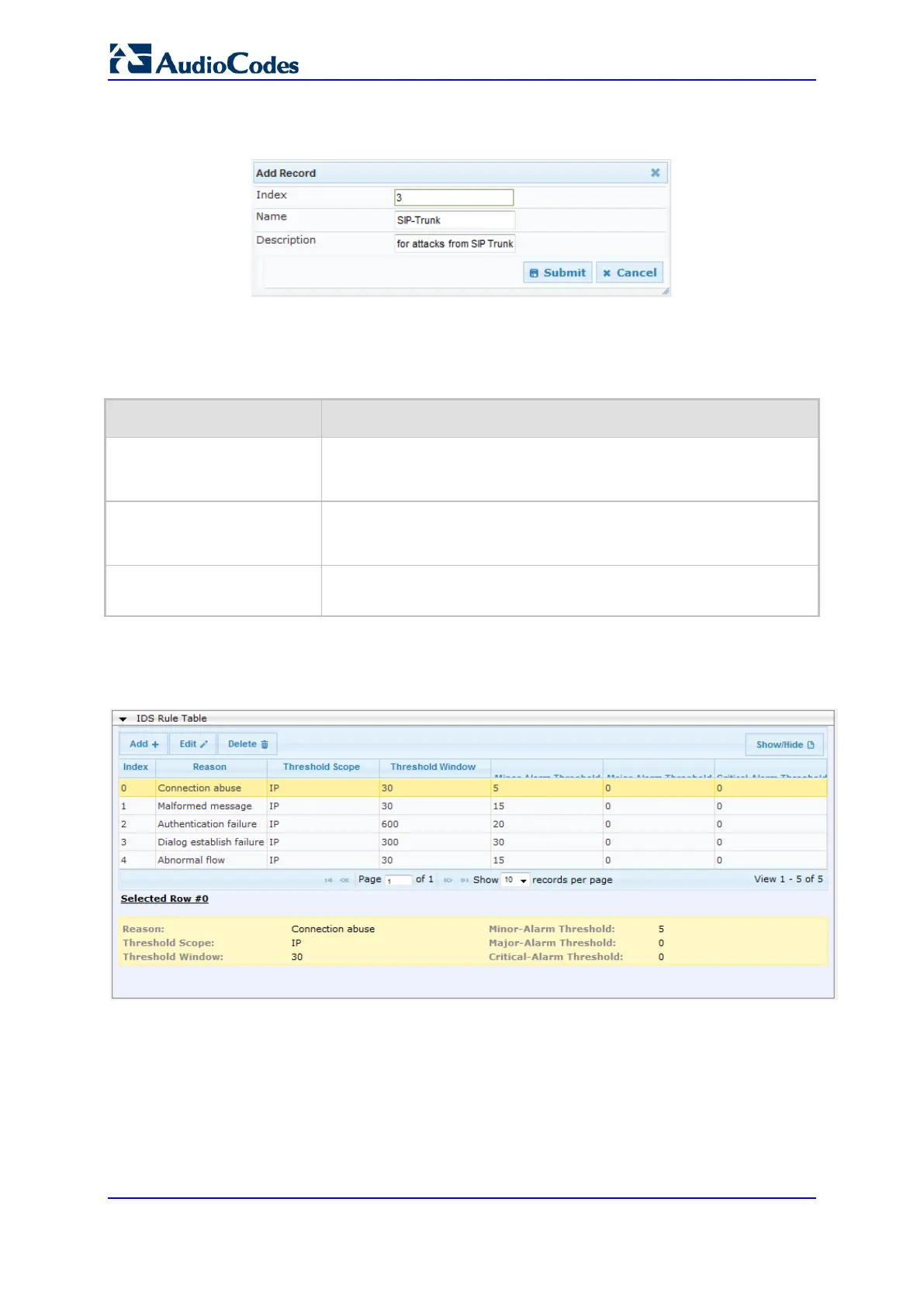User's Manual 172 Document #: LTRT-10466
Mediant 500L MSBR
2. Click Add; the following dialog box appears:
Figure 16-4: IDS Policy Table - Add Record
3. Configure an IDS Policy name according to the parameters described in the table
below.
4. Click Submit.
Table 16-3: IDS Policy Table Parameter Descriptions
Parameter Description
Index
CLI: policy
[IDSPolicy_Index]
Defines an index number for the new table record.
Name
CLI: rule
[IDSPolicy_Description]
Defines an arbitrary name to easily identify the IDS Policy.
The valid value is a string of up to 20 characters.
Description
[IDSPolicy_Name]
Defines a brief description for the IDS Policy.
The valid value is a string of up to 100 characters.
5. In the IDS Policy table, select the required IDS Policy row, and then click the IDS Rule
Table link located below the table; the IDS Rule table opens:
Figure 16-5: IDS Rule Table of Selected IDS Policy
