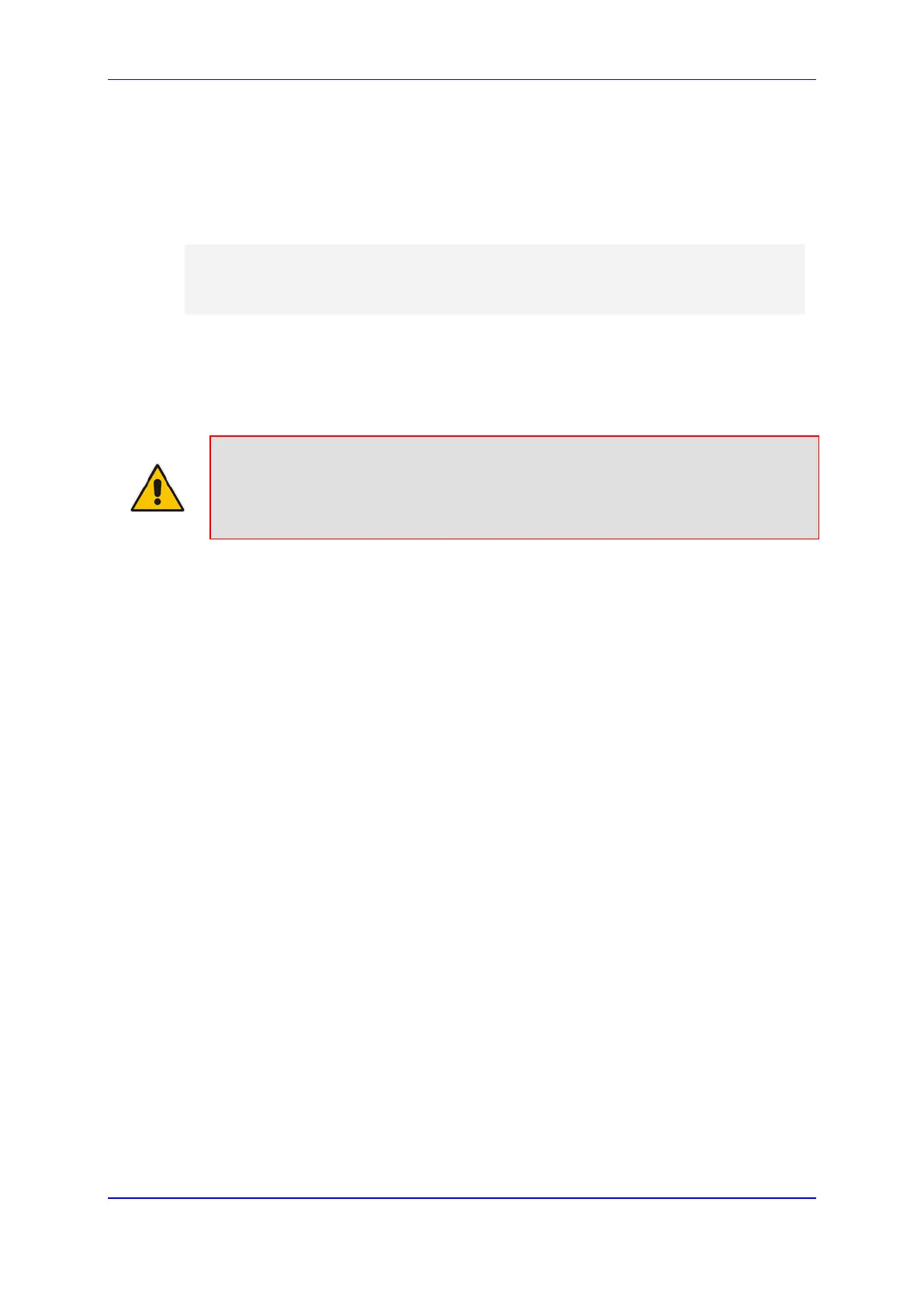User's Manual 17. Media
Version 6.8 203 Mediant 500L MSBR
Session parameters should be the same for the local and remote sides. When the device is
the offering side, the session parameters are configured by the following parameter -
'Authentication On Transmitted RTP Packets', 'Encryption On Transmitted RTP Packets,
and 'Encryption On Transmitted RTCP Packets'. When the device is the answering side,
the device adjusts these parameters according to the remote offering. Unsupported
session parameters are ignored, and do not cause a call failure.
Below is an example of crypto attributes usage:
a=crypto:1 AES_CM_128_HMAC_SHA1_80
inline:PsKoMpHlCg+b5X0YLuSvNrImEh/dAe
a=crypto:2 AES_CM_128_HMAC_SHA1_32
inline:IsPtLoGkBf9a+c6XVzRuMqHlDnEiAd
The device also supports symmetric MKI negotiation, whereby it can be configured to
forward the MKI size received in the SDP offer crypto line in the SDP answer crypto line.
To configure the device's mode of operation if negotiation of the cipher suite fails, use the
'Media Security Behavior' parameter. This parameter can be set to enforce SRTP, whereby
incoming calls that don’t include encryption information are rejected.
Notes:
• For a detailed description of the SRTP parameters, see ''SRTP Parameters'' on
page 817.
• When SRTP is used, the channel capacity may be reduced.
To enable and configure SRTP:
1. Open the Media Security page (Configuration tab > VoIP menu > Media > Media
Security).
2. Set the 'Media Security' parameter to Enable to enable SRTP.
3. Configure the other SRTP parameters as required.
4. Click Submit.
5. To save the changes to flash memory, see ''Saving Configuration'' on page 606.
