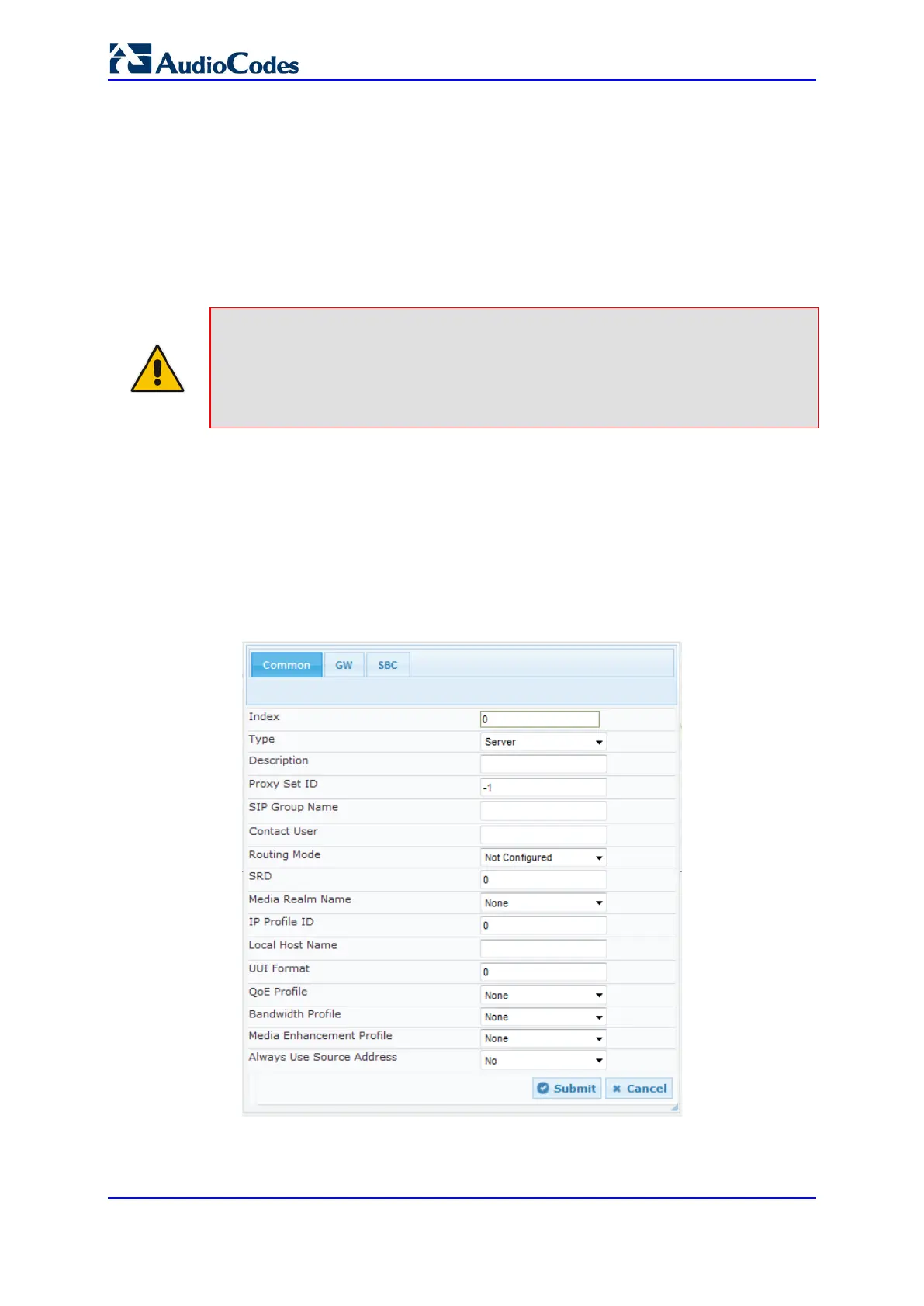User's Manual 288 Document #: LTRT-10466
Mediant 500L MSBR
You can also apply the device's Quality of Experience feature to IP Groups:
Quality of Experience Profile: Call quality monitoring based on thresholds for voice
metrics (e.g., MOS) can be applied per IP Group. For example, if MOS is considered
poor, calls belonging to this IP Group can be rejected. For configuring Quality of
Experience Profiles, see ''Configuring Quality of Experience Profiles'' on page
264.
Bandwidth Profile: Bandwidth utilization thresholds can be applied per IP Group. For
example, if bandwidth thresholds are crossed, the device can reject any new calls on
this IP Group. For configuring Bandwidth Profiles, see ''Configuring Bandwidth
Profiles'' on page
268.
Notes:
• IP Group ID 0 cannot be used. This IP Group is set to default values and is used
by the device when IP Groups are not implemented.
• If different SRDs are configured in the IP Group and Proxy Set tables, the SRD
defined for the Proxy Set takes precedence.
The following procedure describes how to configure IP Groups in the Web interface. You
can also configure IP Groups using the table ini file parameter, IPGroup or CLI command,
configure voip > control-network ip-group.
To configure an IP Group:
1. Open the IP Group Table page (Configuration tab > VoIP menu > VoIP Network >
IP Group Table).
2. Click Add; the following dialog box appears:
Figure 20-5: IP Group Table - Add Dialog Box
3. Configure an IP Group according to to the parameters described in the table below.
4. Click Submit, and then save ("burn") your settings to flash memory.
