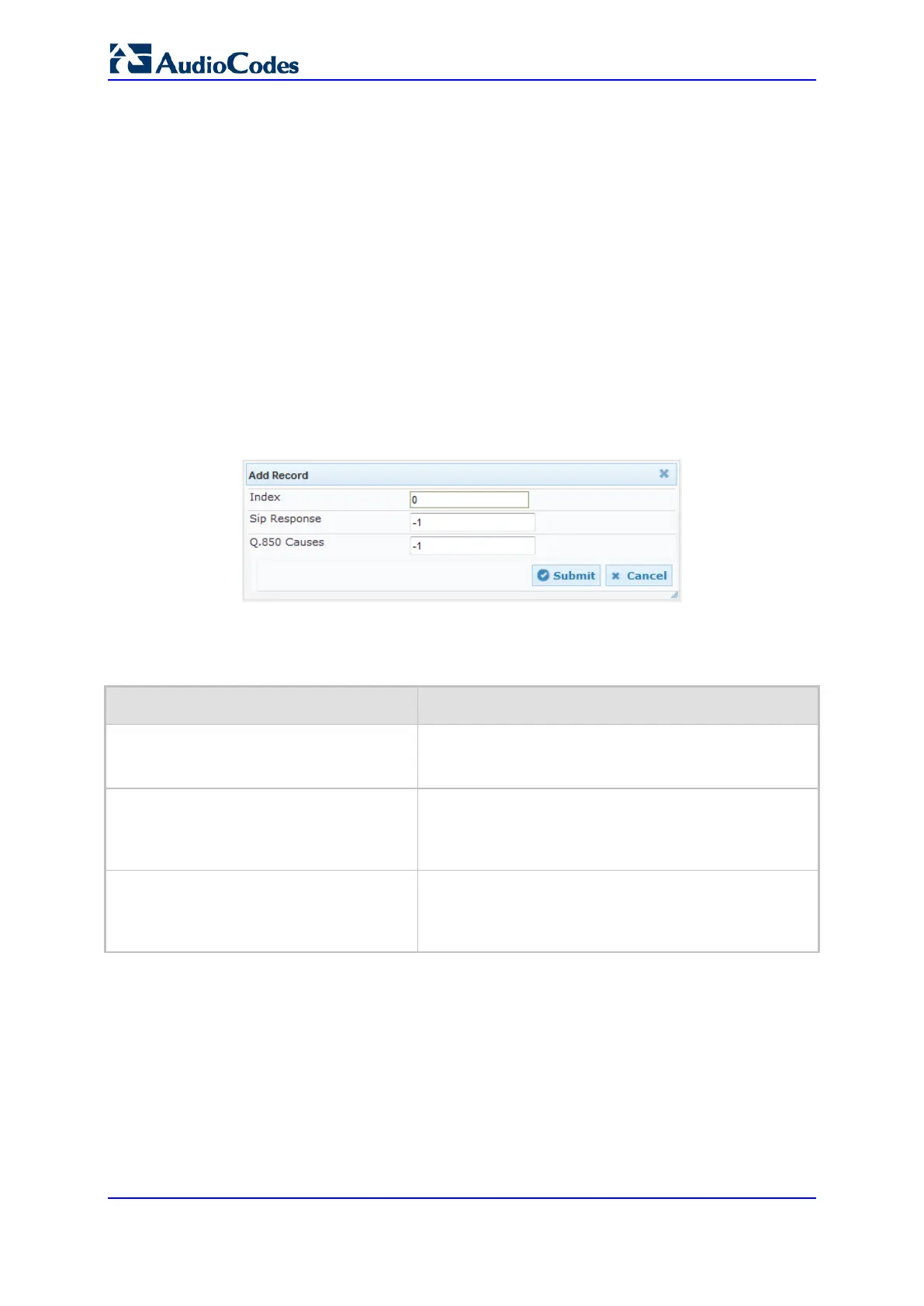User's Manual 398 Document #: LTRT-10466
Mediant 500L MSBR
The following procedure describes how to configure ISDN-SIP release cause mapping in
the Web interface. You can also configure this mapping using the following management
platforms:
Release Cause Mapping from ISDN to SIP table: ini file parameter,
CauseMapISDN2SIP or CLI command, configure voip > gw manipulations cause-map-
isdn2sip
Release Cause Mapping from SIP to ISDN table:ini file parameter,
CauseMapSIP2ISDN or CLI command, configure voip > gw manipulations cause-map-
sip2isdn
To configure an ISDN-SIP release cause mapping rule:
1. Open the required release cause mapping table (Configuration tab > VoIP menu >
GW and IP to IP > Manipulations > Release Cause SIP > ISDN or Release Cause
ISDN > SIP).
2. Click Add; the following dialog box appears:
Figure 26-6: Release Cause Mapping - Add Record
3. Configure a mapping rule according to the parameters described in the table below.
4. Click Submit, and then save ("burn") your settings to flash memory.
Table 26-7: Release Cause Mapping Tables Parameter Descriptions
Parameter Description
Index
[CauseMapSip2Isdn_Index]
[CauseMapIsdn2Sip_Index]
Defines an index number for the new table record.
Sip Response
CLI: sip-response
[CauseMapSip2Isdn_SipResponse]
[CauseMapIsdn2Sip_SipResponse]
Defines the SIP response code (e.g., 406).
Q.850 Causes
CLI: q850-causes
[CauseMapSip2Isdn_IsdnReleaseCause]
[CauseMapIsdn2Sip_IsdnReleaseCause]
Defines the ISDN Q.850 cause code (e.g., 6).
