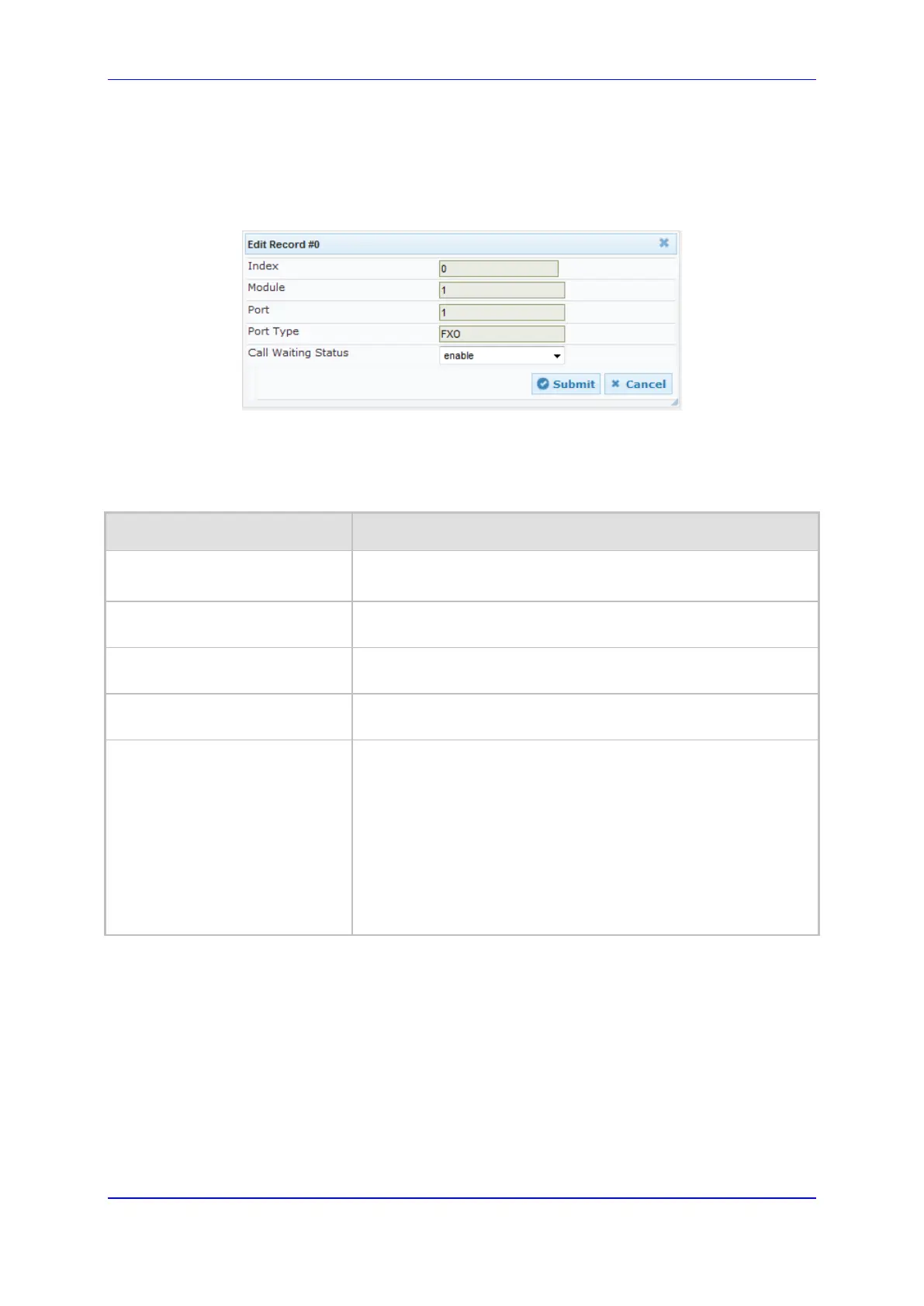User's Manual 30. Analog Gateway
Version 6.8 497 Mediant 500L MSBR
To enable call waiting per port:
1. Open the Call Waiting page (Configuration tab > VoIP menu > GW and IP to IP >
Analog Gateway > Call Waiting).
2. Click Add; the following dialog box appears:
Figure 30-7: Call Waiting Table - Edit Record
3. Configure call waiting per port according to the parameters described in the table
below.
4. Click Submit, and then save ("burn") your settings to flash memory.
Table 30-6: Call Waiting Table Parameter Descriptions
Parameter Description
Index
[CallWaitingPerPort_Index]
Defines an index number for the new table record.
Note: Each table row must be configured with a unique index.
Module
[CallWaitingPerPort_Module]
(Read-only) Displays the module number on which the port is
located.
Port
[CallWaitingPerPort_Port]
(Read-only) Displays the port number.
Port Type
[CallWaitingPerPort_PortType]
(Read-only) Displays the port type (e.g., FXS).
Call Waiting Configuration
CLI: enable-call-waiting
[CallWaitingPerPort_IsEnabled]
Enables call waiting for the port.
[0] Disable
[1]
Enable = Enables call waiting for the port. When the device
receives a call on a busy port, it responds with a SIP 182
response (not with a 486 busy). The device plays a call
indication signal. When the device detects a hook-flash from
the FXS port, the device switches to the waiting call. The
device that initiated the waiting call plays a call waiting
ringback tone to the calling party after a 182 response is
received.
