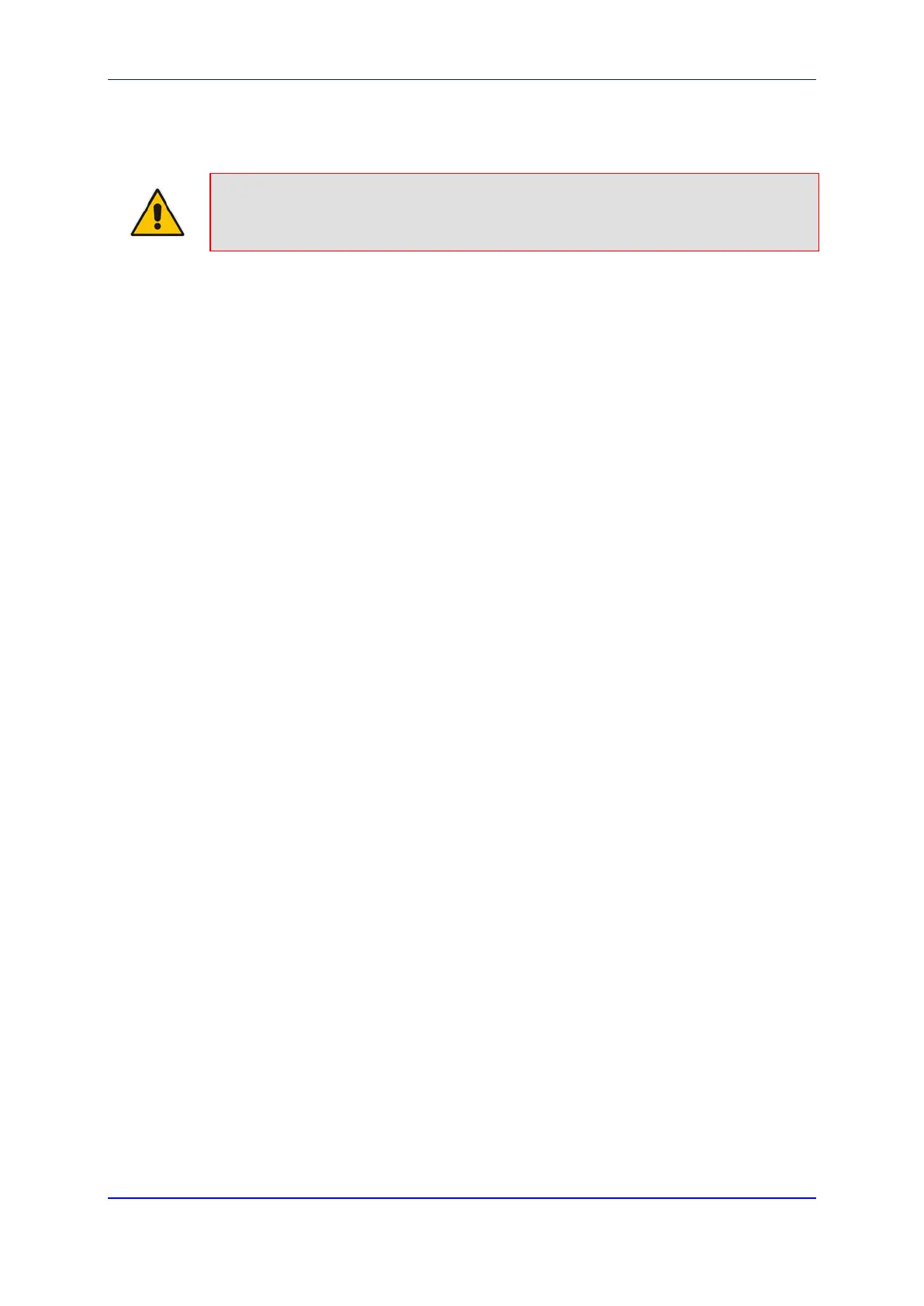User's Manual 31. SBC Overview
Version 6.8 515 Mediant 500L MSBR
♦ Source URL: The source URL is obtained from the To header.
♦ Destination URL: The destination URL is obtained from the Request-URI.
Note: You can determine the SIP header from where the device obtains the source
URL in the incoming SIP request. This is done in the IP Group table using the 'Source
URI Input' parameter.
2. Classifying incoming SIP dialog-initiating requests to a source IP Group: The
classification identifies the incoming SIP dialog request as belonging to a specific IP
Group (from where the SIP dialog request originated). For more information, see
''Configuring Classification Rules'' on page 555.
3. SBC IP-to-IP routing: The device routes the call to a destination that can be
configured to one of the following:
• Registered user Contact listed in the device's database (only for User-type IP
Groups).
• IP Group - the destination is the address configured for the Proxy Set associated
with the IP Group (allows redundancy/load balancing).
• Specified destination address (can be based on IP address, host name, port,
transport type, and/or SRD). Routing to a host name can be resolved using
NAPTR/SRV/A-Record.
• Request-URI of incoming SIP dialog initiating requests.
• ENUM query.
• Hunt Group - used for call survivability.
• IP address (in dotted-decimal notation or FQDN - NAPTR/SRV/A-Record
resolutions) according to a specified Dial Plan index listed in the loaded Dial Plan
file.
• LDAP server or LDAP query result.
For more information, see ''Configuring SBC IP-to-IP Routing Rules'' on page 564.
4. Manipulating SIP URI user part (source and destination) of inbound and/or
outbound SIP dialog requests: You can configure rules for manipulating the SIP URI
user part (source and destination) on the inbound and/or outbound leg. For more
information, see ''SBC Manipulations'' on page 575.
5. SIP message manipulations: You can configure SIP message manipulation rules
that can add, remove, and/or modify SIP headers and parameters. For more
information, see ''Configuring SIP Message Manipulation'' on page 313.
