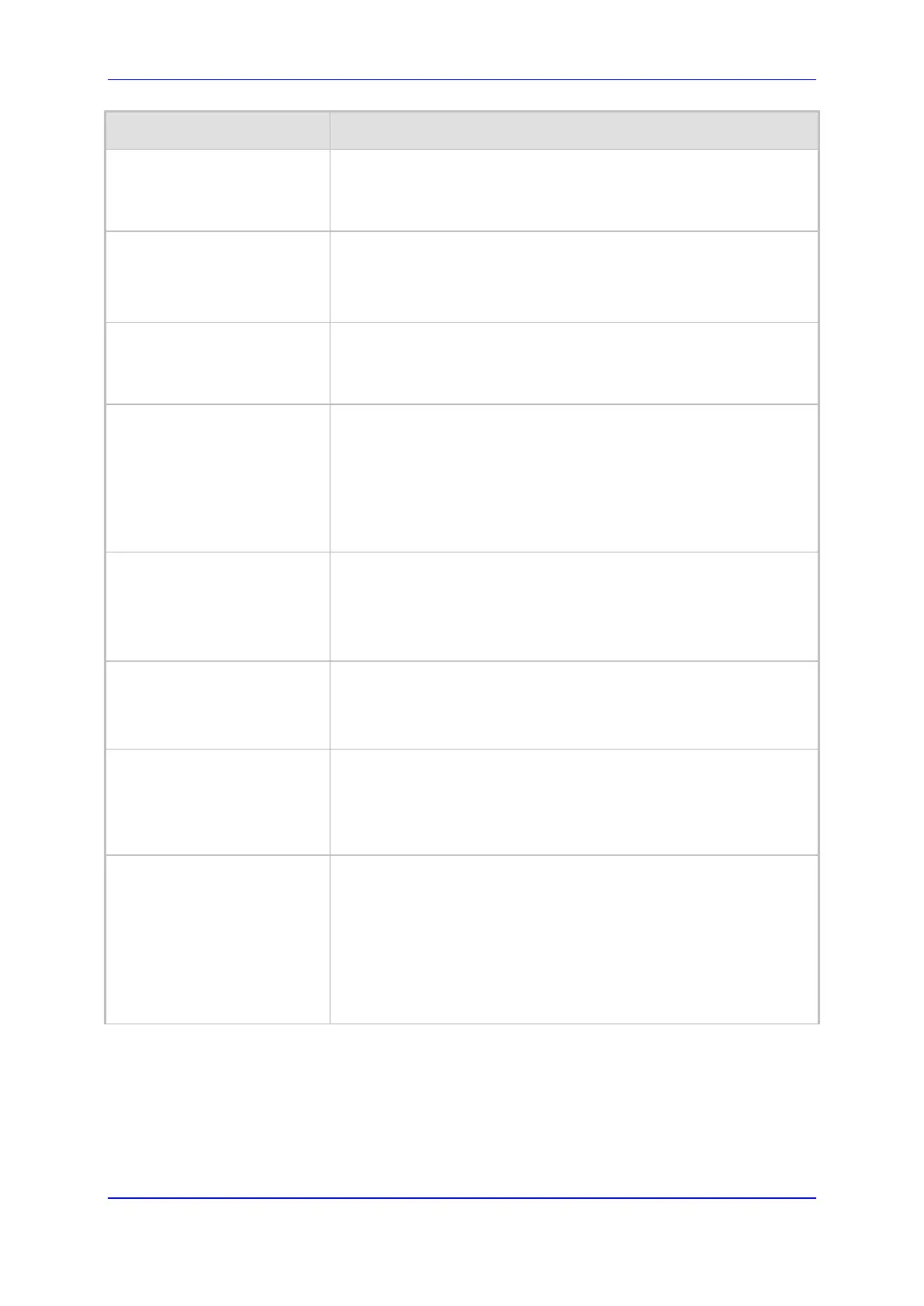User's Manual 34. Configuring Admission Control
Version 6.8 551 Mediant 500L MSBR
Parameter Description
Limit Type
CLI: limit-type
[SBCAdmissionControl_Lim
itType]
Defines the entity to which the rule applies.
[0] IP Group (default)
[1] SRD
IP Group ID
CLI: ip-group-id
[SBCAdmissionControl_IPG
roupID]
Defines the IP Group to which you want to apply the rule.
The default value is -1 (i.e., all IP Groups).
Note: This parameter is applicable only if 'Limit Type' is set to IP
Group.
SRD ID
CLI: srd-id
[SBCAdmissionControl_SR
DID]
Defines the SRD to which you want to apply the rule.
The default value is -1 (i.e., all SRDs).
Note: This parameter is applicable only if 'Limit Type' is set to SRD.
Request Type
CLI: request-type
[SBCAdmissionControl_Req
uestType]
Defines the SIP dialog-initiating request type to which you want to
apply the rule (not the subsequent requests that can be of different
type and direction).
[0] All = (Default) Includes the total number of all dialogs.
[1] INVITE
[2] SUBSCRIBE
Other
Request Direction
CLI: request-direction
[SBCAdmissionControl_Req
uestDirection]
Defines the direction of the SIP request to which the rule applies.
[0] Both = (Default) Rule applies to inbound and outbound SIP
dialogs.
[1] Inbound = Rule applies only to inbound SIP dialogs.
Outbound = Rule applies only to outbound SIP dialogs.
Limit
CLI: limit
[SBCAdmissionControl_Lim
it]
Defines the maximum number of concurrent SIP dialogs per IP
Group or SRD. You can also use the following special values:
[0] 0 = Block all these dialogs.
-1 = (Default) Unlimited.
Limit Per User
CLI: limit-per-user
[SBCAdmissionControl_Lim
itPerUser]
Defines the maximum number of concurrent SIP dialogs per user
belonging to the specified IP Group or SRD. You can also use the
following special values:
[0] 0 = Block all these dialogs.
-1 = (Default) Unlimited.
Rate
CLI: rate
[SBCAdmissionControl_Rat
e]
Defines the rate (in seconds) at which tokens are added to the token
bucket per second (i.e., token rate).
The default is 0 (i.e., unlimited rate).
Notes:
You must first configure the Maximum Burst parameter (see
below) before configuring the Rate parameter.
The token bucket feature is per IP Group, SRD, SIP request type,
and SIP request direction.
